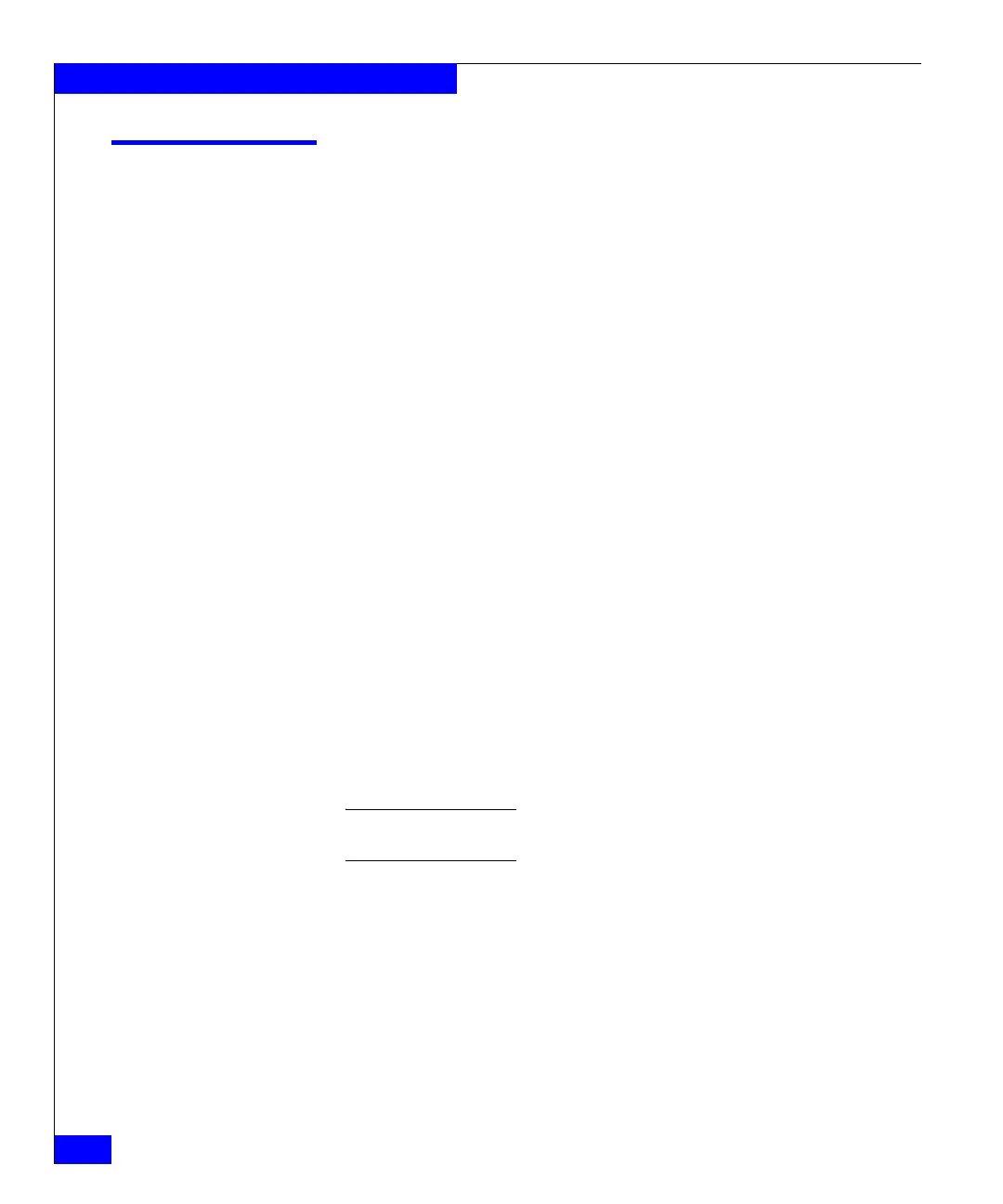384
Celerra Network Server Command Reference Manual
The server Commands
server_kerberos
Manages the Kerberos configuration within the specified Data
Mover(s).
SYNOPSIS
server_kerberos { <movername> | ALL }
-add realm=<realm_name>,kdc=<fqdn_kdc_name>[:<port>]
[,kdc=<fqdn_kdc_name>[:<port>]...]
[,kpasswd=<fqdn_kpasswd_server_name>]
[,kadmin=<kadmin_server>]
[,domain=<domain_name>][,defaultrealm]
| -delete realm=<realm_name>
| -keytab
| -ccache [-flush]
| -list
| -kadmin [<kadmin_options> ]
DESCRIPTION server_kerberos adds, deletes, lists the realms within the Kerberos
configuration of a Data Mover, and manages the Data Movers service
principals and keys.
server_kerberos displays the key table content, and specifies a
kadmin server.
OPTIONS -add realm=<realm_name>,kdc=<fqdn_kdc_name>
Adds the specified realm to the Kerberos configuration on the
specified Data Mover. The <realm_name> is the fully qualified
domain name of the Kerberos realm to be added to the key
distribution center (KDC) configuration. The <fqdn_kdc_name> is
the fully qualified domain name of the KDC for the specified realm.
Note: The -add option is only relevant if you are using a UNIX/Linux
Kerberos KDC.
[:<port>]
Specifies a port that the KDC listens on.
[,kdc=<fqdn_kdc_name[:<port>]...]
Specifies additional KDCs with ports that KDCs listen on.
[,kpasswd=<fqdn_kpasswd_server_name>]
Specifies a password server for the KDC. The
<fqdn_kpasswd_server_name> must be a fully qualified domain
name for the server.