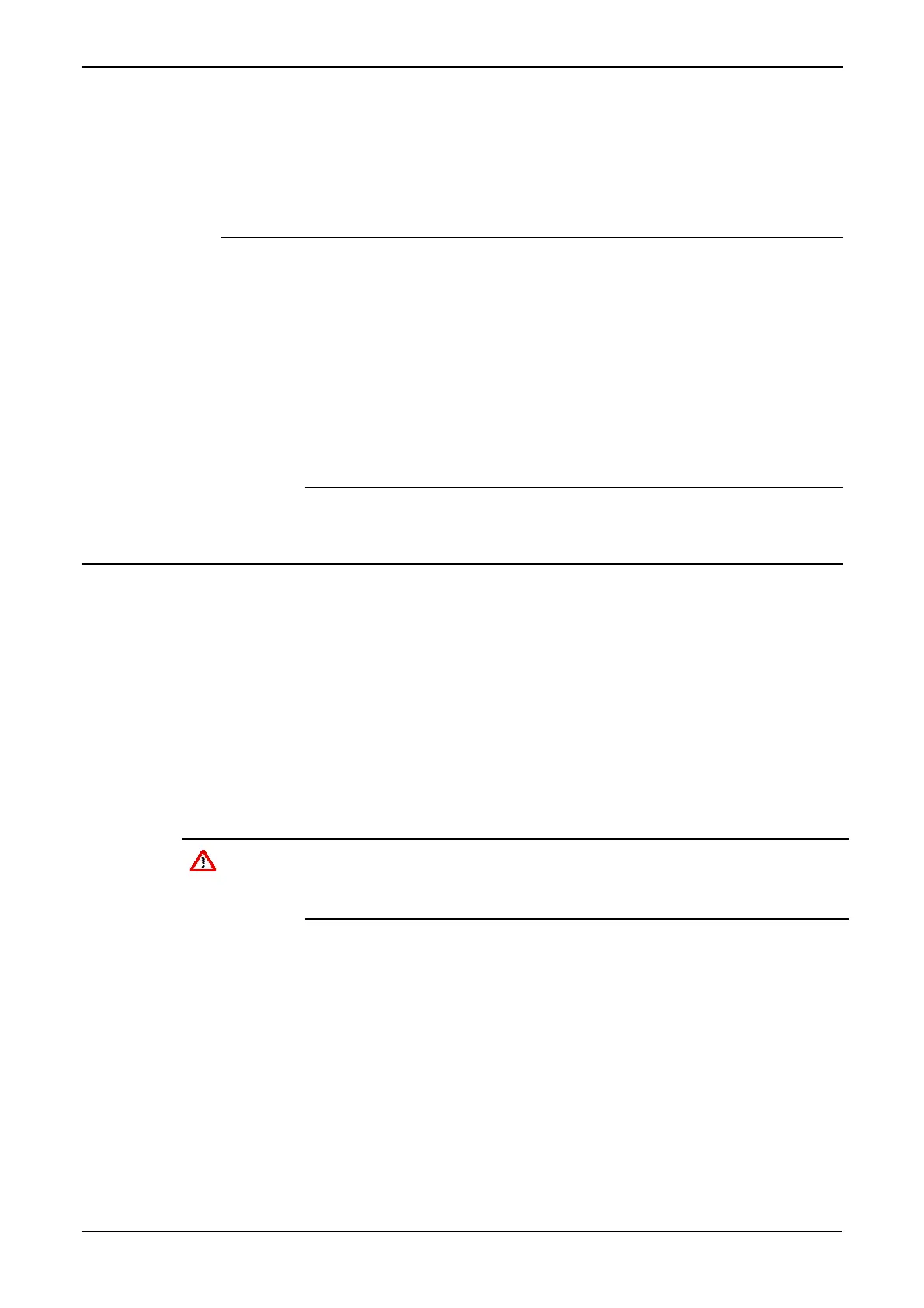S600 Instruction Manual
Chapter 3 – CPU
This chapter provides information on plug-in connector blocks and bit
link (jumper) settings for the P152 CPU board.
In This Chapter
3.1 P152 CPU Board ................................................................................3-1
3.2 Power Supply...................................................................................... 3-3
3.2.1 Watchdog Relay ....................................................................3-4
3.2.2 On-Board Battery Backup......................................................3-4
3.3 Communication Ports .........................................................................3-5
3.3.1 EIA-232 (RS-232) Serial Port ................................................3-5
3.3.2 EIA-422 (RS-422)/EIA-485 (RS-485) Multi-drop Port............ 3-6
3.3.3 Ethernet LAN Port..................................................................3-7
3.3.4 Local Operator PC or Remote Display Port ..........................3-7
3.4 CPU On-Board Connectors ................................................................ 3-9
3.5 CPU Bit Links (Jumpers) ....................................................................3-9
3.6 Dual Ethernet LAN Port .................................................................... 3-10
3.1 P152 CPU Board
The P152 CPU board contains the host processor and associated
peripherals, which form the heart of the S600 system. Various plug-in
connections are provided on the rear backplate of the CPU board.
Refer to Figure 3-1 for an illustration of the P152 CPU board backplate
and to Figure 3-2 for a schematic of the CPU power terminations. The
board uses additional connectors and bit links (jumpers), which are set
at the factory prior to shipping.
It is recommended that all wiring be made with stranded wire that is no
larger than 1.5 mm
2
. For the communication ports, wiring of 1.75 mm
2
to 1.65 mm
2
is recommended. Power wiring is recommended to be 1.5
mm
2
. Observe all local wiring practices and regulations.
Caution
Do not use a Mega or similar instrument to check for isolation or
continuity between signals on any of the S600 connectors. These
instruments produce voltages far in excess of design parameters and
may damage the S600 or its connectors.
Revised Jan-07 CPU 3-1