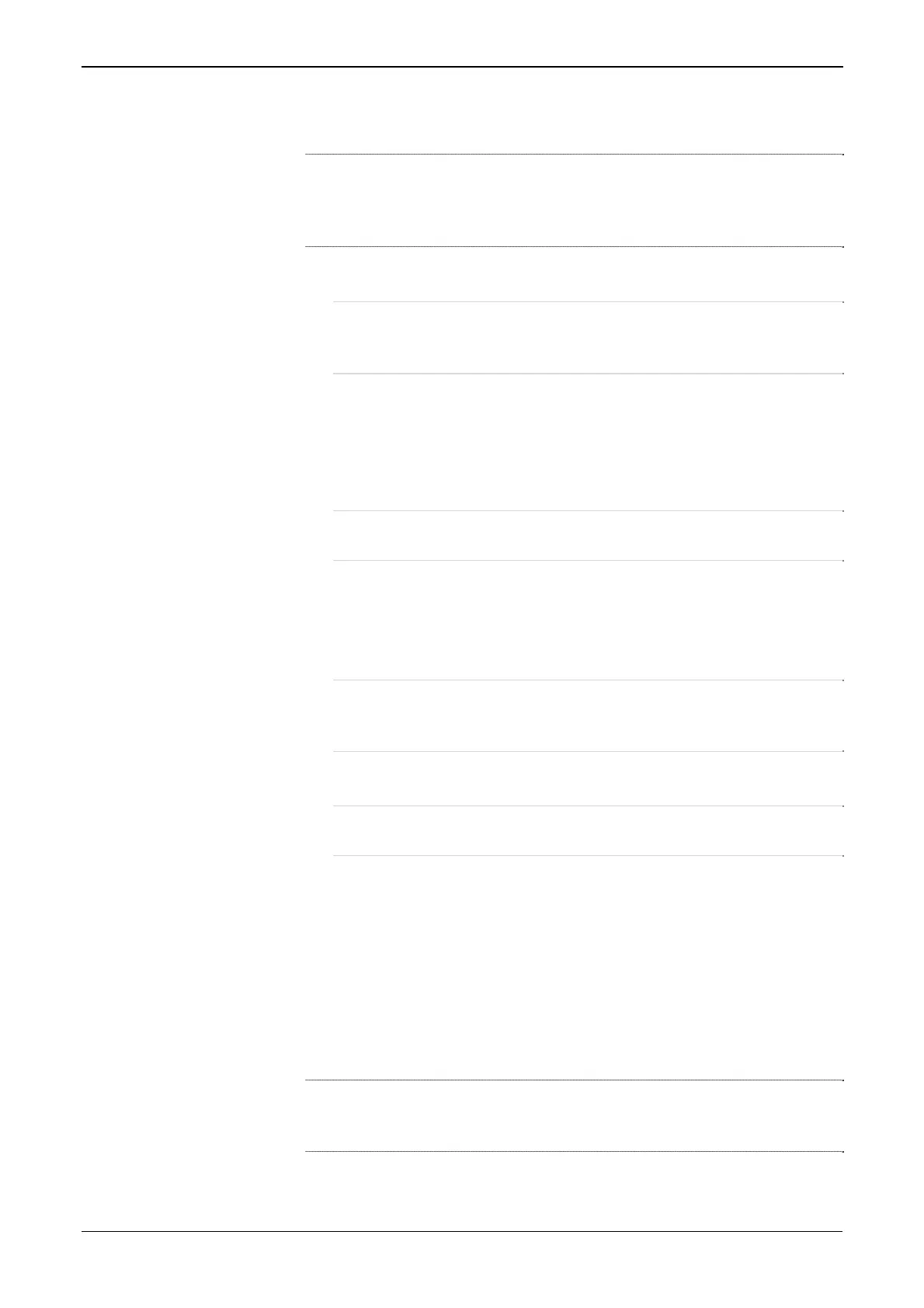S600 Instruction Manual
1. Locate the data page containing the data you want to change (as
described in Section 5.6).
Note: If the data page you select has only one changeable data item,
S600 skips steps 2 and 3 and resumes at step 4. Also, if the data page
has only one changeable data item, S600 automatically exits the edit
sequence when you either accept or reject the value change.
2. Press CHNG.
Note: While in Change mode, you can use ◄ to delete digits or
characters by backspacing over the displayed data. You can also
press CLEAR at any time to abort the current operation or task.
3. If the data page has multiple parameters, select the required
parameter using ▲ and ▼.
4. Press CHNG. The Enter Code prompt displays.
5. Key in your security code and press Enter.
Note: The S600 does not display the actual code, but displays a dot
to indicate each digit as you key it.
6. When the Enter New Value prompt displays, key in the new value
(using integer, numeric, or scientific notation, as appropriate). The
current value and any associated entry limits for this parameter also
display.
Note: If necessary, you can edit the new data as you key it in. Press
CHNG and use ◄ to delete single figures or characters. To abort
the change, press CLEAR.
7. Press Enter to confirm and apply your change.
Note: If you want to delete or cancel the change, do so before you
press Enter.
5.7.3 Changing a Calculation Mode
The process for changing an S600 calculation mode is similar to
changing a value. The calculation mode selects a new source for a
value and switches the value to the field in use. As with values, an
asterisk indicates calculation modes you can change.
1. Locate the data page containing the mode you want to change (as
described in Section 5.6).
Note: If the data page you select has only one changeable data item
(indicated by an asterisk), S600 skips steps 2 and 3 and resumes at step
4.
2. Press CHNG.
Revised Jan-07 Front Panel 5-9