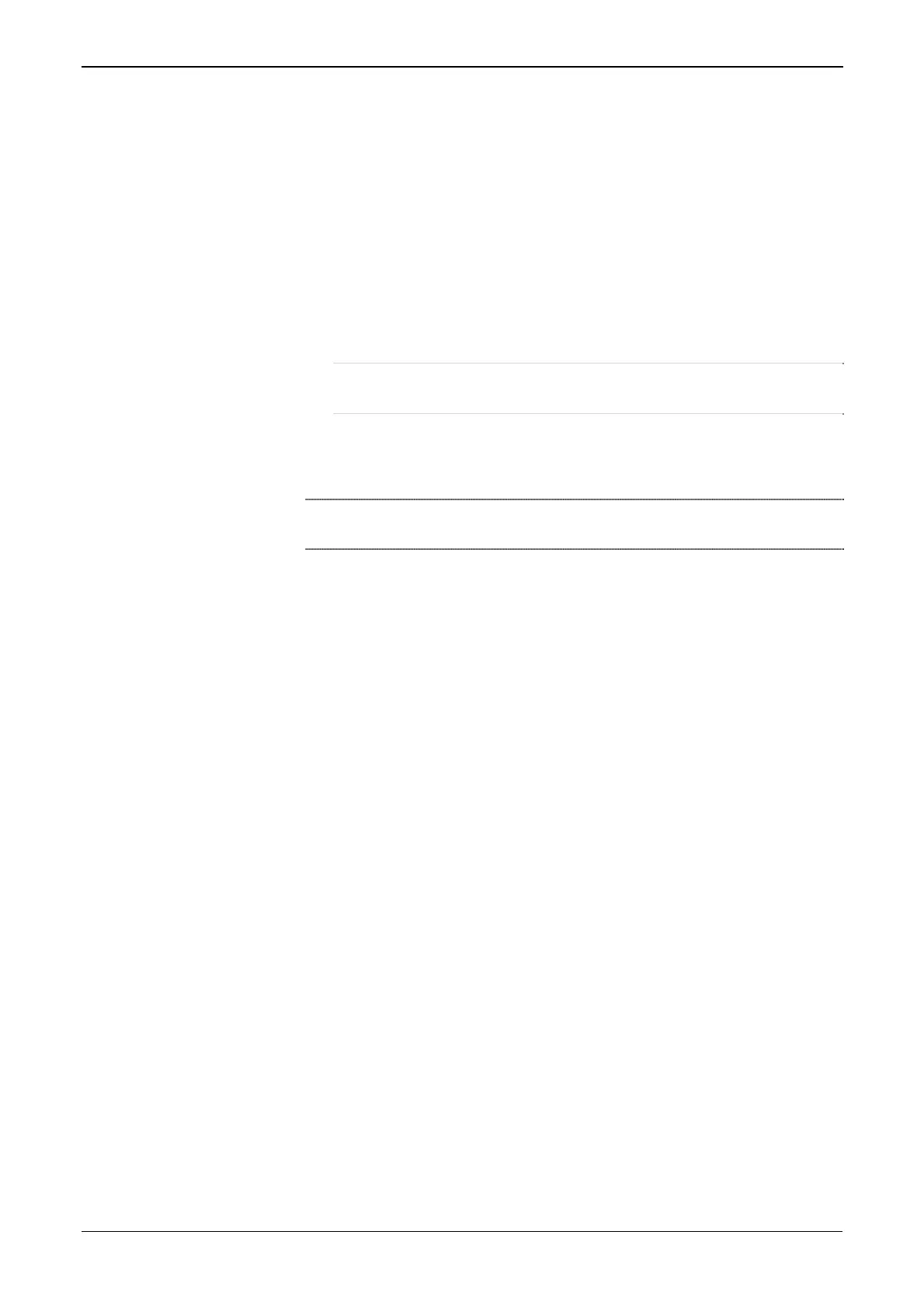S600 Instruction Manual
8.3.6 Upgrading the BIOS
To upgrade the BIOS chip on the S600:
1. Switch off the power supply.
2. Unscrew and remove the P152 processor board from the S600 case.
3. Remove the EEPROM in IC33 (PLR120). This is a version lower
than 3.
4. Insert the new BIOS chip into PLR120/3.
5. Move the jumper on LK20 to its opposite position. It should
normally link 2 and 3; move it to link 1 and 2.
Note: A square pad on the reverse of the PCB always indicates pin
1.
6. Slide the P152 board back into the S600 case and secure it.
7. Power up the S600.
Note: If you need to revert to an old BIOS chip, follow this procedure
in reverse.
8-8 Troubleshooting Revised Jan-07