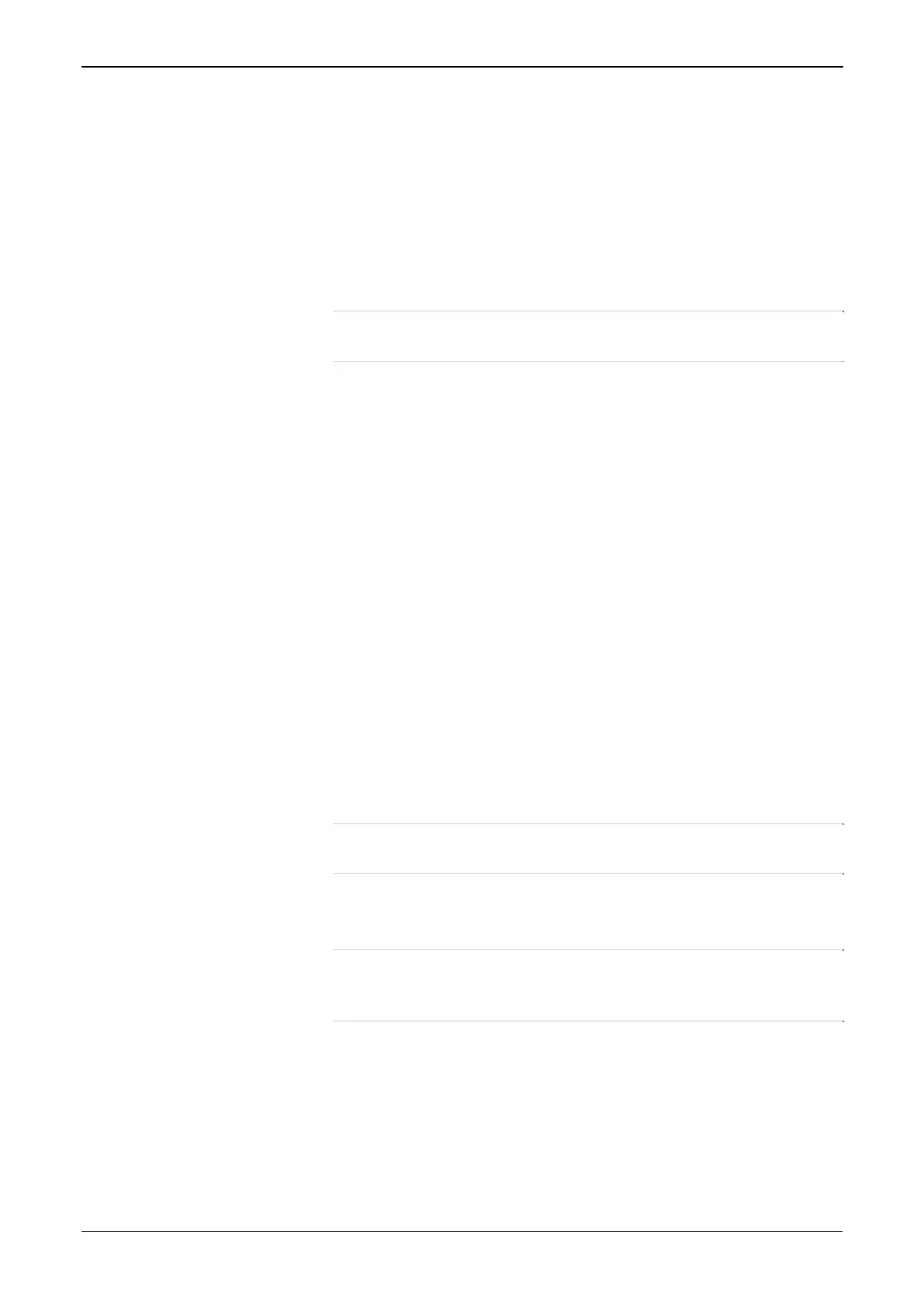S600 Instruction Manual
8.3.5 Reflashing an S600
If the VxWorks.bin file is not currently working, it may be necessary
to reflash the S600.
1. Disconnect the power supply.
2. Unscrew and remove the P152 processor board from the S600 case.
3. Make a note of the current settings.
4. Fit jumpers (bit links) onto LK13 and LK14.
Note: If you are short a jumper, you can temporarily use the J8
jumper.
5. Slide the P152 board back into the S600 case and secure it.
6. Power up the S600.
Fallback mode should display on the S600 front display, which
shows the status as the basic version of VxWorks.bin loads into the
S600.
The S600 first erases flash memory, programs the basic flash back
into the S600, and then verifies the VxWorks.bin file. As a final
step, the message NOW POWER OFF AND REMOVE LK13 & LK14
displays.
7. Power down the S600.
8. Unscrew and remove the P152 board from the S600 case.
9. Return the jumpers to their original positions.
10. Slide the P152 board back into the S600 case and secure it.
11. Power up the S600.
The S600 displays a cold start menu that has only two options:
NETWORK SETUP and REFLASH FIRMWARE.
Note: This version of VxWorks.bin only permits serial and
Ethernet updates of VxWorks.
12. Update VxWorks to the required version. Adjust your serial or
Ethernet settings to their required values.
Note: Serial settings default to normal, so if you have not changed
these settings you should not need to change them again. However,
Ethernet are lost, so you must re-enter them.
13. Select REFLASH FIRMWARE from the Startup menu and
proceed as directed in Section 8.3.1, Reflash Firmware.
14. Once the S600 has reset, verify that all settings match your
requirements. TCP/IP settings, for example, may have been cleared
in the process.
Revised Jan-07 Troubleshooting 8-7