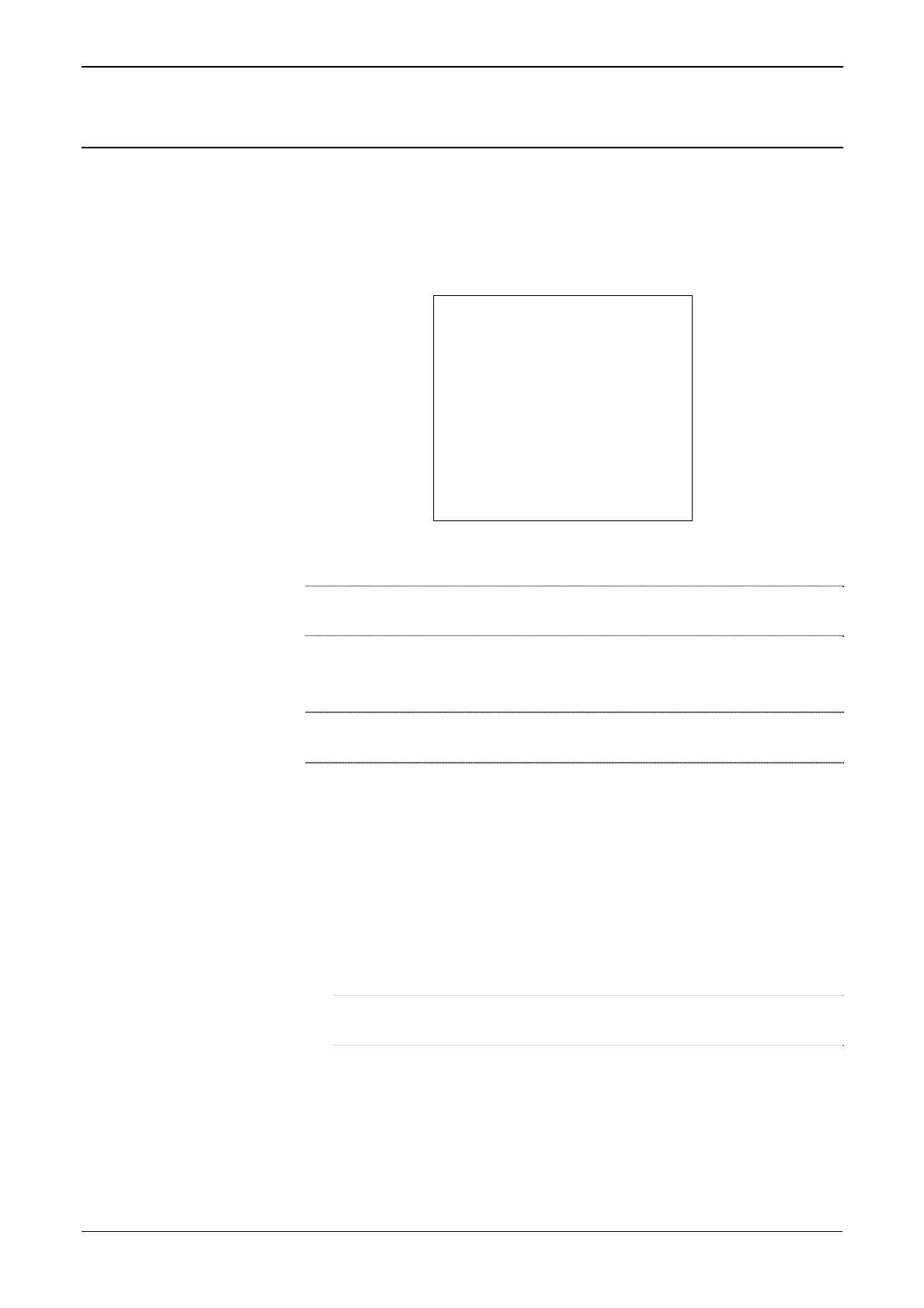S600 Instruction Manual
5.6 Navigating the Display
The S600’s main menu (shown in Figure 5-5) provides up to eight
options. You press a numeric key on the keypad to select an option.
Remember that an asterisk (*) before a menu option indicates that you
can select further sub-menus, while a decimal point ( . ) before the
menu option indicates that option accesses a data display page (rather
than a sub-menu).
1* FLOW RATES
2* TOTALS
3* OPERATOR
4* PLANT I/O
5* SYSTEM SETTINGS
6* TECH/ENGINEER
8* CALCULATIONS
Figure 5-5. S600 Main Menu
Note: The Status/ID line on the bottom of the display changes as you
move between data display pages.
Use ◄ or ► to view the previous or next display. The number of the
current display appears after the decimal point on the Status/ID line.
Note: You can also use ◄ as the delete/backspace key when entering
or changing data.
Use ▲ and ▼ to move from the data display pages of one menu item
to the data display pages of the previous or next menu item.
Accessing a Data
Page
Another way to access a specific data page is to use the DISP key and
the data page’s unique address. That address appears in the Status/ID
line for that data display page.
For example, you want to access the data display page identified by the
address 17.6 (which corresponds to the “column.row” format):
1. Press DISP and 17.6.
Note: If you enter only a single number (such as 17), the system
displays the first cell of the row.
2. Press Enter. The Volume Flow Rate data display page appears.
Moving in the Menus
To return to the next-highest level menu, press MENU. Repeatedly
pressing MENU moves you up to the Main menu. If you are on a
menu or data display page, you can return directly to the Main menu
at any time (except during an edit sequence) by pressing MENU
followed by ▲.
Revised Jan-07 Front Panel 5-7