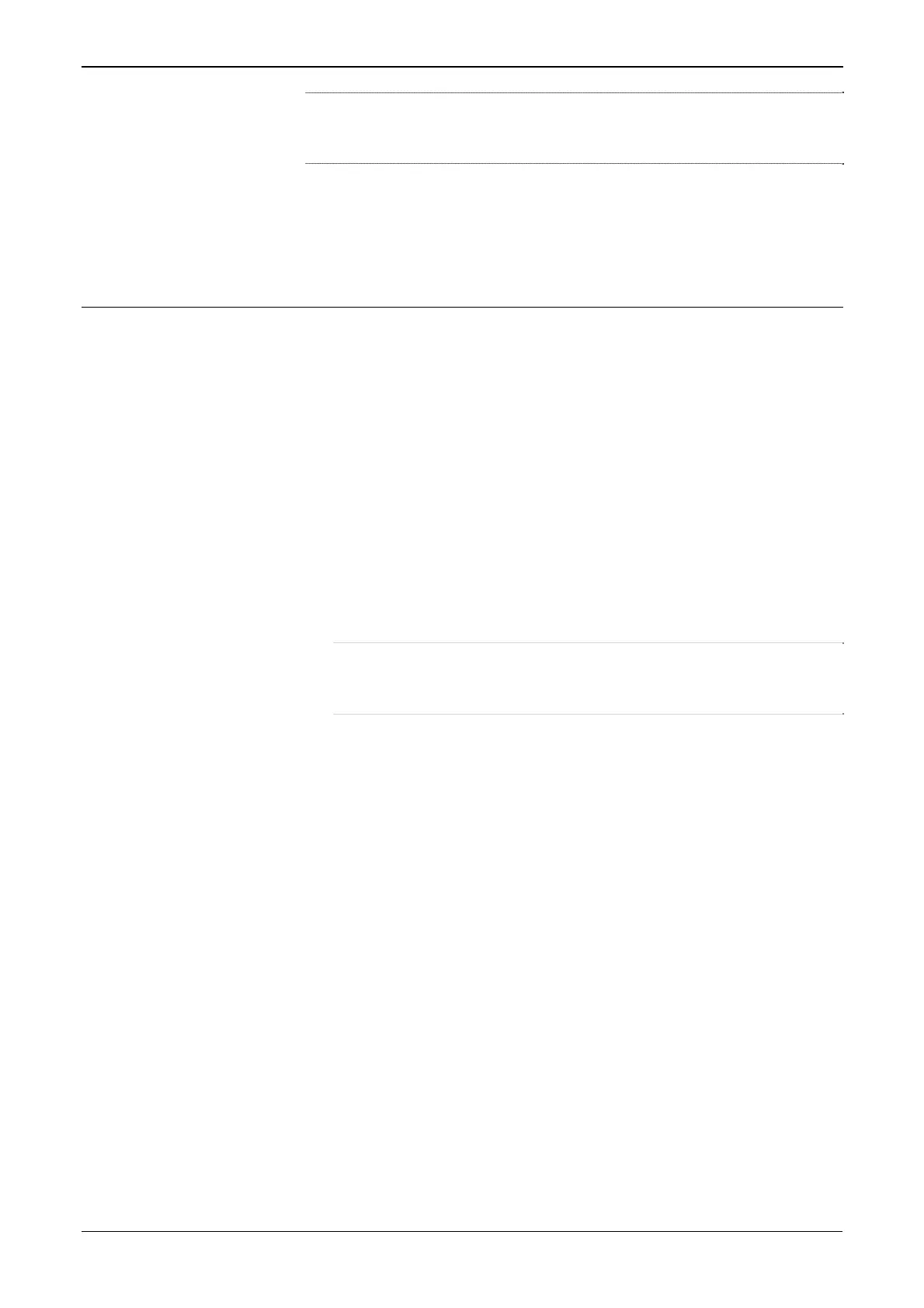S600 Instruction Manual
Note: If you have pressed CHNG and are therefore in an edit
sequence, the MENU key does not respond until you press either
CLEAR (to abort the change) or Enter (to complete the change).
Menu Hierarchy
Refer to Appendix B for information on the menus and sub-menus in
the S600, as well as more information on navigating the front panel
display screens.
5.7 Entering Data
You can easily change the value or calculation mode of any displayed
S600 parameter using CHNG. An asterisk (*) displayed next to a value
or calculation mode indicates any values you can change.
To enter the edit sequence:
1. Press CHNG. If a data display shows more than one asterisk, the
S600 highlights the first object on the page. Use ▲ and ▼ to move
the highlight to the required point.
2. Press CHNG again to change the data values. The system
automatically determines whether your assigned security level
allows you to change the selected data. If necessary, you may need
to enter your security code. In order to prevent accidental re-
configuration, certain essential data entry fields require
confirmation.
Note: While in Change mode, you can use ◄ to delete digits or
characters by backspacing over the displayed data. You can also
press CLEAR at any time to abort the current operation or task.
5.7.1 Security Codes
Some operations at the front panel display require that you enter a
security code. Use the password assigned to you for your access to the
S600.
Each system user is assigned a security level between 0 (greatest
access to system functions) and 9 (least access to system functions).
Your security level determines the data you can change. Security level
0 is reserved and cannot be used as a login level for users. To assign or
modify security levels, use the Config600 software.
5.7.2 Changing a Displayed Value
Use this procedure to change the value of a parameter on a data page.
You can modify data only if (1) it is a readable/writable value
(indicated by an asterisk) and (2) you have appropriate security to
modify that value. For further information on S600 security, refer to
Chapter 7, Advanced Setup Configuration, in either the Config600 Pro
Software User Manual (A6169) or the Config600 Lite Software User
Manual (A6170).
5-8 Front Panel Revised Jan-07