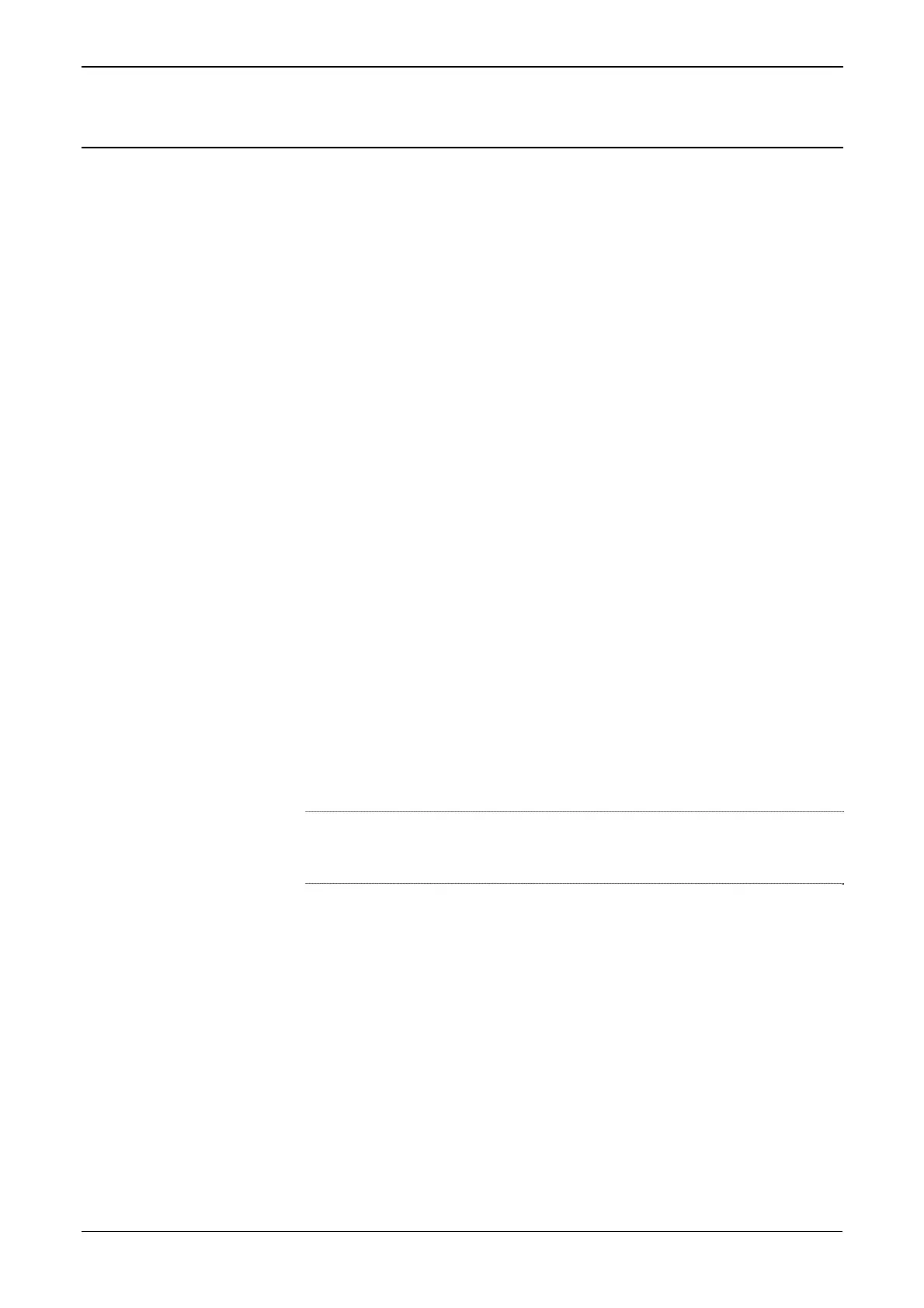S600 Instruction Manual
8.2 Checklists
This section provides a series of checkpoints for frequent issues.
8.2.1 Power Issues
If you are experiencing trouble with powering up the S600:
Check the wiring connections at terminal block TB1 on the P152
CPU backplate and the wiring at the power source.
Check the power supply voltage.
Check the fuse on the P152 CPU board. Refer to Section 8.3.4,
Changing the Fuse.
8.2.2 Startup Menu
If RESETTING, RESTARTING, or the Startup menu do not appear on
the display:
Check the power supply voltage.
Check the fuse on the P152 CPU board. Refer to Section 8.3.4,
Changing the Fuse.
After initialization, if the Startup menu appears instead of the Main
menu, select the Warm Start option. If a warm start does not occur:
Check the bit link LK13 on the P152 CPU board. If it is in the
closed (cold start) position, then move it into the open (warm start)
position to allow a warm start. This also allows the unit to bypass
the Startup menu in the future.
Check for a valid configuration. If no configuration is present, refer
to Section 8.3.2, Send and Reflash Config File.
Check whether a Clear SRAM command has been issued.
Note: If the S600 displays RESETTING for more than 2 minutes, the
Flash memory has failed. Follow the procedure in Section 8.3.6,
Upgrading the BIOS.
8.2.3 Front Panel Lighting
If the Front Panel display is not backlit:
Check connector (J2) between front panel and main board.
Check the display for text and numbers. If the screen is entirely
blank, contact your local sales representative or technical support.
8.2.4 Front Panel LED
If the LED on the front panel indicates alarm and malfunction states:
If the LED is green, then the S600 is functioning correctly.
If the LED is red, an alarm state exists. Refer to Section 5.4, Alarm
LEDs and Alarm Keys, for more information on alarms.
8-2 Troubleshooting Revised Jan-07