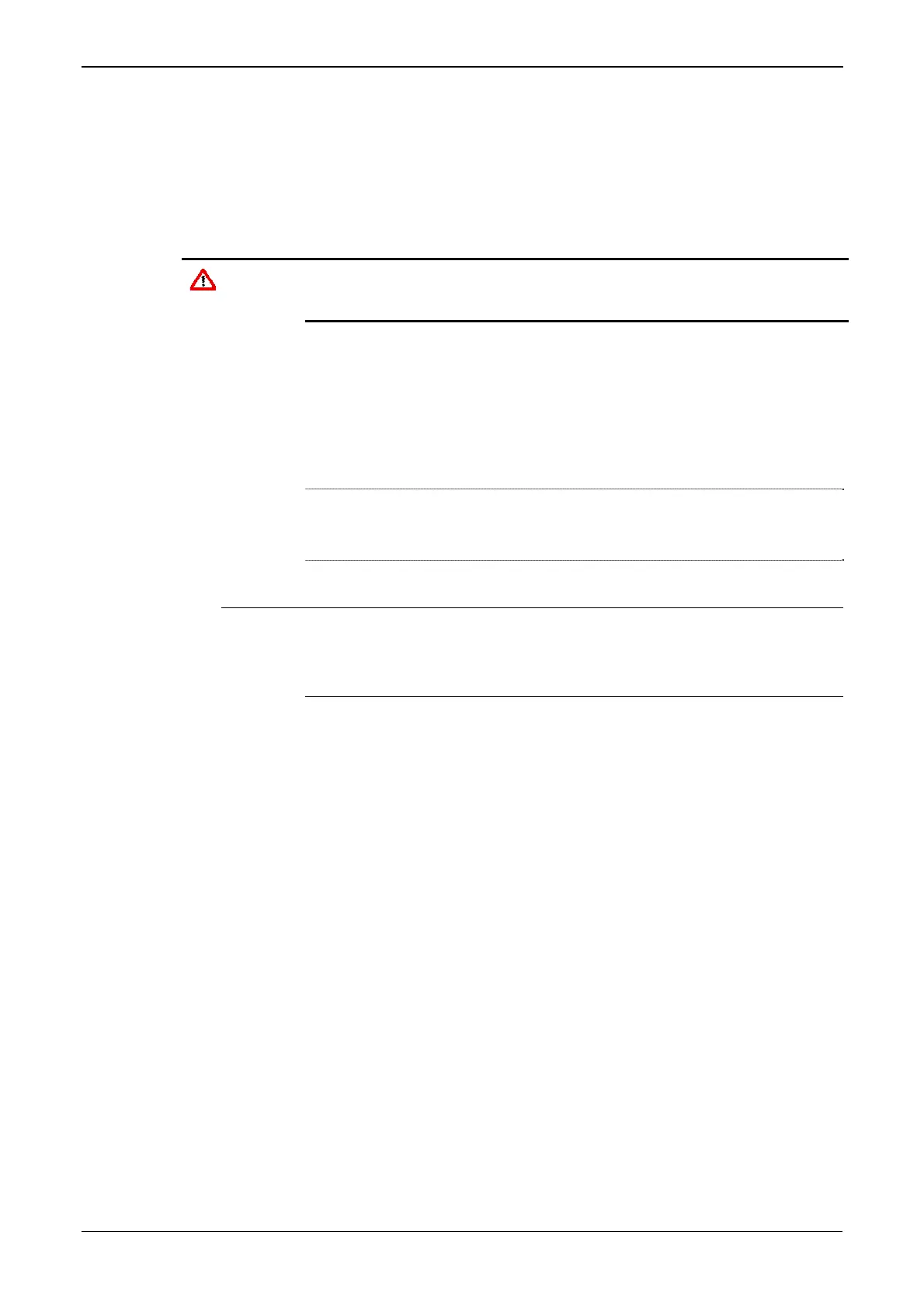S600 Instruction Manual
Chapter 6 – Webserver Access
This chapter describes the S600’s capabilities for providing webserver
access. Webserver access enables you to view reports, displays, and
diagnostics. The number of items available for viewing or modification
depends on your defined security access level.
Caution
Since this access can provide the ability to change critical S600
settings, reserve webserver access for a corporate TCP/IP rather than
general public use.
Using any personal computer (PC) with Internet access and Microsoft
®
Windows
®
Internet Explorer
®
Version 6.0 (or greater) installed, you
can access the S600 over its Ethernet communications ports. The S600
must have VxWorks firmware version 04.01 (or greater) installed, and
the configuration file residing on the S600 must have been created
using Config600 software version 1.4 (or greater).
Note: Alternate web browsers may also work. However, Windows
Internet Explorer version 6 (or greater) is recommended for full
functionality.
In This Chapter
6.1 Defining Webserver Access................................................................6-2
6.2 Accessing the S600............................................................................6-2
6.3 Navigating the Webserver Interface ...................................................6-4
Revised Jan-07 Webserver Access 6-1