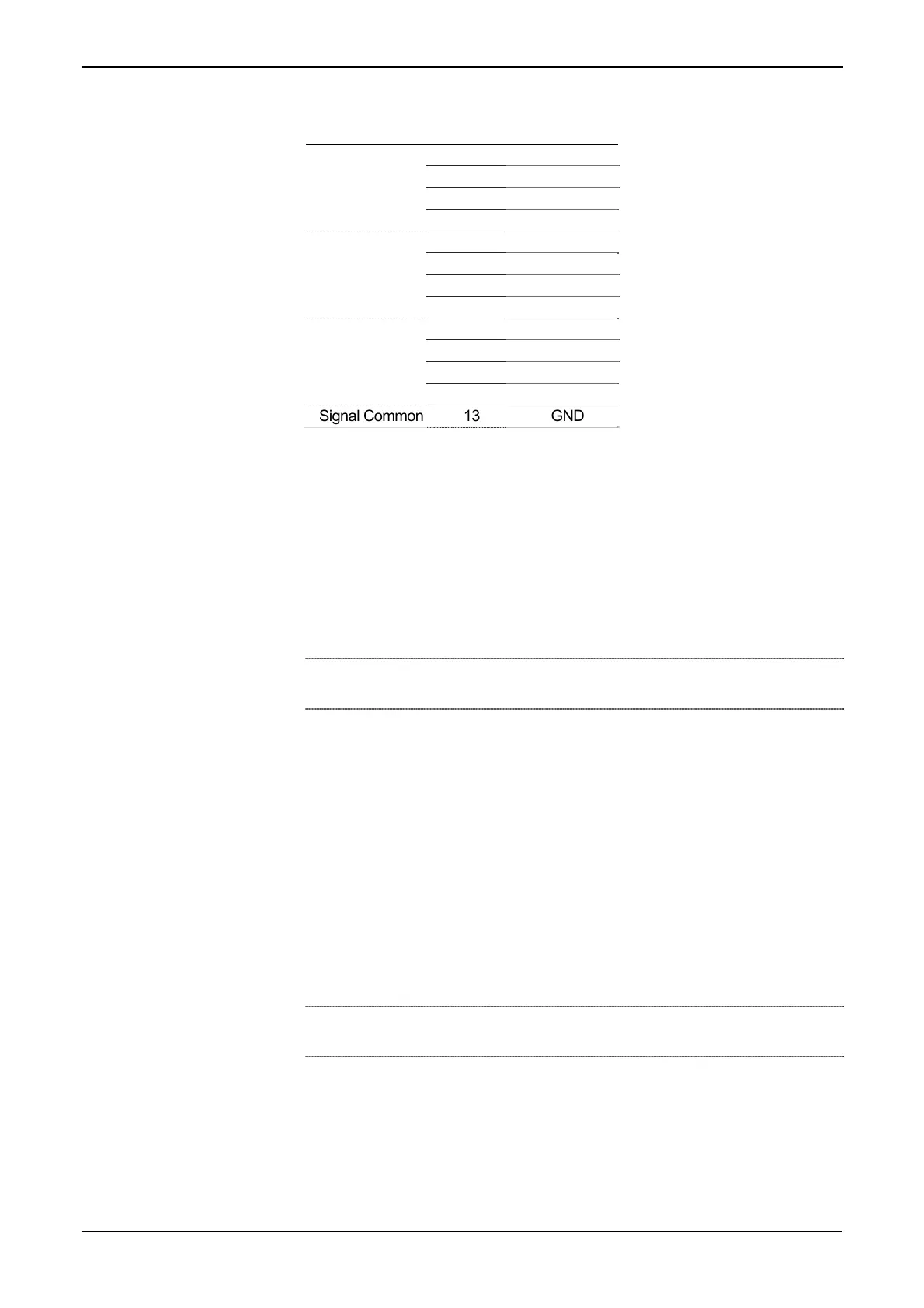S600 Instruction Manual
Table 3-6. COM5, COM6, and COM7 Pin Connections
Channel Pin Function
1 RX-
2 RX+
3 TX-
COM5
4 TX+
5 RX-
6 RX+
7 TX-
COM6
8 TX+
9 RX-
10 RX+
11 TX-
COM7
12 TX+
Signal Common 13 GND
3.3.3 Ethernet LAN Port
The standard Ethernet port on the CPU card’s backplate is for high-
speed communications using an Ethernet Local Area Network (LAN)
architecture. The speed of data transfer is 10M bps when using
10BaseT twisted pair cable.
Using a FCC-68 RJ-45 connector, the port is labeled Network on the
P152 CPU’s backplate. It is the standard Ethernet port. No hardware
configuration or wiring is required for this communications port.
Note: For information on the optional second Ethernet port, refer to
Section 3.6, Dual Ethernet LAN Port.
3.3.4 Local Operator PC or Remote Display Port
Use the connector labeled COM1-2 on the P152 CPU board’s
backplate to connect the S600 to a remote display (COM1) or the host
PC (COM2). Do not modify the COM1-2 port for other functions.
The COM1-2 port uses a standard 15-way D-type female connector.
The COM1-2 pin connections are shown in Table 3-7.
Use only shielded, multi-conductor cable to connect to the COM1-2
port. It is recommended—particularly in noisy environments—that you
connect the cable shield to earth ground to keep the signal ground
separate.
Note: The bit link is for factory use only. Do not reconfigure the bit
link for COM1 and COM2 (bit link 11).
Revised Jan-07 CPU 3-7