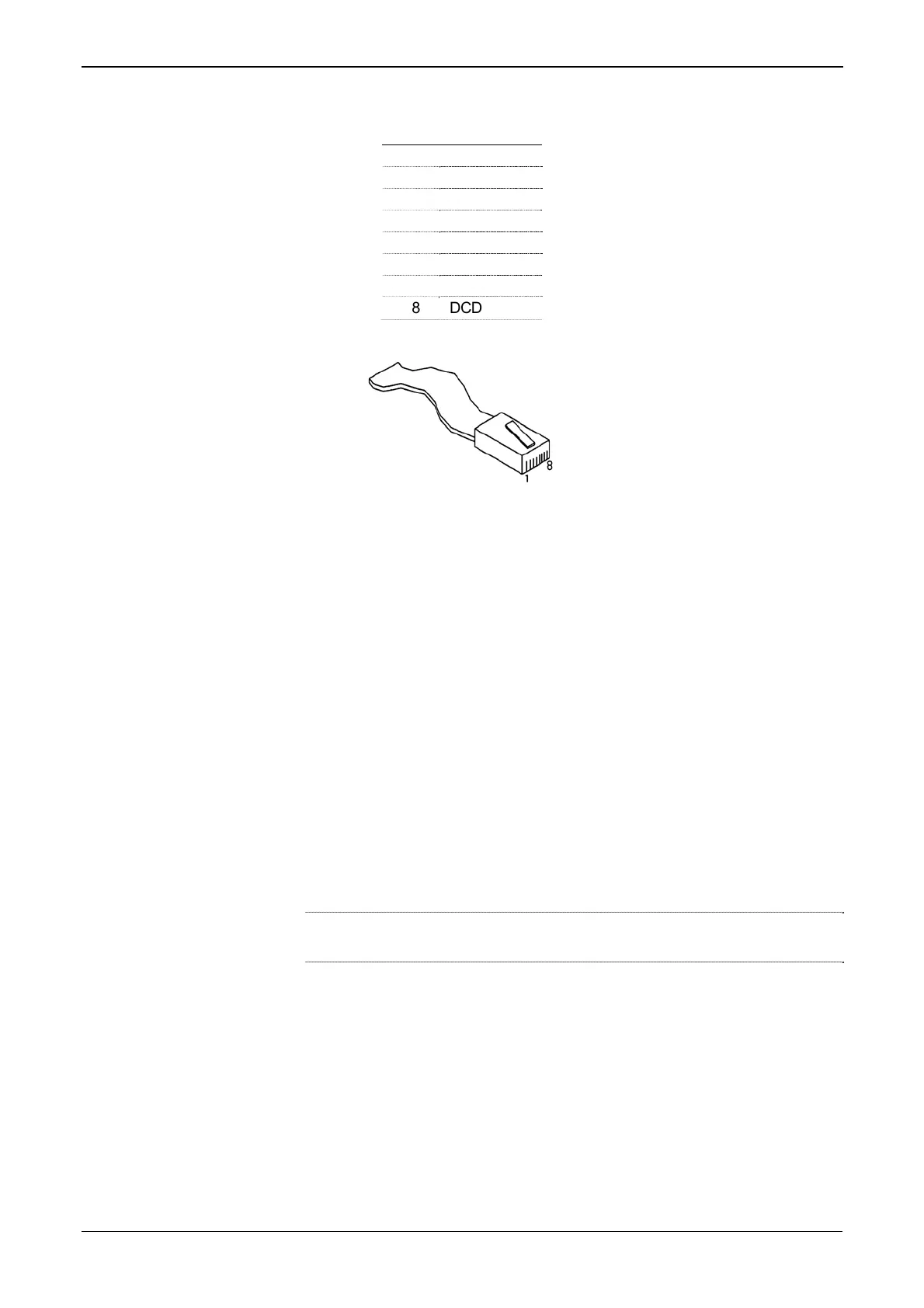S600 Instruction Manual
Table 3-5. COM3 and COM4 Pin Connections
Pin Function
1 GND
2 DTR
3 RTS
4 TX
5 RX
6 CTS
7 DSR
8 DCD
Figure 3-4. Pin Connections
The maximum cable length is a function of the baud rate and quality of
cable used. For example, a maximum length of 15 m (50 ft) should be
used at 19200 bps when using unscreened cable.
Connect ports to the peripheral devices using multi-conductor, shielded
cable. It is recommended (especially in noisy environments) that you
connect the cable screen to protective earth to keep the signal ground
separate.
3.3.2 EIA-422 (RS-422)/EIA-485 (RS-485) Multi-drop Port
Three EIA-422 (RS-422) or EIA-485 (RS-485) ports are located on the
P152 CPU board. These provide high speed/long distance links of up
to 38400 bps and 1200 m (4000 ft). The ports use the connector labeled
TB-2, which is COM5, COM6, and COM7. Table 3-6 shows the
COM5, COM6, and COM7 pin connections.
Note: For two-wire EIA-485 (RS-485) installations, jumper TX+ to
RX+ and TX- to RX- on the TB-2 connector on the P152 CPU board.
3-6 CPU Revised Jan-07