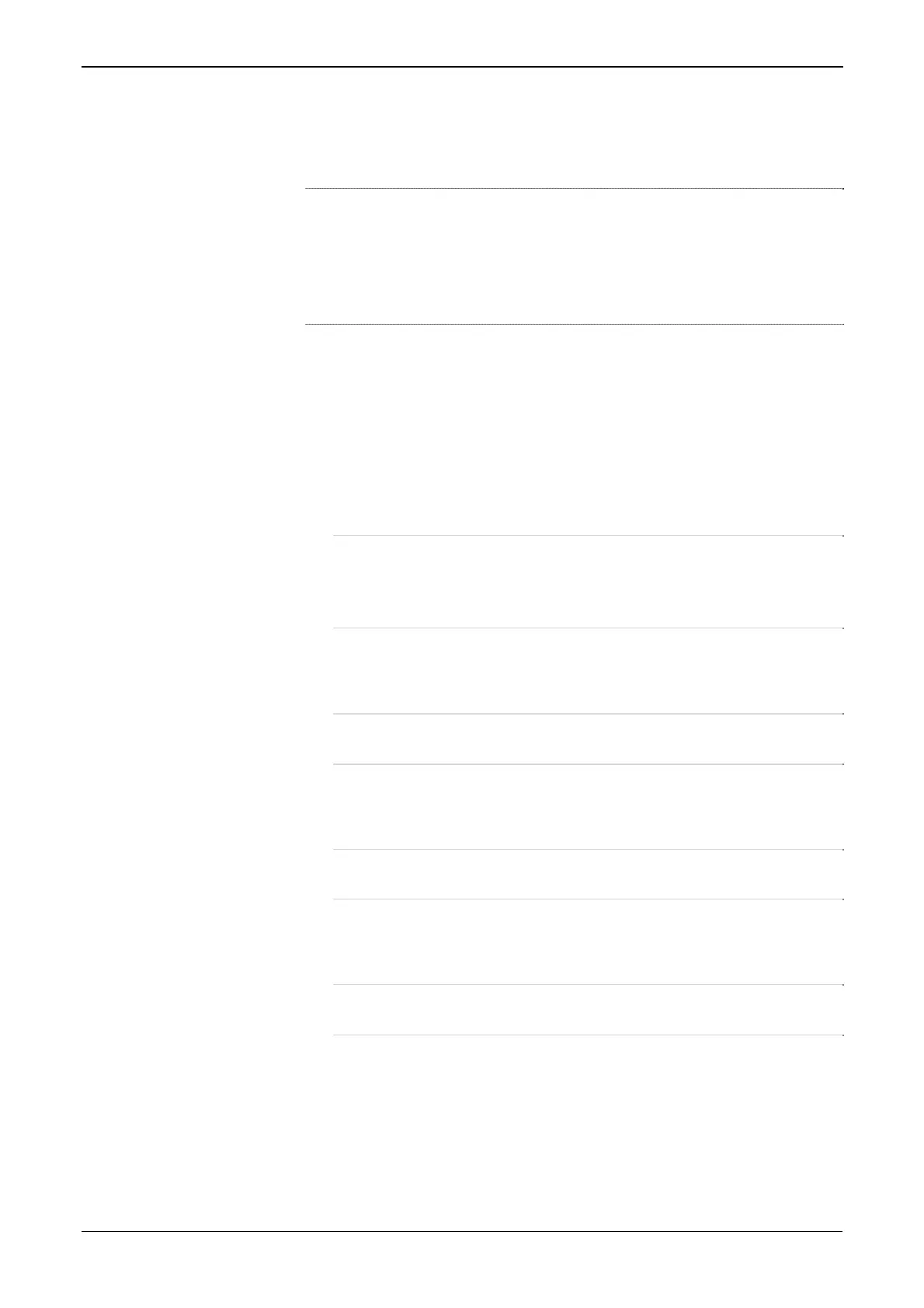S600 Instruction Manual
7.4.1 Network Setup
This option on the Startup menu enables you to define the TCP/IP
Ethernet, Gateway, and Modbus network addresses.
Note: Define the necessary network settings before you initiate any
network communications. You can only view or modify these settings
physically through the Startup menu. (You cannot use the Config600
software to define communications.) The S600 keeps these settings in
a separate area of the SRAM database and retains them after you
download a configuration file to the S600.
Ethernet LAN
Before you establish an Ethernet LAN connection (for host
communications, local operator communications, or web server
access), you must verify or define the TCP/IP address.
To define the Ethernet LAN network address:
1. Select NETWORK SETUP from the Startup menu.
2. Select either NETWORK I/F 1 (for the standard Ethernet port) or
NETWORK I/F 2 (for the Dual Ethernet port).
Note: The options for TCP/IP address and Subnet mask are valid
for I/F 1 and I/F 2. The Gateway address is available only on I/F 1.
If the second network card (P190) is installed, I/F 1 and I/F 2 must
each use separate subnets.
3. Select TCP/IP ADDRESS.
4. Enter a valid TCP/IP address and press Enter.
Note: If the displayed TCP/IP address is correct, press CLEAR to
return to the menu.
5. Select GATEWAY ADDRESS.
6. Enter a valid Gateway address and press Enter.
Note: If the displayed Gateway address is correct, press CLEAR to
return to the menu.
7. Select SUBNET MASK.
8. Enter a valid Subnet mask and press Enter.
Note: If the displayed Subnet mask is correct, press CLEAR to
return to the menu.
9. Perform a restart to update the system settings.
7-4 Startup Revised Jan-07