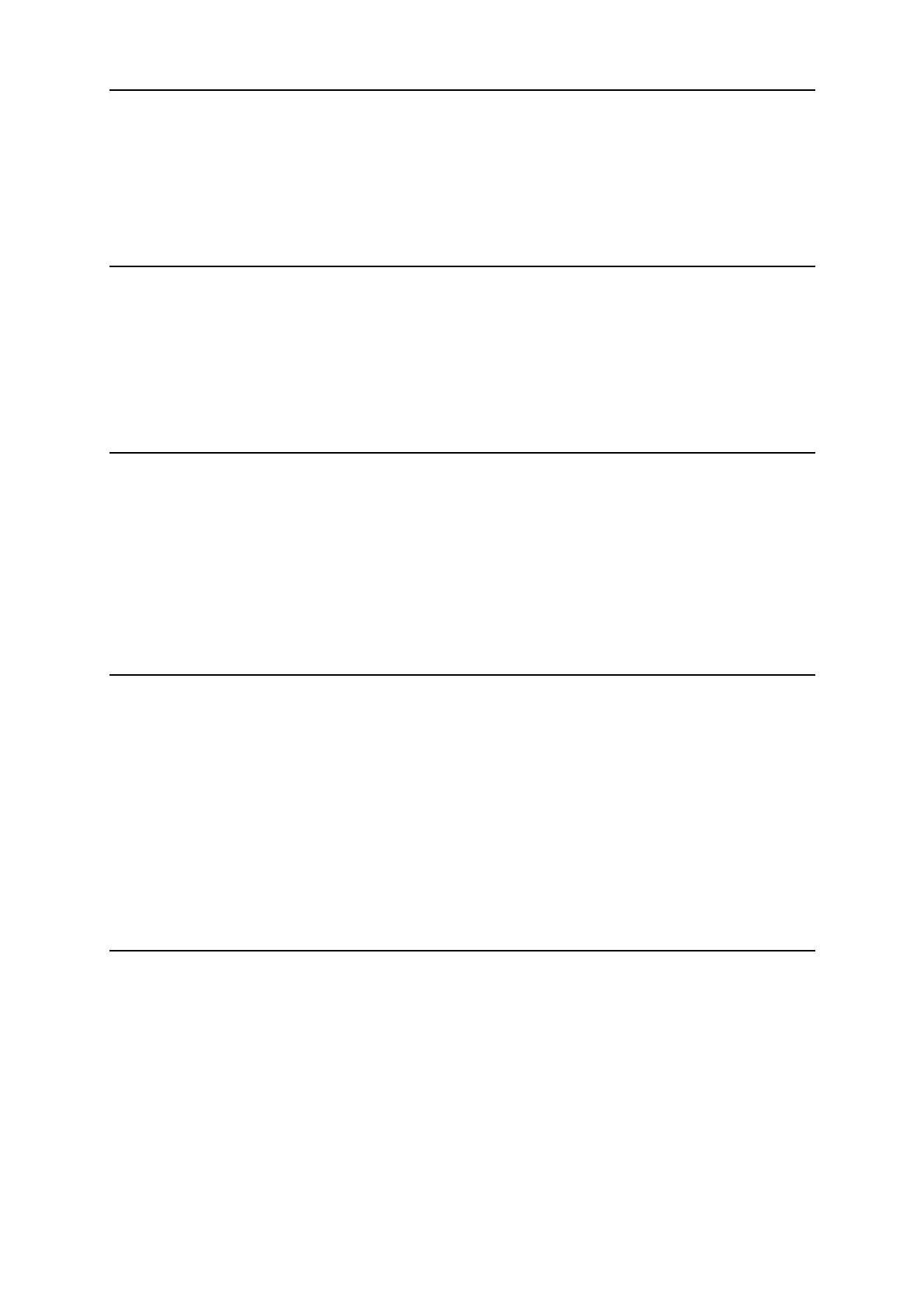Revised Jan-07 iii
Contents
Chapter 1 – General Information 1-1
1.1 Scope of Manual...............................................................................................................1-1
1.2 FloBoss S600 Flow Manager ...........................................................................................1-2
1.3 Config600 Configuration Software ...................................................................................1-5
1.3.1 Config600 Lite ....................................................................................................1-5
1.3.2 Config600 Lite+ ..................................................................................................1-5
1.3.3 Config600 Pro ....................................................................................................1-6
1.4 Related Specification Sheets............................................................................................1-6
Chapter 2 – Installation 2-1
2.1 Preparing for Installation...................................................................................................2-1
2.2 Environmental Considerations..........................................................................................2-2
2.3 Required Tools for Installation..........................................................................................2-2
2.4 Installing the S600 ............................................................................................................2-3
2.4.1 Unpacking the S600 ...........................................................................................2-3
2.4.2 Removing the Front Panel..................................................................................2-3
2.4.3 Installing the Panel-Mounted Unit ......................................................................2-5
2.4.4 Reinstalling the Front Panel ...............................................................................2-7
2.5 Installing and Removing the Boards.................................................................................2-7
Chapter 3 – CPU 3-1
3.1 P152 CPU Board ..............................................................................................................3-1
3.2 Power Supply....................................................................................................................3-3
3.2.1 Watchdog Relay .................................................................................................3-4
3.2.2 On-Board Battery Backup ..................................................................................3-4
3.3 Communication Ports .......................................................................................................3-5
3.3.1 EIA-232 (RS-232) Serial Port.............................................................................3-5
3.3.2 EIA-422 (RS-422)/EIA-485 (RS-485) Multi-drop Port ........................................3-6
3.3.3 Ethernet LAN Port ..............................................................................................3-7
3.3.4 Local Operator PC or Remote Display Port .......................................................3-7
3.4 CPU On-Board Connectors ..............................................................................................3-9
3.5 CPU Bit Links (Jumpers) ..................................................................................................3-9
3.6 Dual Ethernet LAN Port ..................................................................................................3-10
Chapter 4 – Input/Output (I/O) 4-1
4.1 P144 I/O Board.................................................................................................................4-1
4.1.1 Analogue Inputs (ANIN) .....................................................................................4-3
4.1.2 Analogue Outputs (DAC)....................................................................................4-5
4.1.3 Digital Inputs (DIGIN) .........................................................................................4-6
4.1.4 Digital Outputs (DIGOUT) ..................................................................................4-8
4.1.5 Turbine Pulse Inputs ..........................................................................................4-9
4.1.6 Pulse Outputs (PULSEOUT)............................................................................4-10
4.1.7 Raw Pulse Output (RAWOUT).........................................................................4-11
4.1.8 Frequency Inputs..............................................................................................4-12
4.1.9 PRT/RTD Inputs ...............................................................................................4-13
4.1.10 P144 I/O Bit Links (Jumpers) ...........................................................................4-14
4.2 P154 Prover Board .........................................................................................................4-16
4.2.1 Digital Inputs (DIGIN) .......................................................................................4-18
4.2.2 Digital Outputs (DIGOUT) ................................................................................4-20