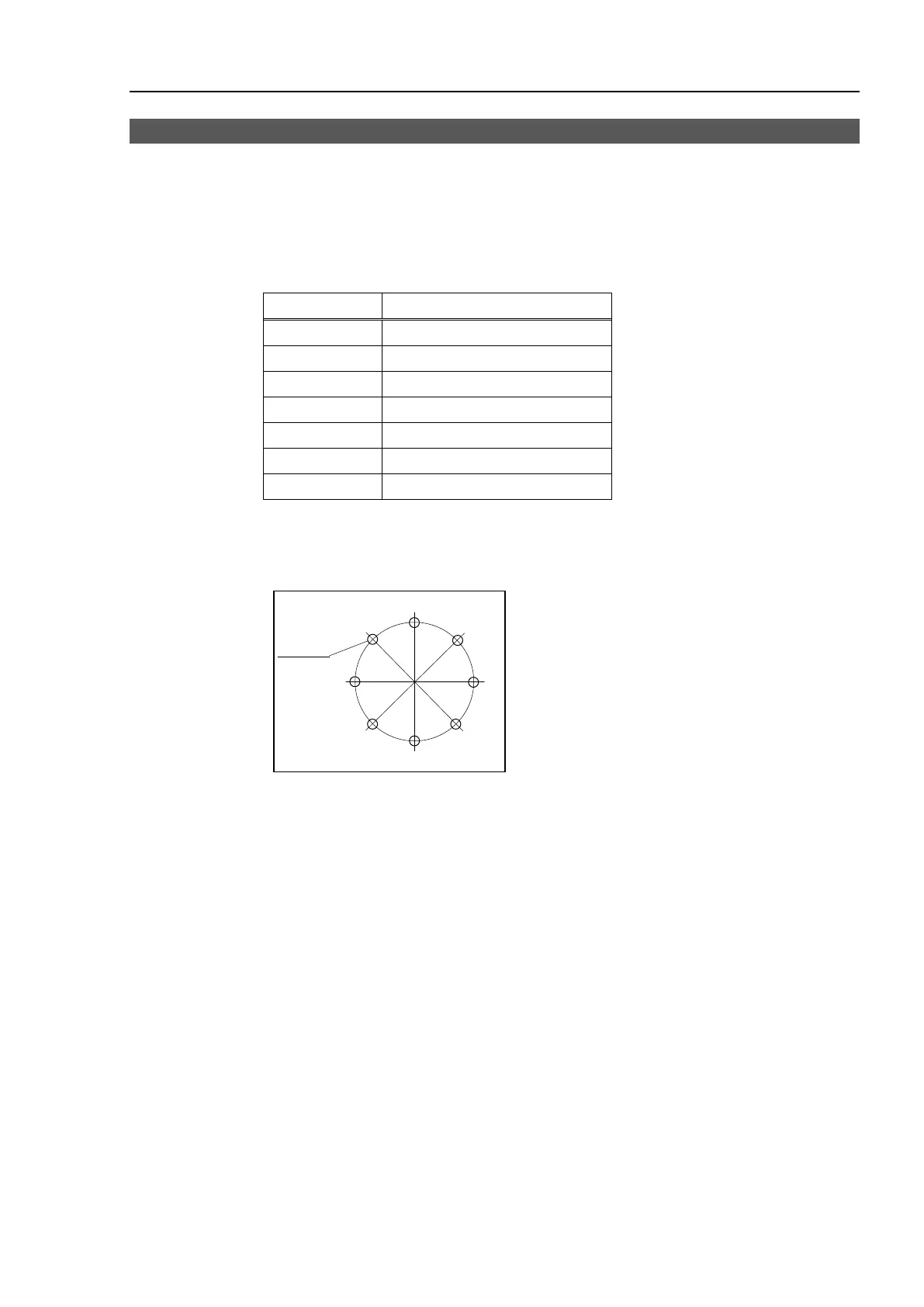Maintenance 2. Periodic Inspection
S5 Rev.5 87
2.4 Tightening Hexagon Socket Head Cap Bolts
Hexagon socket head cap bolts are used where mechanical strength is required. These
bolts are fastened with the tightening torques shown in the following table.
When it is necessary to refasten these bolts during procedures in this manual (except
special cases as noted), use a torque wrench so that the bolts are fastened with the
appropriate tightening torques as shown below.
⋅
⋅
⋅
⋅
⋅
⋅
⋅
⋅
⋅
⋅
⋅
⋅
⋅
⋅
We recommend that the bolts aligned on circumference should be fastened in a crisscross
pattern as shown in the figu
re below.
Do not fasten all bolts securely at one time. Divide the number of times that the bolts are
fastened into two or three times and fasten the bolts securely with a hexagonal wrench.
Then, use a torque wrench so that the bolts are fastened with the tightening torques shown
the table above.