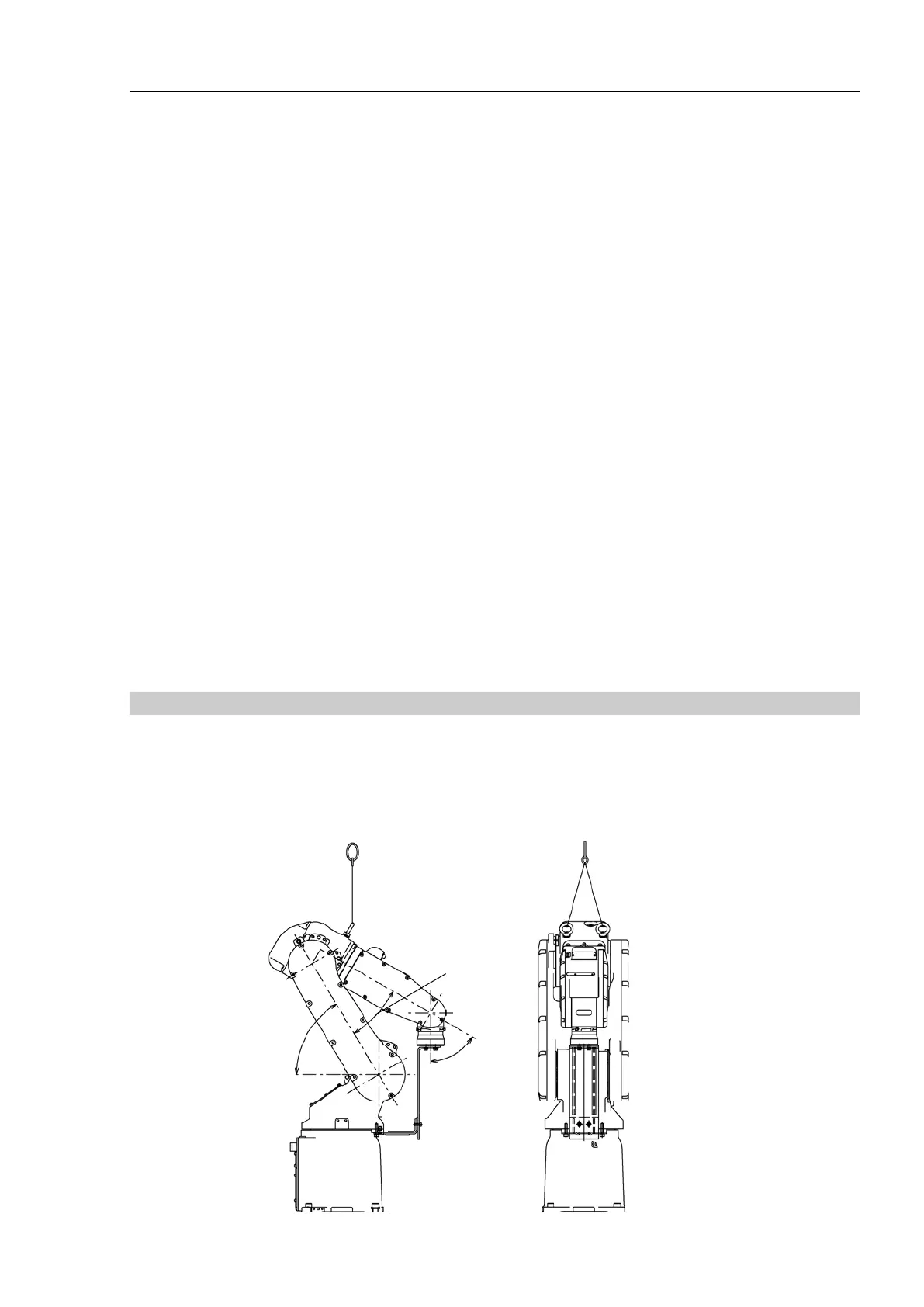Setup & Operation 3. Environment and Installation
S5 Rev.5 31
Use a crane for transporting the Manipulator during unpacking and relocation.
When using a lifting device other than a crane or forklift for transportation, avoid
applying external force to the arms and motors of the Manipulator.
Check that the eyebolts are securely fastened.
The weight of the Manipulator S5-A701** (S5-A901**) is approx. 38 (40) kg
including the shipping bolts and jigs (the Manipulator weight: 36 (38) kg (80 (84)
lb.)). Use a cable strong enough to withstand the weight.
The attached eyebolts are designed to support the Manipulator weight. Do not
use them for anything other than transporting the Manipulator.
Mount the shipping bolts and jigs for transporting the Manipulator.
After transporting the Manipulator, remove the eyebolts and keep them for future
use.
When transporting the Manipulator for a long distance, secure it to the delivery
equipment so that the Manipulator cannot fall. If necessary, pack the Manipulator
in the same way as it was delivered.
When condensation occurs on the Manipulator during transport or storage, turn ON
the power only after the condensation dries.
When using the Manipulator for the robot system again after long-term storage,
perform a test run to verify that the Manipulator works properly. Then, operate the
Manipulator thoroughly.
3.2.1 Using a Crane
To hoist the Manipulator with a crane, secure the Manipulator with shipping bolts and jigs
and posture the Manipulator as shown in the figures below (the same posture as shipping).
Using a cable threaded through the eyebolts attached to the Manipulator as shown.
Transporting Posture
° = degree
( ) is for S5-A901**.