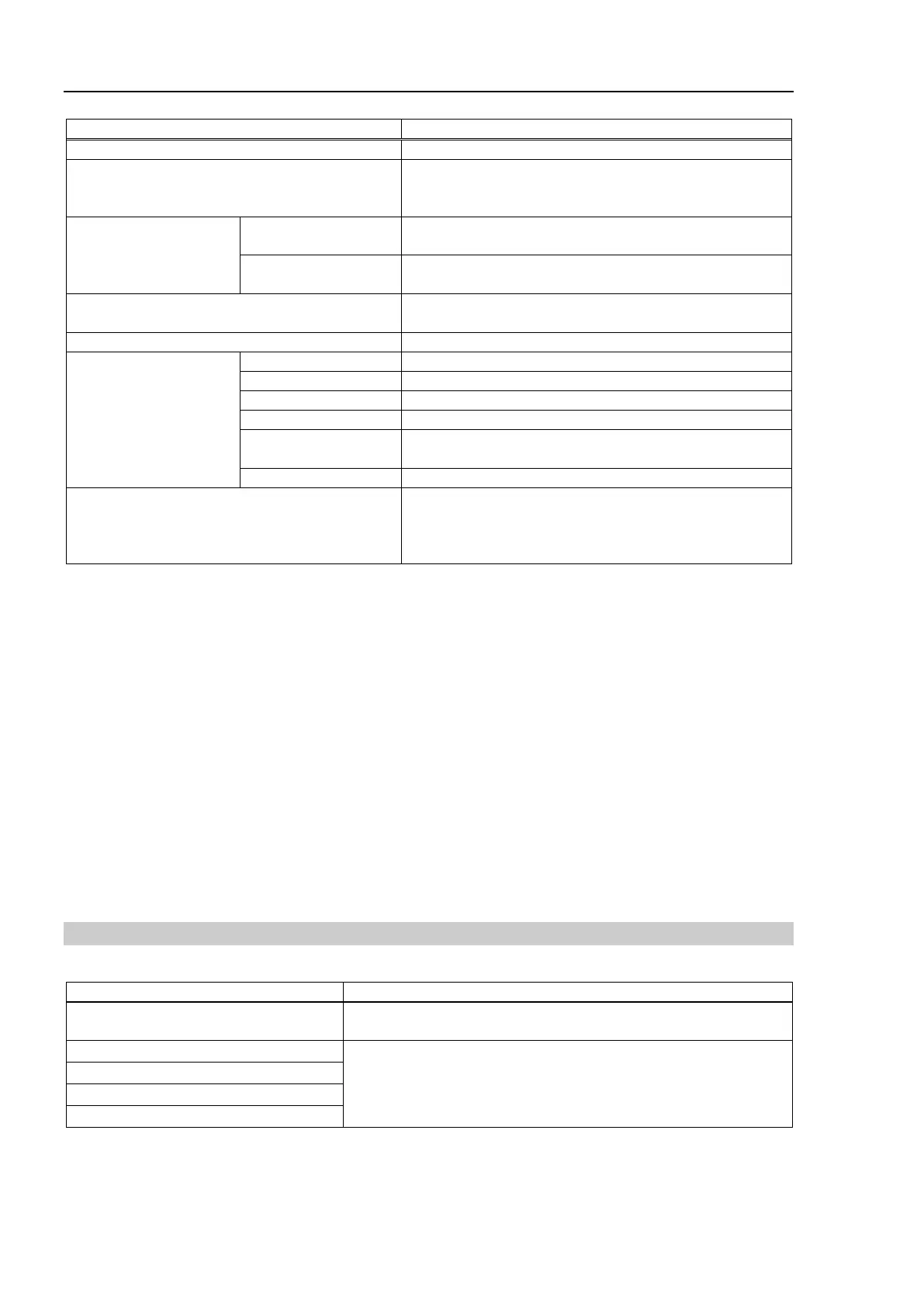Setup & Operation 2. Specifications
26 S5 Rev.5
Installed wire for customer use
15 wires : D-sub 15 pin connector
Installed pneumatic tube for customer use
2 pneumatic tubes (ø6 mm),
Allowable pressure: 0.49MPa
2
Environmental
requirements
*4
Ambient Temperature
0 deg.C to 45 deg.C
(with minimum temperature variation)
Ambient relative
humidity
20% to 80% (no condensation)
Equivalent continuous A-weighted sound
pressure level
*5
L
Aeq
= 80 dB (A) or under
Default values
(Max. setting values)
FINE
10000, 10000, 10000, 10000, 10000, 10000
(65535, 65535, 65535, 65535, 65535, 65535)
Safety standard
ANSI/RIA R15.06 compliance
CE compliance
EN775, EN60204-1, EN55011,
*1 In the case of PTP control
*2 When the setting payload is more than 5 kg and less than or equal to 7 kg, refer to the section “Restrictions
on payload exceeding 5 kg (more than 5 kg and less than or equal to 7 kg)” in the Setup & Operation 4.3.1
WEIGHT Setting.
*3 In the case where the center of gravity is at the center of each arm. If the center of gravity is not at the
center of each arm, set the eccentric quantity using INERTIA command.
*4 For details of the environmental requirements, refer to the Setup & Operation 3.1 Environmental
Conditions.
*5 Conditions of Manipulator at measurement are as follows:
Operating conditions: Under rated load, 6 arms simultaneous motion, maximum speed,
maximum acceleration, and duty 50%.
Measurement point: 1000 mm apart from the rear of Manipulator
2.4.2 Option Table
S5 series has the following options:
Brake release unit
Refer to Setup & Operation
1.5.1 Moving the Arm Using the Brake Release Unit.
Call your Epson Regional Sales Manager
for the detail information.
PS installation compatible plate
Mechanical stops for Arm #1, #2, #3
*
* If manipulator is equipped with the mechanical stop, it conforms to the safety standard “ANSI/RIA
R15.06”and “CE”, but not to “UL1740”.