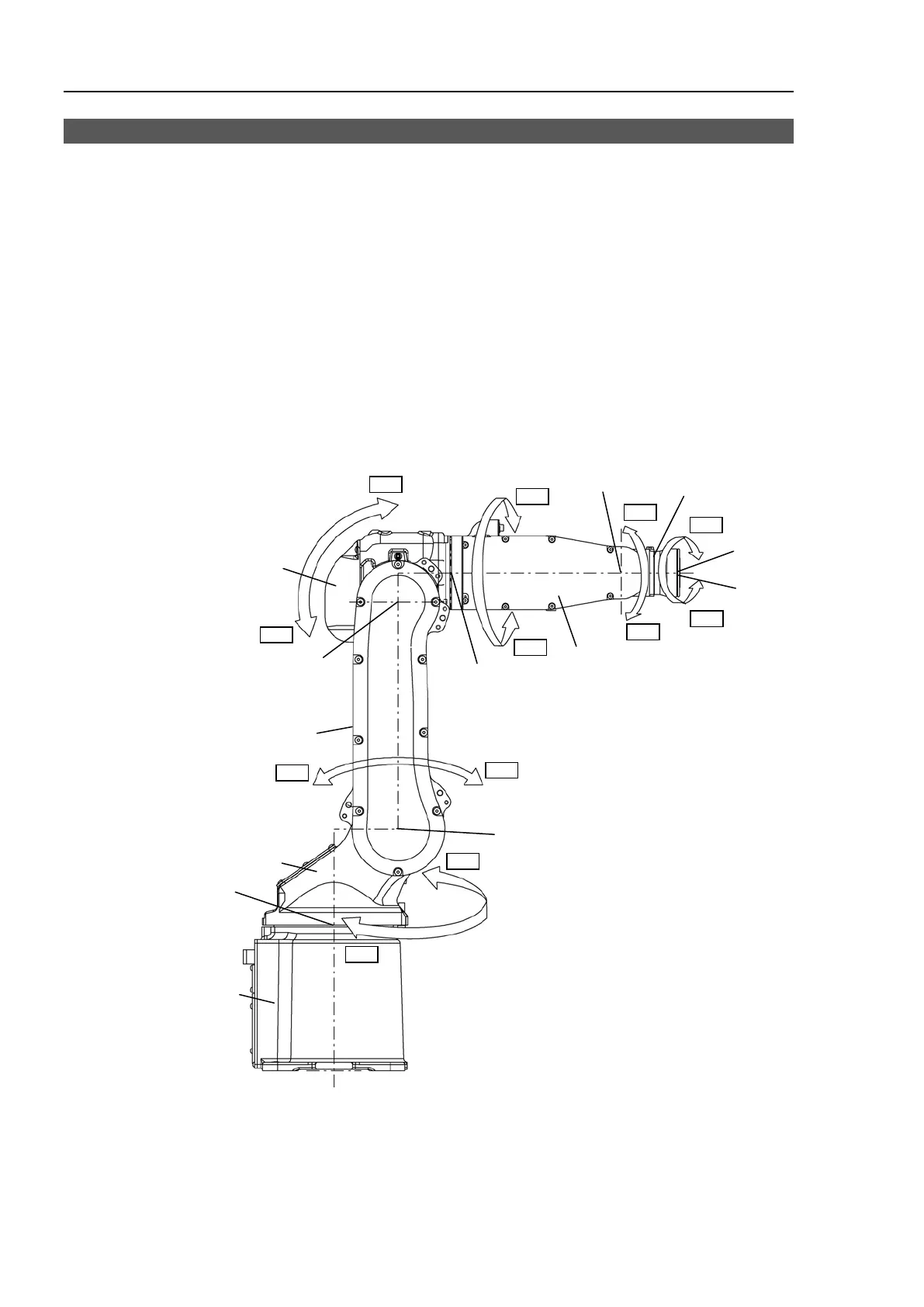Setup & Operation 1. Safety
8 S5 Rev.5
1.5 How to Move Arms the Electromagnetic Brake is Applied to
When the electromagnetic brake is applied to all arms (such as emergency mode), you
cannot move any arm by pushing it manually.
There are two methods to release the electromagnetic brake. Follow either method to
release the electromagnetic brake and move the arms manually.
1.5.1 Moving the Arm Using the Brake Release Unit
Follow the method when you just unpack the delivered boxes or when the
Controller does not start up yet.
1.5.2 Moving the Arm Using the Software
Follow the method when you can use the software.
Arm Motion