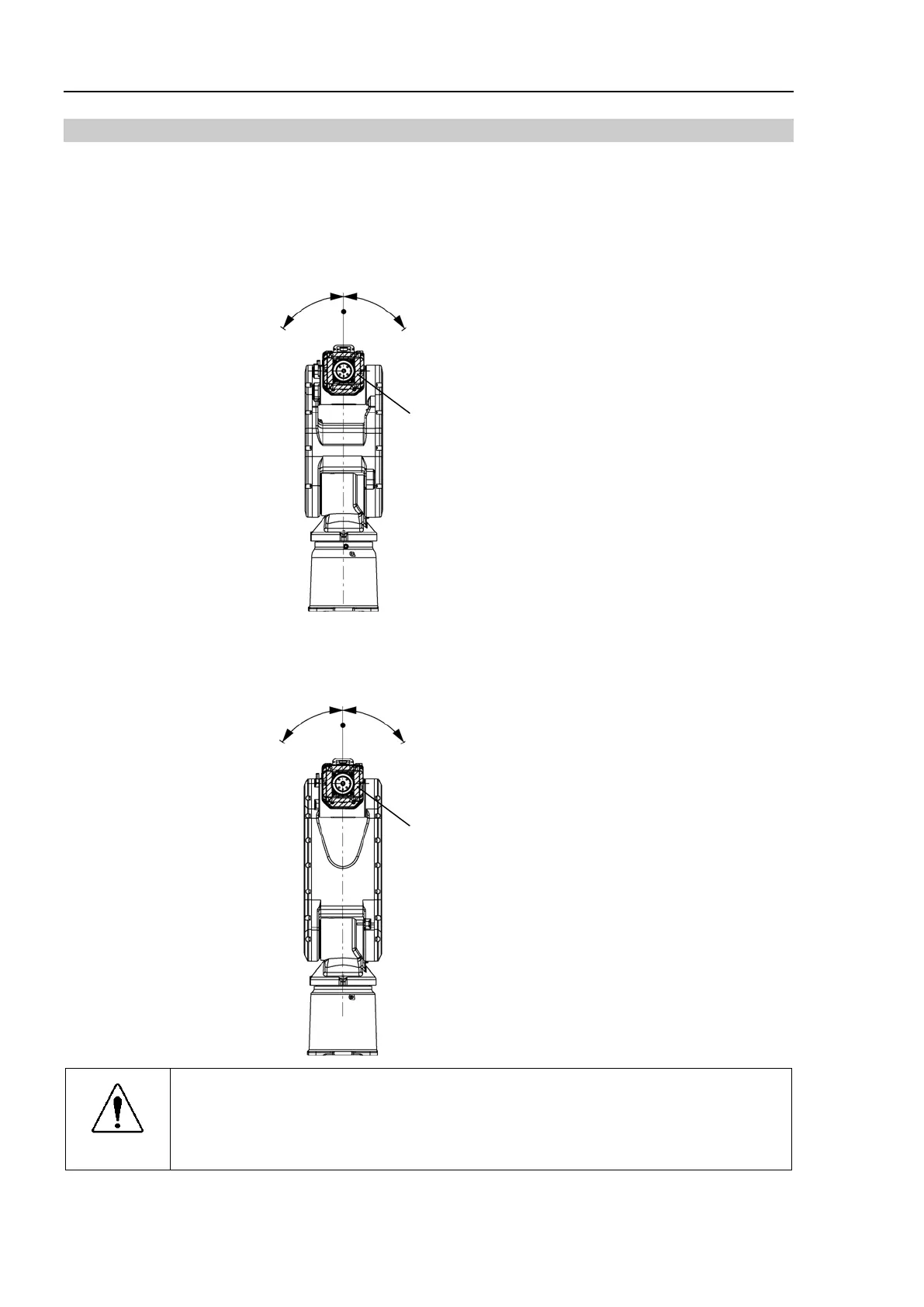Setup & Operation 5. Motion Range
64 S5 Rev.5
5.1.4 Max. Pulse Range of Arm #4
The 0 pulse position for Arm #4 is shown in the figure below. Clockwise pulse values
are positive (+) and counterclockwise pulse values are negative (-).
S5-A701** Front View
S5-A901** Front View
CAUTION
■
Do not set and/or use the Arm #4 with pulse range
beyond the maximum value.
4 does not have a mechanical stop. The used of Arm #4 in motion
exceeding the maximum pulse range
may cause inner wiring damage to and/or
Manipulator.