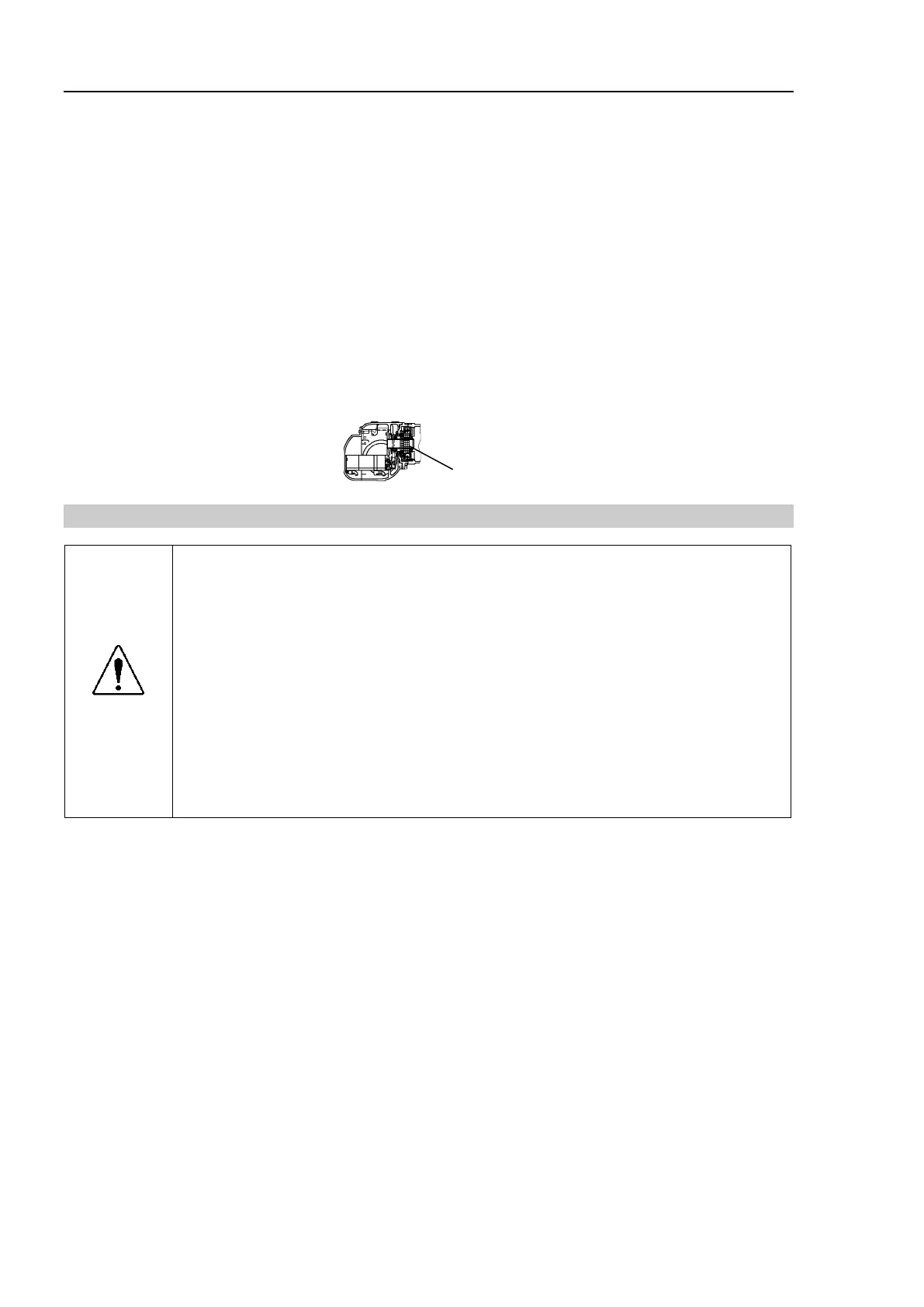Maintenance 7. Joint #4 (Replacing the Reduction Gear Unit)
146 S5 Rev.5
- After parts have been replaced (motors, reduction gear units, timing belts, etc.), the
Manipulator cannot perform positioning properly because a mismatch exists between the
origin stored in each motor encoder and its corresponding origin stored in the Controller.
After replacing the parts, it is necessary to match these origins.
The process of aligning the two origins is called “Calibration”.
Refer to Maintenance 12. Calibration and follow the steps that pertain to the software
you are using to perform the calibration.
- A reduction gear unit consists of the three parts described below. When replacing the
reduction gear unit, be sure to always replace the waveform generator, flexspline, and
circular spline all together as one set.
For the structure details of the reduction gear, refer to Maintenance: 13. Maintenance
Parts List.
Joint #4 Reduction Gear Unit
7.2.1 Greasing the Reduction Gear Unit
CAUTION
■
Wear protective gear including a mask, protective goggles, and oil
-resistant
gloves during grease up. If grease gets into your eyes, mouth, or on your skin,
follow the instructions below.
If grease gets into your eyes : Flush them thoroughly with clean water, and
then see a doctor immediately.
If grease gets into your mouth : If swallowed, do not induce vomiting. See a
doctor immediately.
If grease just gets into your mouth, wash out
your mouth with water thoroughly.
If grease gets on your skin : Wash the area thoroughly with soap and
water.
When greasing the reduction gear unit, use only the grease specified for the reduction
gear unit.
While greasing the reduction gear units, be careful not to allow any foreign substances in
the grease.
Location for applying grease
- Teeth of the Joint #4 flexspline and the circular spline
- Between the waveform generator and the motor plate of the Joint #4 reduction gear