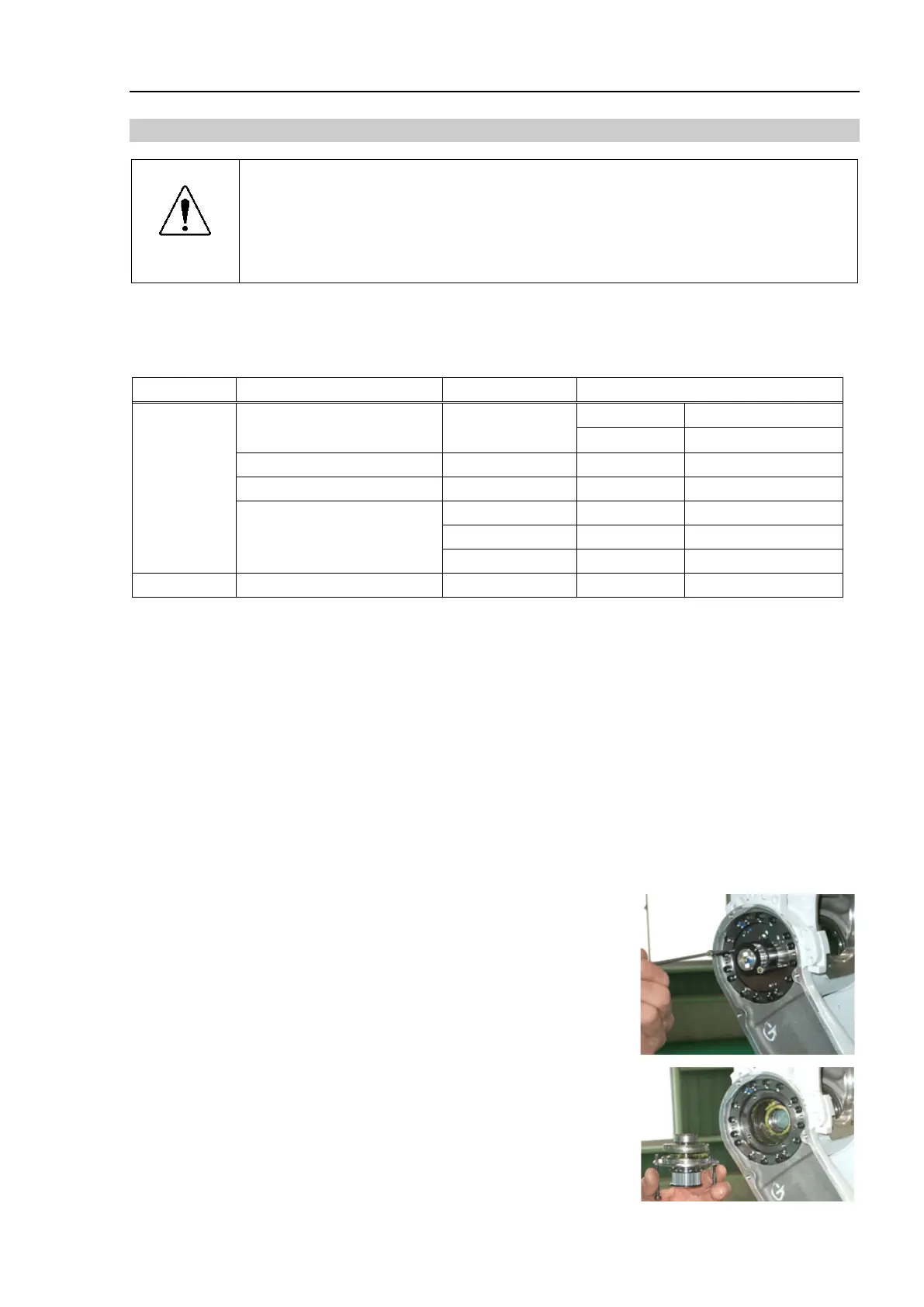Maintenance 5. Joint #2 (Replacing the Reduction Gear Unit)
S5 Rev.5 117
5.2.2 Replacing the Reduction Gear Unit
WARNING
■
use at least two people when removing the motor unit. Remove the
motor unit while one person
is supporting the upper structure (Arms #2 to #
upper structure folds inward at Joint #2 as soon as the motor unit is removed
released. Failure to properly support the upper structure may
rious bodily injury and/or severe equipment damage.
When replacing the reduction gear unit, the bearings should be replaced together.
Maintenance
Parts
Reduction gear unit 1
Grease for reduction gear
Bearing
We recommend folding the upper structure (Arms #2 to #6) to the stop side before
the replacement.
Structure of the reduction gear unit for the Joint #2 and Joint #3 are almost same.
The replacement procedure below uses pictures of Joint #3.
Connect the backup battery to the motors of Joint #2, #3, #4, #5, and #6.
e the cables from inside the manipulator.
efer to Maintenance: 9.1 Replacing the Cable Unit.
)
Joint #2 motor unit from the manipulator.
efer to Maintenance: 5.1 Replacing the Joint #2 Motor.
Joint #2 output pulley
Waveform generator
Housing
Bearing
GT-SA bolt: 4-M4×10
use a removal tap to