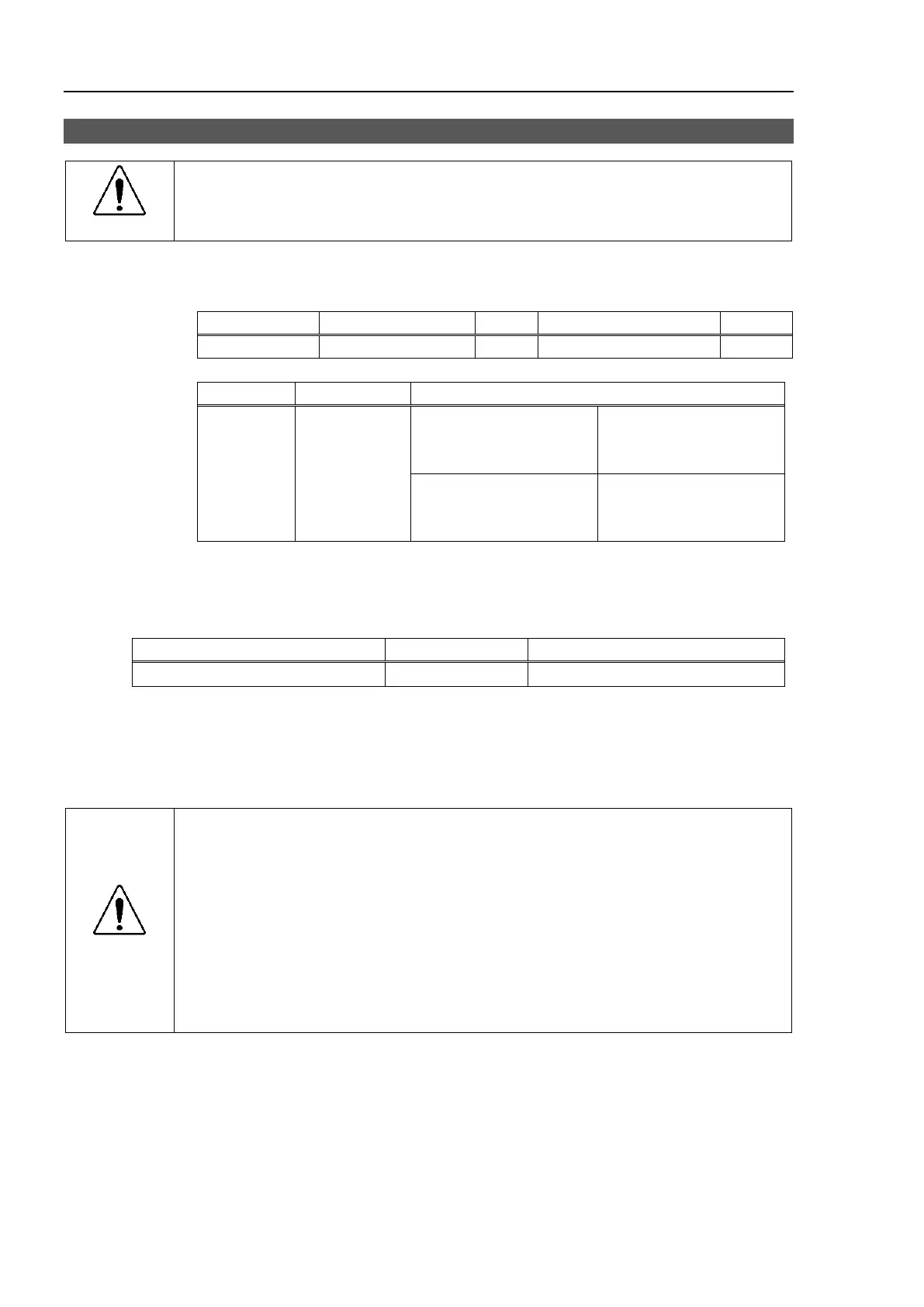Setup & Operation 3. Environment and Installation
44 S5 Rev.5
3.7 User Wires and Pneumatic Tubes
■
Only authorized or certified personnel should be allowed to perform wiring.
Wiring by unauthorized
or uncertified personnel may result in bodily injury and/or
malfunction of the robot system.
User electrical wires and pneumatic tubes are contained in the cable unit.
Electrical Wires
Suitable
Connector
JST
(On the Manipulator side)
(On the Manipulator side)
Pins with the same number, indicated on the connectors on both ends of the cables, are
connected.
Pneumatic Tubes
Max. Usable Pneumatic Pressure
Outer Diameter × Inner Diameter
0.49 MPa (5 kgf/cm
2
) (71 psi)
Fittings for ø 6 mm (outer diameter) pneumatic tubes are supplied on the both ends of the
pneumatic tubes.
When the Manipulator is a Protection-model, be aware of the followings.
CAUTION
■
Be sure to use IP65 compliant wires and tubes when using the Manipulator under
special environmental conditions (adverse condition with dust and oily smoke).
Using unprotected wires and tubes may cause equipment damage to and/or
malfunction of
the Manipulator as proper operation of the Manipulator under the
conditions is no more guaranteed.
■
Be sure to attach the cap on the user cable connector when not using the
connector. Using
the
Manipulator without the cap may cause equipment
damage to and/or malfunction of the Manipulator as dust or
oily smoke gets into