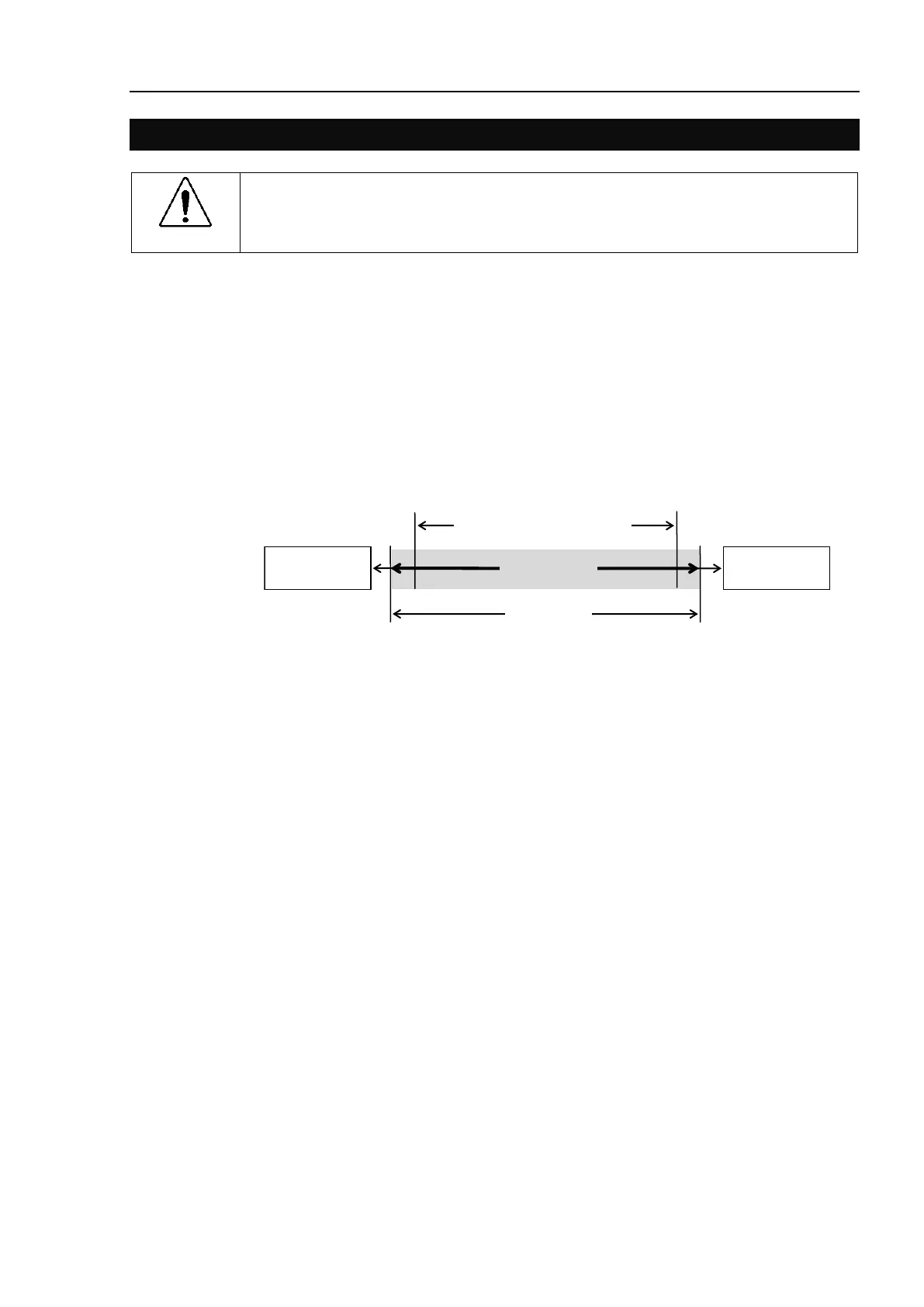Setup & Operation 5. Motion Range
S5 Rev.5 59
5. Motion Range
■
When setting up the motion range for safety, both the pulse range and
mechanical stops must always be set at the same time.
Failure to set both of
together may cause serious safety problems.
The motion range is preset at the factory as explained in the section “Standard Motion
Range” in the Setup & Operation 2.3 Appearance. This is the maximum motion range of
the Manipulator.
There are three methods for setting the motion range described as follows:
1. Setting by pulse range (for all arms)
2. Setting by mechanical stops
3. Setting the Cartesian (rectangular) range in the X, Y coordinate system of the
Manipulator
Rectangular Range Setting
When the motion range is changed due to layout efficiency or safety, follow the
descriptions in 5.1 to 5.4 to set the range.