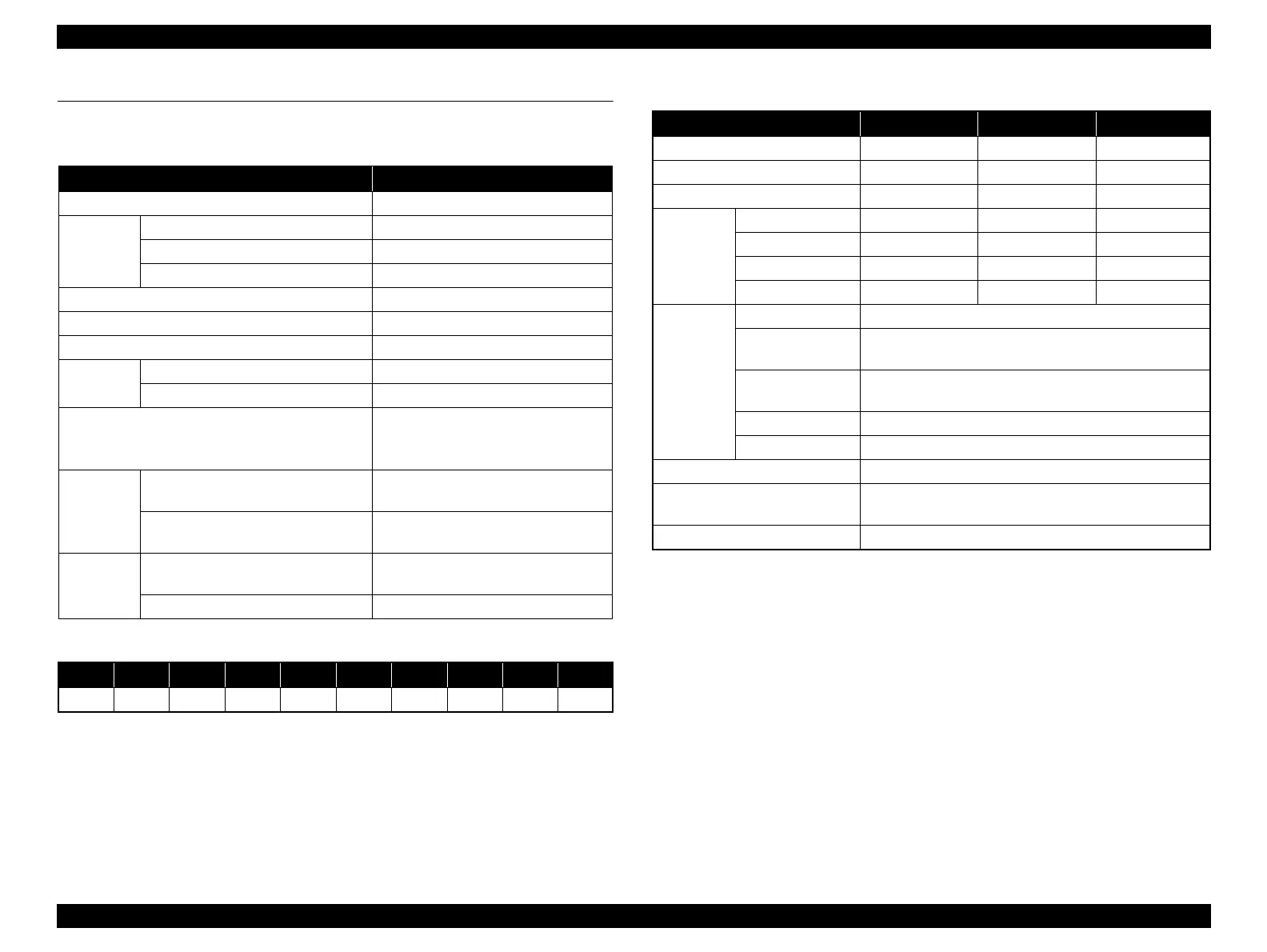SC-S30600 Series Revision B
PRODUCT DESCRIPTION Basic Specifications 12
Confidential
1.2 Basic Specifications
1.2.1 Basic Specifications
*Nozzle set configuration is;
1.2.2 Electric Specifications
Item Specification
Print method On-demand inkjet
Print Head
Number of nozzles 360 nozzles x 2 lines x 5 (colors)
Configuration of nozzles 720 nozzles for each color*
Line width of nozzles 1 inch
Maximum resolution 1440 x 720dpi
Control code ESC/P Raster
Paper feed method Friction
RAM
For Main 512 MB
For Network 64 MB
Interface
USB 2.0 HS
Ethernet (10Base-T/100Base-T/
1000Base-T)
Temperature
Main body operation environment
15 °C to 35 °C
(recommended range: 20 to 30 °C)
When storing
-20 °C to 40 °C
(within a month at 40 ℃ )
Humidity
Main body operation environment
20% to 80% (recommended range: 40 to
60%) (Non condensing)
When storing 5% to 85% (Non condensing)
Row A Row B Row C Row D Row E Row F Row G Row H Row I Row J
CMYPK- -PKYMC
Printer Heater Additional Dryer
Rated voltage 100 to 240 VAC 100 to 240 VAC 100 to 240 VAC
Rated frequency 50 to 60 Hz 50 to 60 Hz 50 to 60 Hz
Rated current 10A/5A 10A/5A 1A/0.5A
Power
consumption
Operating Approx. 200 W Approx. 450 W Approx. 45 W
Standby Approx. 120 W Approx. 400 W ---
Sleep mode Approx. 10 W Approx. 0.1 W Approx. 0.3 W
Power OFF 0.5 W or less 0.1 W or less 0.3 W or less
Power
consumption
(total)
Operating Approx. 650 W
Standby
(Heater ON)
Approx. 520 W
Standby
(Heater OFF)
Approx. 30 W
Sleep mode Approx. 10 W
Power OFF 0.6 W or less
Insulation resistance 10 M or more (between AC line and chassis at 500 VDC)
Dielectric strength
1.0 kV rms AC for 1 min. or 1.2 kV rms AC for 1 sec.
(between AC line and chassis)
Leek current 0.5 mA or less