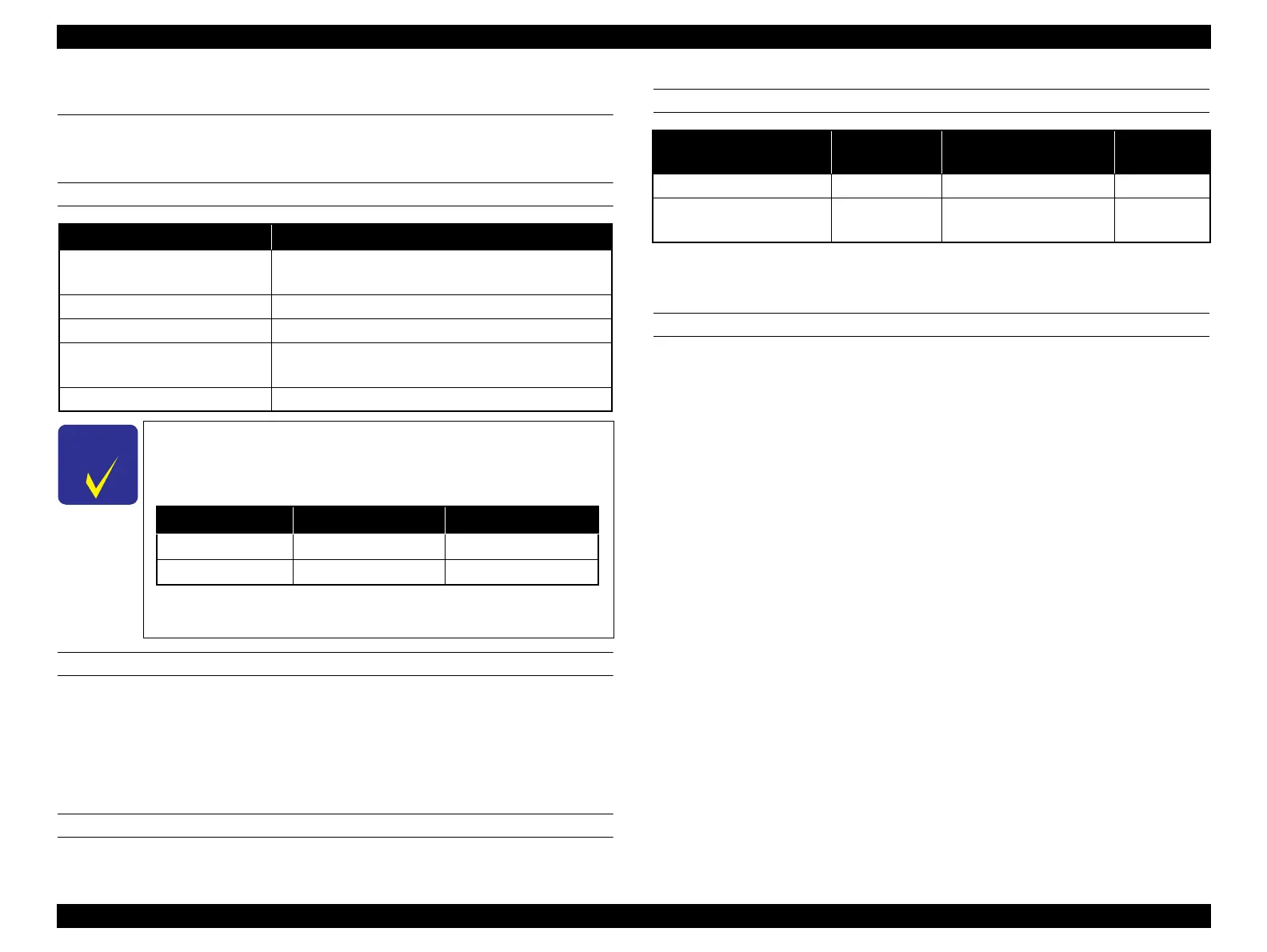SC-S30600 Series Revision B
PRODUCT DESCRIPTION Printing Specifications 14
Confidential
1.3 Printing Specifications
1.3.1 Available Media
APPLICATION/TYPE
SIZE
Maximum width: 1625 mm
Minimum width: 300 mm
Minimum thickness: Not specified
Maximum thickness: 1.0 mm
AVAILABLE MEDIA FORM
Roll paper
ROLL MEDIA SUPPLY EQUIPMENT
Note *1: When using optional heavy roll media system
*2: Up to 40 kg for 2-inch core
MEDIA DETECTION
Detects that the media comes off from the core.
Detects that the media does not come off from the core and it cannot be fed.
Application Type
Signage
Adhesive vinyl chloride film
Vinyl chloride banner
Fine art Canvas
Window graphics PET
Indoor POP/Poster
Glossy paper
Matte paper
Soft signage Polyester
<Recommended Media Settings>
Media settings can be adjusted from the printer control panel using
the Custom Settings menu.
Note "*": Selecting 2.0 for Platen Gap may disable auto Head Alignment;
Head Alignment can still be performed manually.
Media type Platen Gap Media Tension
Banner 2.0* 30
Vinyl, Other 1.5 (default setting) 15 (default setting)
Weight Roll Outer Diameter
Paper Core
Diameter
Normal Up to 40 kg Up to 250 mm 2 or 3 inch
When using option*1 Up to 80 kg
Roll side: Up to 300 mm
Reel side: Up to 300 mm
2 or 3 inch*2