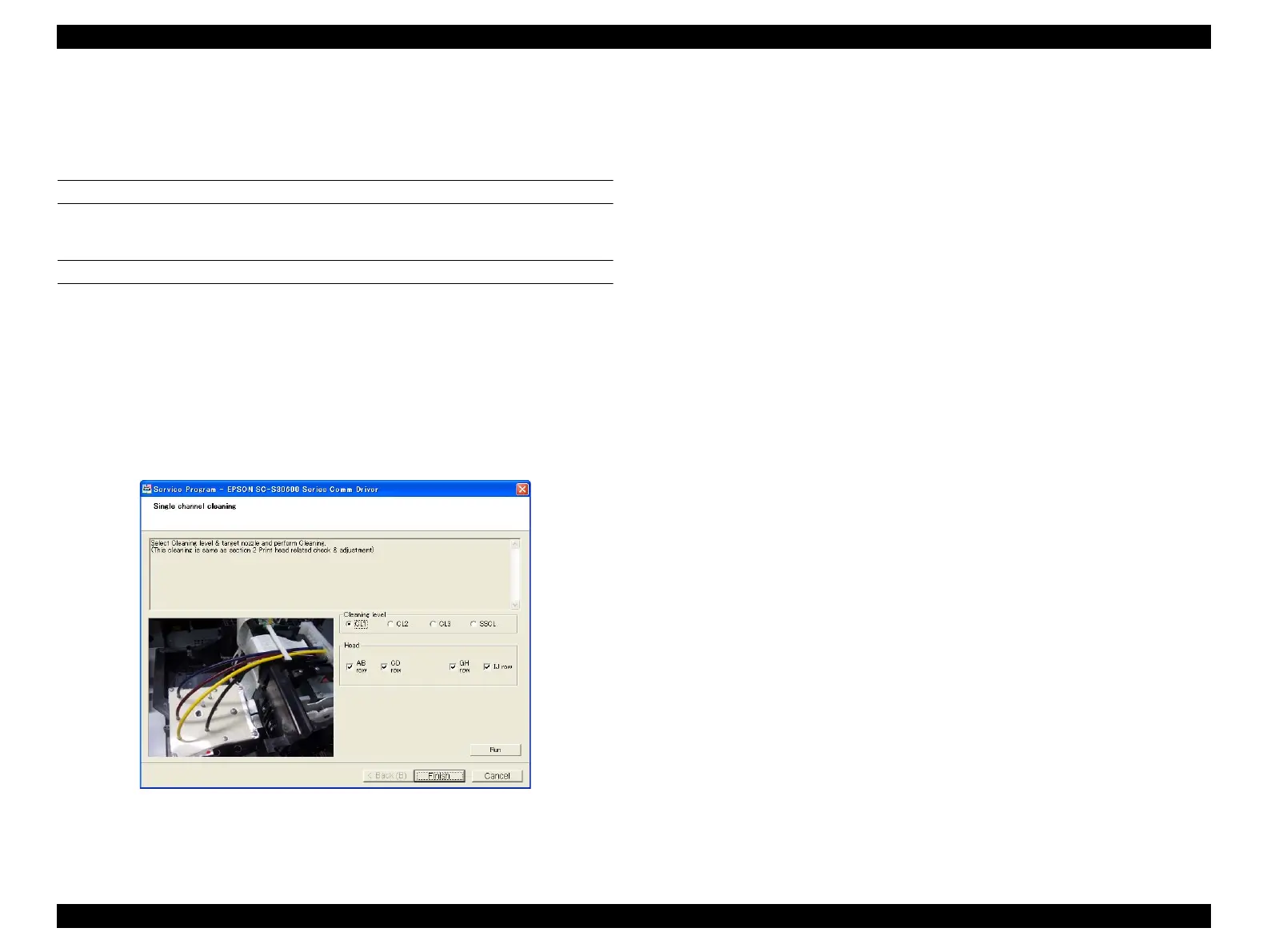SC-S30600 Series Revision B
ADJUSTMENT Other Printer Checks and Adjustments 272
Confidential
4.15.5 Single Channel Cleaning
This cleaning function is the same as the cleaning described in “4.11.4 Cleaning”
(p250).
EXECUTION MODE
Normal Mode
PROCEDURE
1. Turn the printer ON.
2. Start the Service Program and select Single Channel Cleaning.
3. Select the cleaning level and nozzles to be cleaned, and click [Run].
Cleaning is started.
4. Click [Finish].
5. Turn the printer OFF.
Figure 4-66. [Single Channel Cleaning] Screen