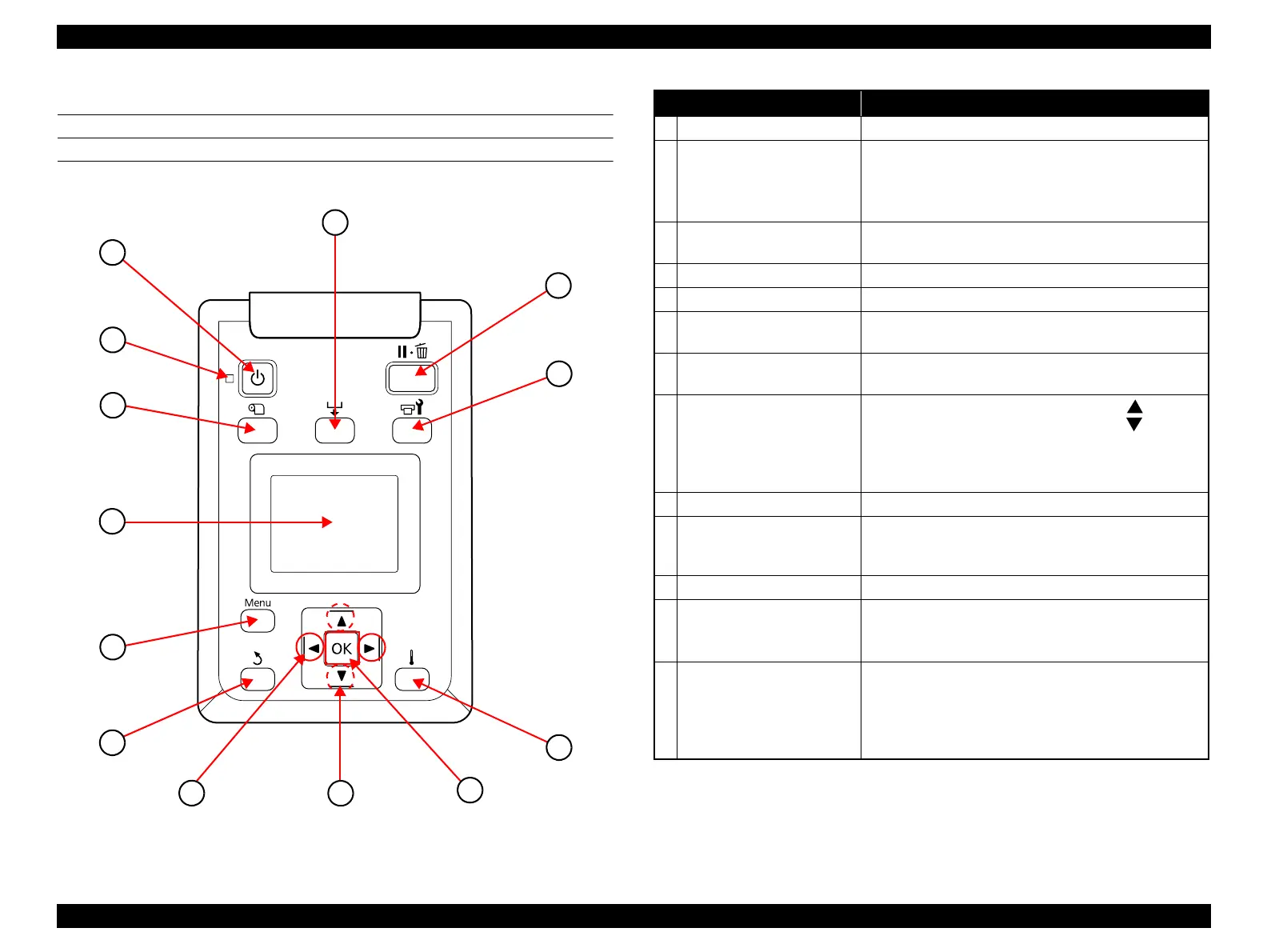SC-S30600 Series Revision B
PRODUCT DESCRIPTION Control Panel 19
Confidential
1.5 Control Panel
CONTROL PANEL
Figure 1-8. Control Panel
Name Function
1 Power button Turns the printer ON or OFF.
2 Power light
ON: The power is ON.
Flashing: The printer is receiving a data, turning the
power OFF or processing head cleaning.
OFF: The power is OFF.
3 Media Setup button
Displays the Media Management Menu. Only changes the
media settings during printing.
4 Display Displays the printer status, menu, message, etc.
5 Menu button Displays the Setup Menu.
6 Back button
Goes back to the previous tier when Setup Menu is
displayed.
7 Left and Right arrow buttons
Specifies the entering character position when registering
the setting name or setting IP address in the Setup Menu.
8 Media Feed buttons
Advances/rewinds the media. Hold down button to
advance the media up to 3 m. Hold down button to
rewind the media up to 20 cm.
Selects the menu or the set value while the Setup Menu
is displayed.
9 OK button Determines the items or the settings.
10 Heating and Drying button
Sets the temperature of the Heater.
When the additional dryer is installed, configures the
additional dryer settings.
11 Maintenance button Displays the Maintenance Menu.
12 Pause/Cancel button
During printing, pauses the operation.
During setting, finishes the menu and goes back to
printable status.
13 Media Feed button
To advance the printed media to the cut position, press
the button while the printer is printable, then press the
[OK] button.
During printing, performs the Media Feed Adjust
during printing.