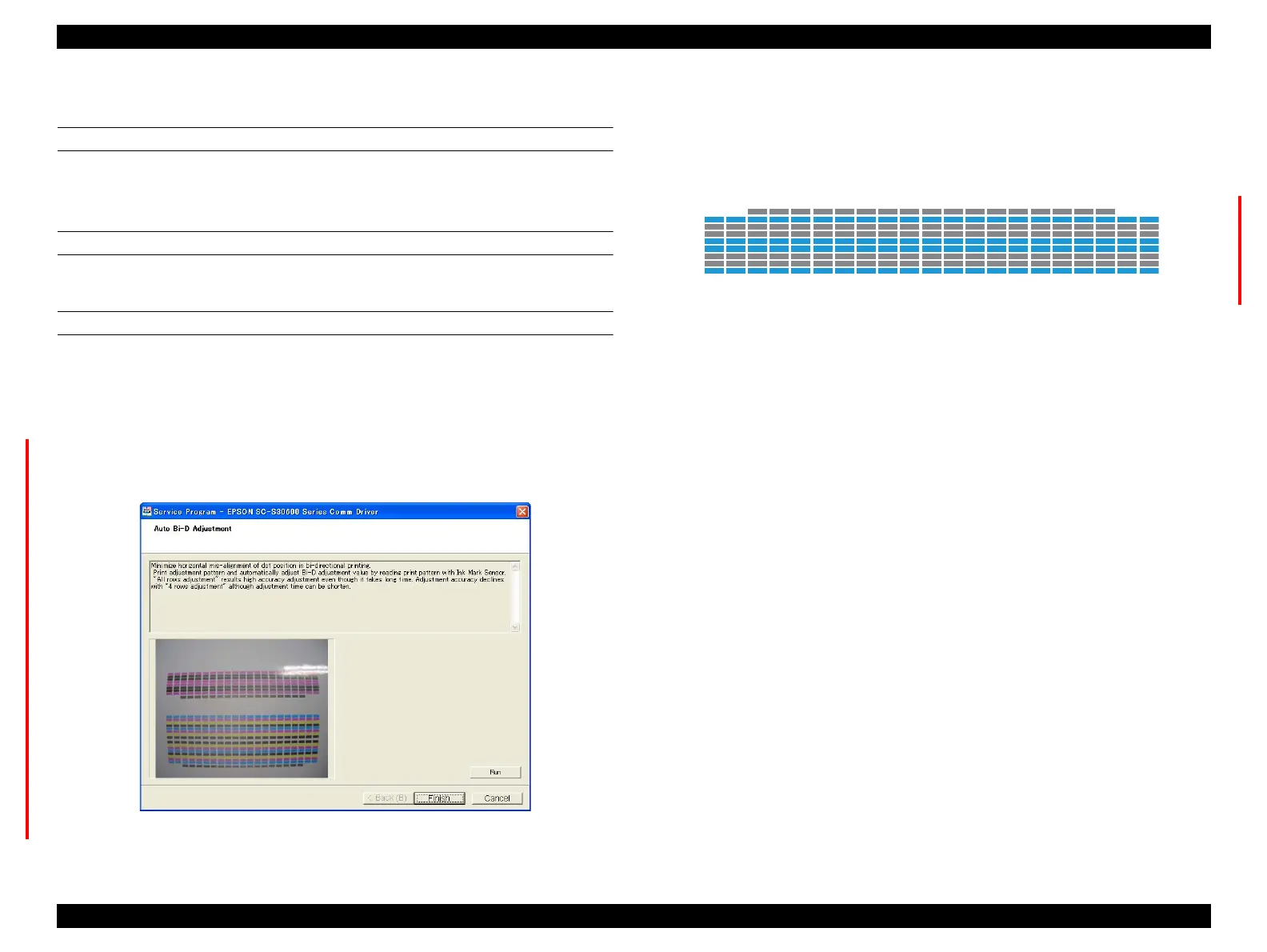SC-S30600 Series Revision B
ADJUSTMENT CR Related Adjustments 242
Confidential
4.10.7 Auto Bi-D Adjustment
PAPER USED
Size: 16 inch length or longer
Type: 3M IJ40-10R
EXECUTION MODE
Normal Mode
PROCEDURE
1. Load the paper in the printer.
2. Turn the printer ON.
3. Start the Service Program and select Auto Bi-D Adjustment.
4. Click [Run].
The adjustment pattern will be printed.
Figure 4-26. [Auto Bi-D Adjustment] Screen
5. After the pattern was printed, the printer will automatically scan the pattern and
carry out the adjustment (no manual adjustment is needed).
6. Click [Finish].
7. Turn the printer OFF to finish the adjustment.
Figure 4-27. Adjustment Pattern