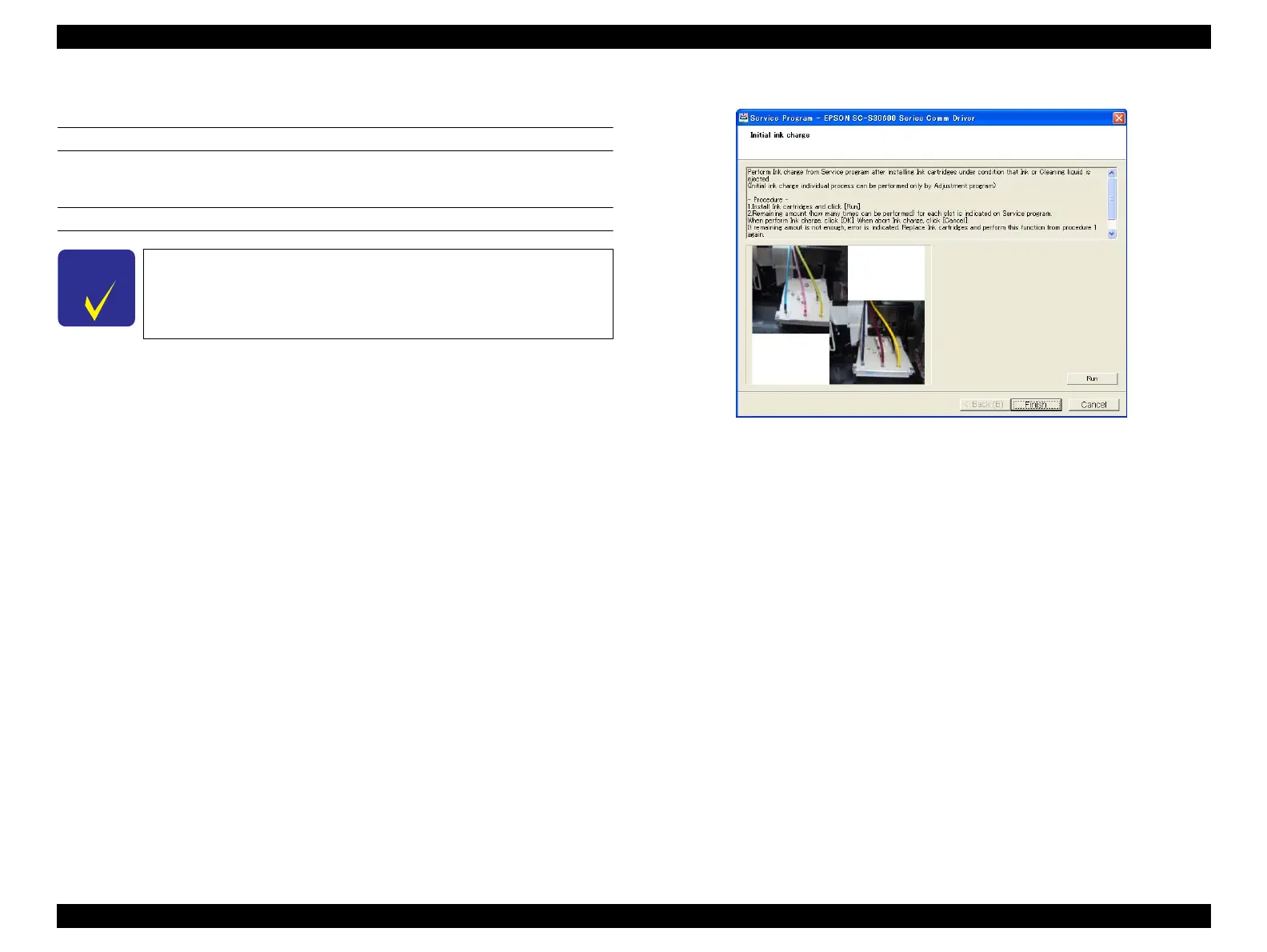SC-S30600 Series Revision B
ADJUSTMENT Ink Supply Related Checks and Adjustments 259
Confidential
4.12.3 Initial Ink Charge
EXECUTION MODE
Serviceman Mode
PROCEDURE
1. Turn the printer ON in the Serviceman Mode.
Turn the power ON while pressing [Menu] + [Back] + [OK].
2. Start the Service Program and select Initial ink charge.
3. Install the ink cartridges into all the ink holders.
4. Click [Run] to start the initial ink charge.
5. When finished, click [Finish].
6. Turn the printer OFF and finish the adjustment.
Figure 4-50. [Initial ink charge] Screen
Required time for the initial ink charge is about 5 minutes.