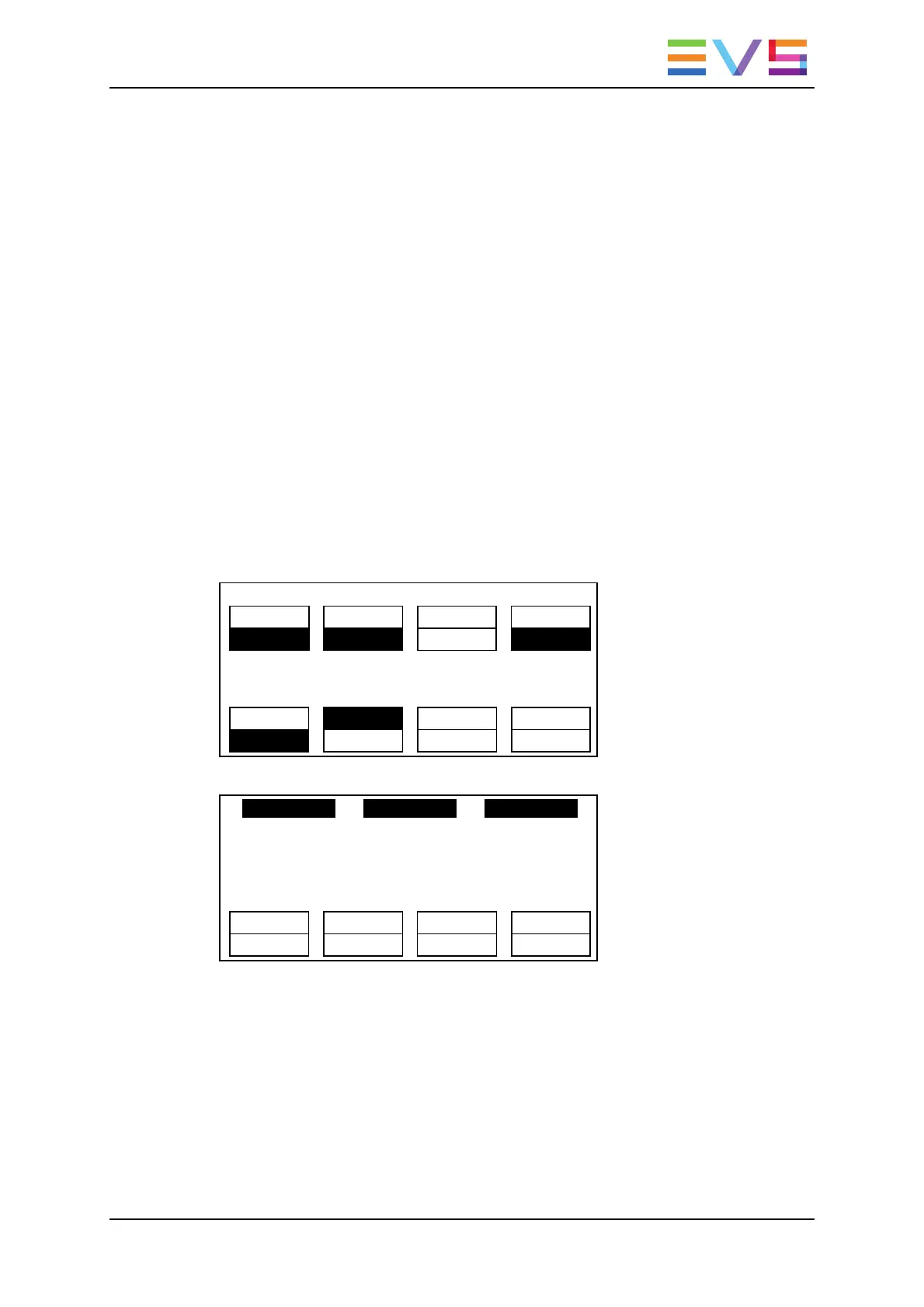How to Insert the Result of a Clip Search into a Playlist
Working Principles
• In Playlist Edit mode with a PRV channel, when PRV CTL is enabled, the operator
has full control of the PRV channel while the playlist remains loaded on the PGM
channel.
• On the PRV channel, you can perform all clip-related functions, including database
search using timecode, keywords and ranking, from the VGA Search Screen as well
as from the secondary clip menu of the Remote Panel.
• Once the desired clips are found, they can easily be inserted in the playlist that is still
loaded on the PGM output. By switching PRV CTRL ON or OFF, you can very easily
combine playlist editing and database search functions.
Procedure
To insert one or more clips from a search result at the end of the current playlist, proceed
as follows:
1. From the main menu, activate the current playlist.
PGM1 CAM A *PRV1* CAM B
Aud.Met. PgmSpd Sort->TC PostRoll
Mix. Sw to IN Search Pref
P.1 B.1 Clips: LOCAL Records: LOCAL
PL 11:
Msg:
Rst Cam Local Sync Prv 2nd CTRL
Cam A Cam B Cam C Cam D
2. Press MENU+C to enter the Search mode:
1 keyword890 2 keyword890 3 keyword890
F1:action_1 F6:action_6
F2:action_2 F7:action_7
F3:action_3 F8:action_8
F4:action_4 F9:Prev.pagep.01
F5:action_5 F0:Next page
Reset Archive FromDate ToDate
Return *** Srch Loc Srch Net
3. Enter the search criteria.
4. Launch the search on the local server or on the whole network by pressing
respectively the C (Srch Loc) or D (Srch Net) keys on the Remote Panel.
OPERATION MANUAL Multicam LSM 12.05
5. Playlist Management 97
