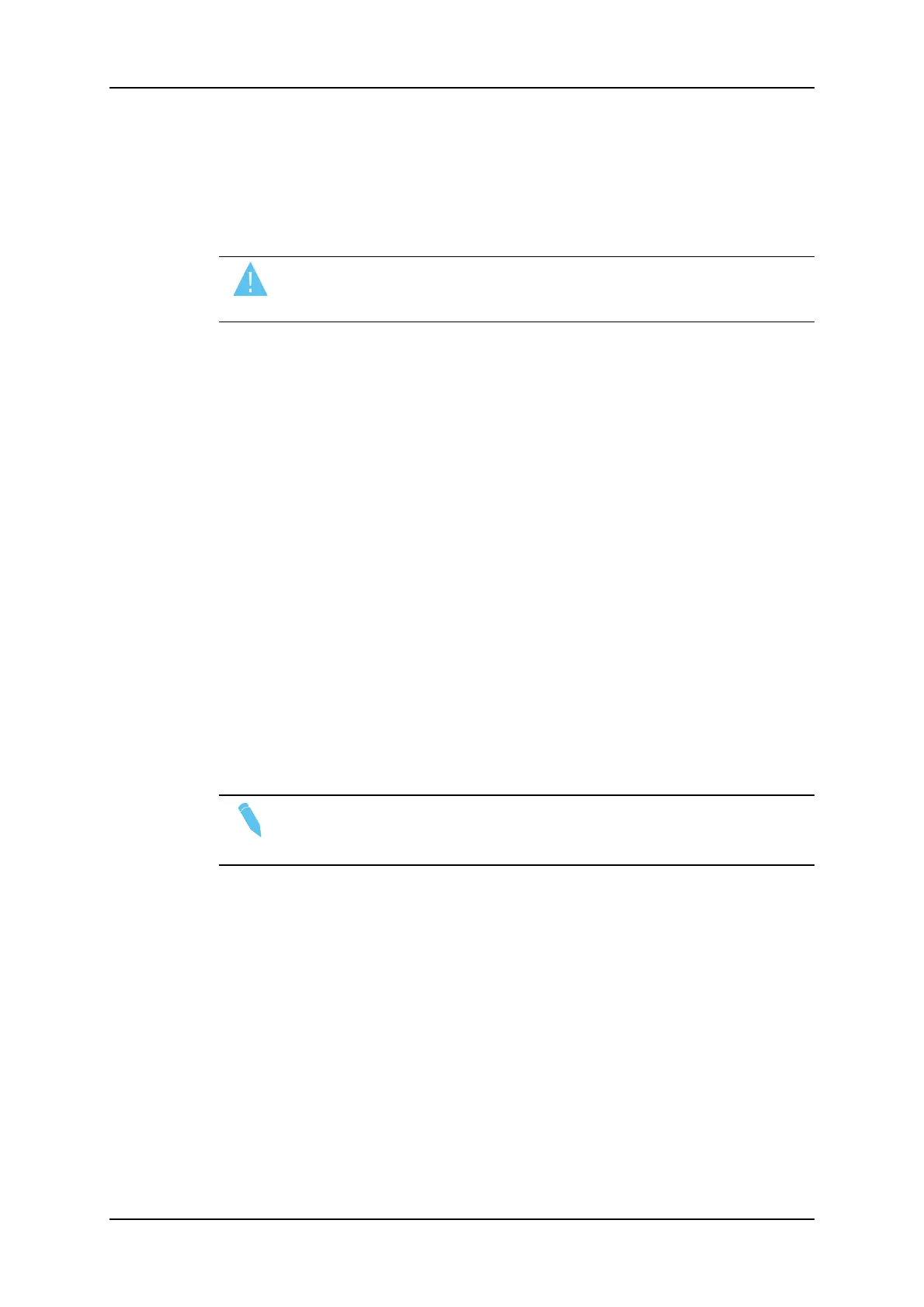The VDR Panel Recorder can be used to start/stop the record, and to create clips from the
local record trains. For example, it allows the creation of clips on a server that has no Play
channel.
Press ALT+R to start or stop the record on the record channel assigned to the window.
No confirmation is required.
Warning
In LSM mode, all recorders will be stopped at once to keep the synchronization
between all record channels.
4.4. Operations on Clips
4.4.1. Clip Management in Multi-Essence
Introduction
The multi-essence feature is supported on XT3, XS and XSnano servers when specific
hardware and software conditions are fulfilled. See the Server Configuration manual for
more information.
When the EVS server runs a multi-essence configuration (Intra+LongGOP; Intra+Proxy)
or a LongGOP-only configuration, the clips are managed in the same way as with a Intra-
only configuration.
The multi-essence feature is as much as possible transparent to the operator, who should
therefore continue working as usual whatever the active essence(s).
The behavior of the application is based on the principles described in the following
sections.
Note
Some limitations still apply to LongGOP-only configuration on Multicam 12.02.
See the release notes for more information.
Clip Creation
General Principles
• Each clip is created in all essences active in the running configuration.
• If you change the running configuration, you may be required to clear partially or totally
the clips on the EVS server. This ensures the content is always consistent on the
EVS server.
52 4. Clip Management
EVS Broadcast Equipment SA Issue 12.05.A- May 2014
