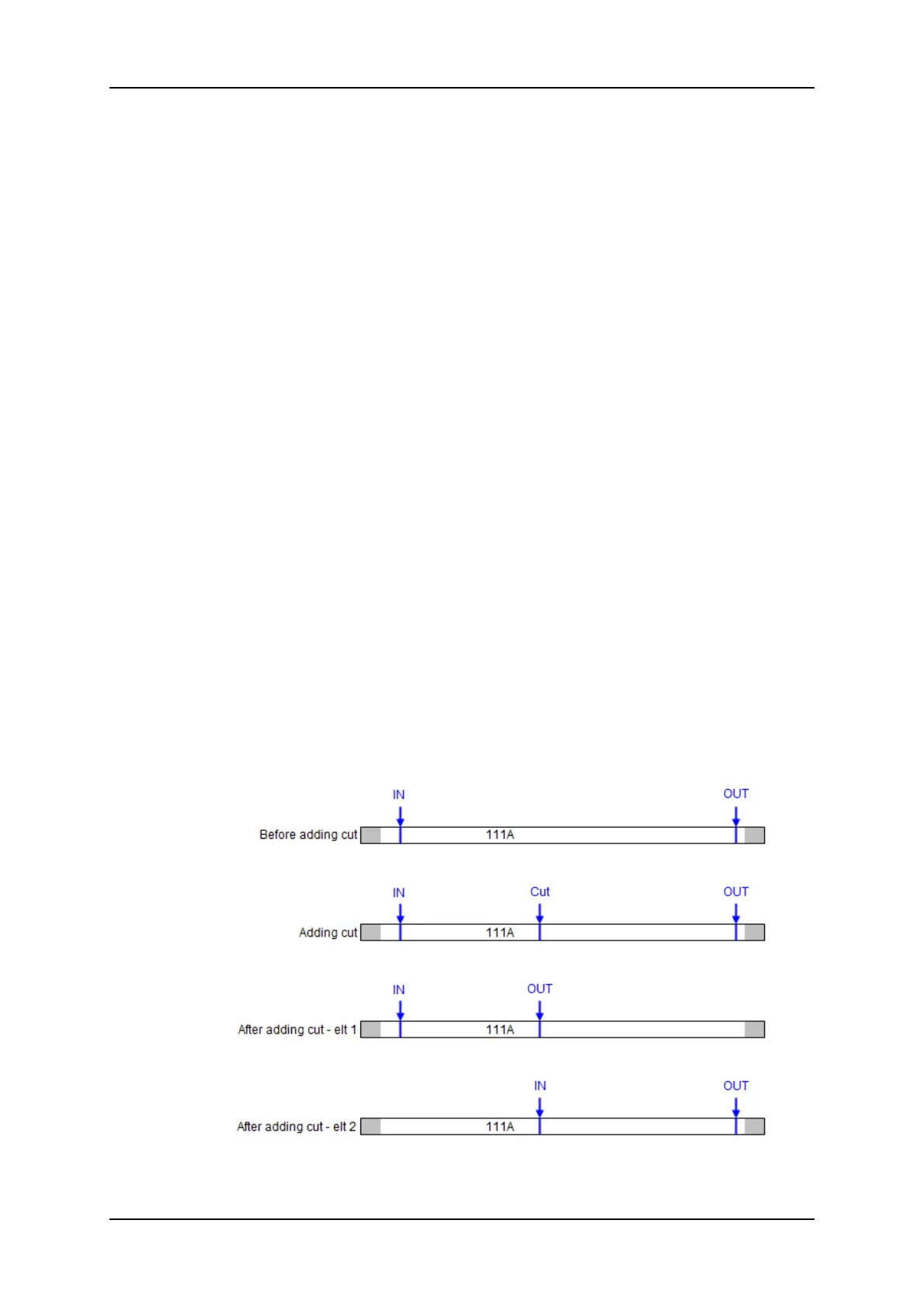6.4.2. Adding Clips to a Timeline
Adding a clip to a timeline is the only editing action you can perform on any timeline on the
Remote Panel, whether it has been created in IPEdit or from the Remote Panel.
To add a clip to a timeline, proceed as follows:
1. Recall the requested timeline by selecting its page (SHIFT+Page+F_ key), bank
(SHIFT+F10), and the timeline position (F_ key). This is now the current timeline.
2. Recall the clip to insert at the end of the timeline by selecting its page, bank, and
position.
3. Press ENTER.
The clip is inserted at the end of the timeline.
6.4.3. Adding Cuts in Timeline Elements
Description
The Add Cut command is only available from the Remote Panel. This command
duplicates a playlist or timeline element (clip, record train...) and adjusts the SHORT IN
and SHORT OUT points of these new duplicated elements:
• On both these elements, the guardbands and other effects are kept unchanged as in
the original one.
• In the first duplicated element, the SHORT IN point is left unchanged while the
SHORT OUT point is adjusted to the cut point.
• In the second duplicated element, the SHORT OUT point is left unchanged while the
SHORT INpoint is adjusted to the cut point as illustrated hereunder.
140 6. Timeline Management
EVS Broadcast Equipment SA Issue 12.05.A- May 2014
