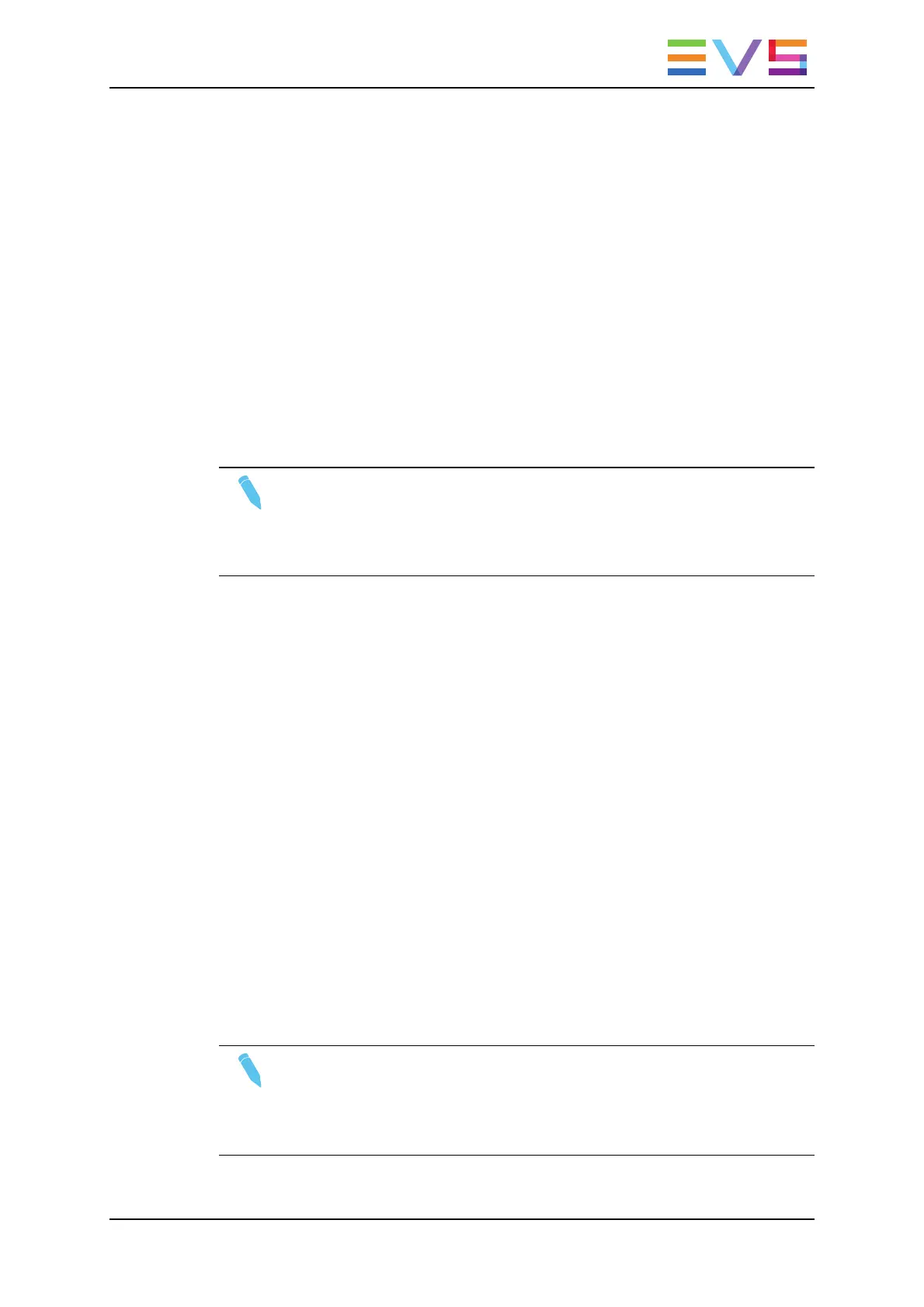2.3.2. Function of the Small Keys
MENU
This function allows the operator to gain access to the secondary menu.
SHIFT+MENU on the Remote gains access to the main menu.
Also used as an ESCAPE key to cancel some options and messages.
CLEAR
This function clears the IN / OUT/ playlist / CLIPS / CUE points.
Note
• To clear one CUE point, recall the desired cue point and press
CLEAR+MARK key.
• To clear all cues: when current picture is not a CUE point, press
CLEAR+MARK key. A message appears to confirm the command.
ENTER
This function appends clip(s) at the end of the current playlist. This is also used to confirm
saving of clips, and validate various options and messages.
2.3.3. Function of the Operational Block 1 Keys
Loop
It enables the internal Loop mode. The button will flash red in this mode and “LOOP” will
appear on the OSD of the output monitors. When the user selects the Loop mode, the loop
has to be cabled from the HD/SD “clean” output of PGM1 to the Loop In connector.
The loop is performed on the audio and video components of the PGM1 output, or on the
video only, depending on the Internal Loop parameter of the Operational Setup menu,
(p.9.2 F6). In audio embedded, the audio is also looped, whatever the value defined for the
Internal Loop parameter.
To leave the loop mode, you need to press SHIFT+LOOP again.
Note
By default, users have to connect the clean SDI output to the Loop In connector
given that the OSD of the output monitors are not disabled. If users want to use
the output monitor with characters out, they have to start the Multicam
application with the following parameter : /LOOP_SDI_MON.
OPERATION MANUAL Multicam LSM 12.05
2. Working Interfaces 13
