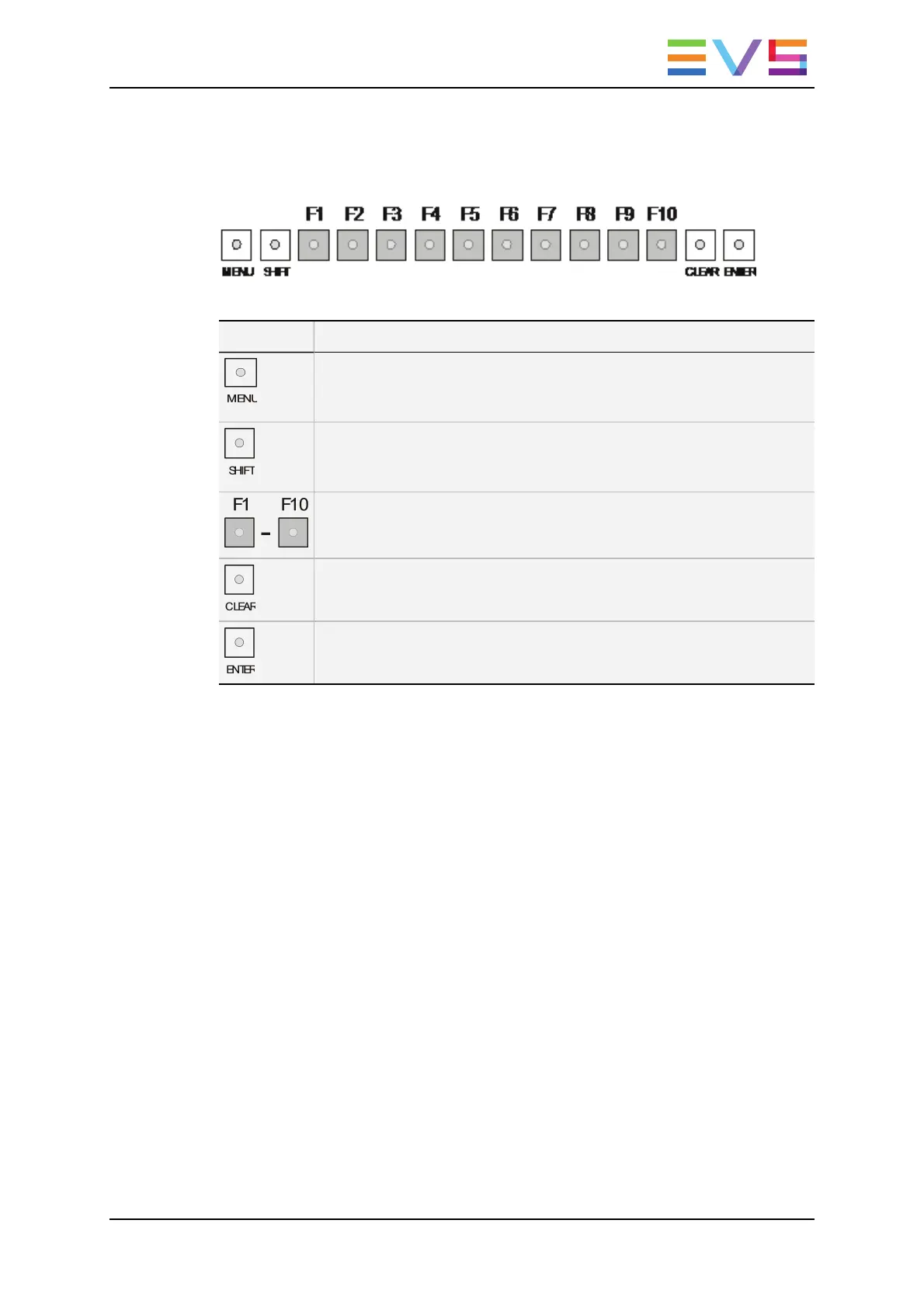2.2.3. Function Keys & Small Keys
Key Function
Provides access to the secondary menu. Also used as CANCEL in some
messages when confirmation is required.
Note: SHIFT+MENU returns to Main menu
Enables use of the secondary key functions.
Note: This key remains active even if released, until another key has
been hit.
Stores or recalls clips, recalls playlists, and enters timecode information.
Is a multi-purpose key that clears clips or playlists, and clears IN and
OUT points.
Appends clips at the end of the current playlist and validates other options
and messages.
OPERATION MANUAL Multicam LSM 12.05
2. Working Interfaces 7
