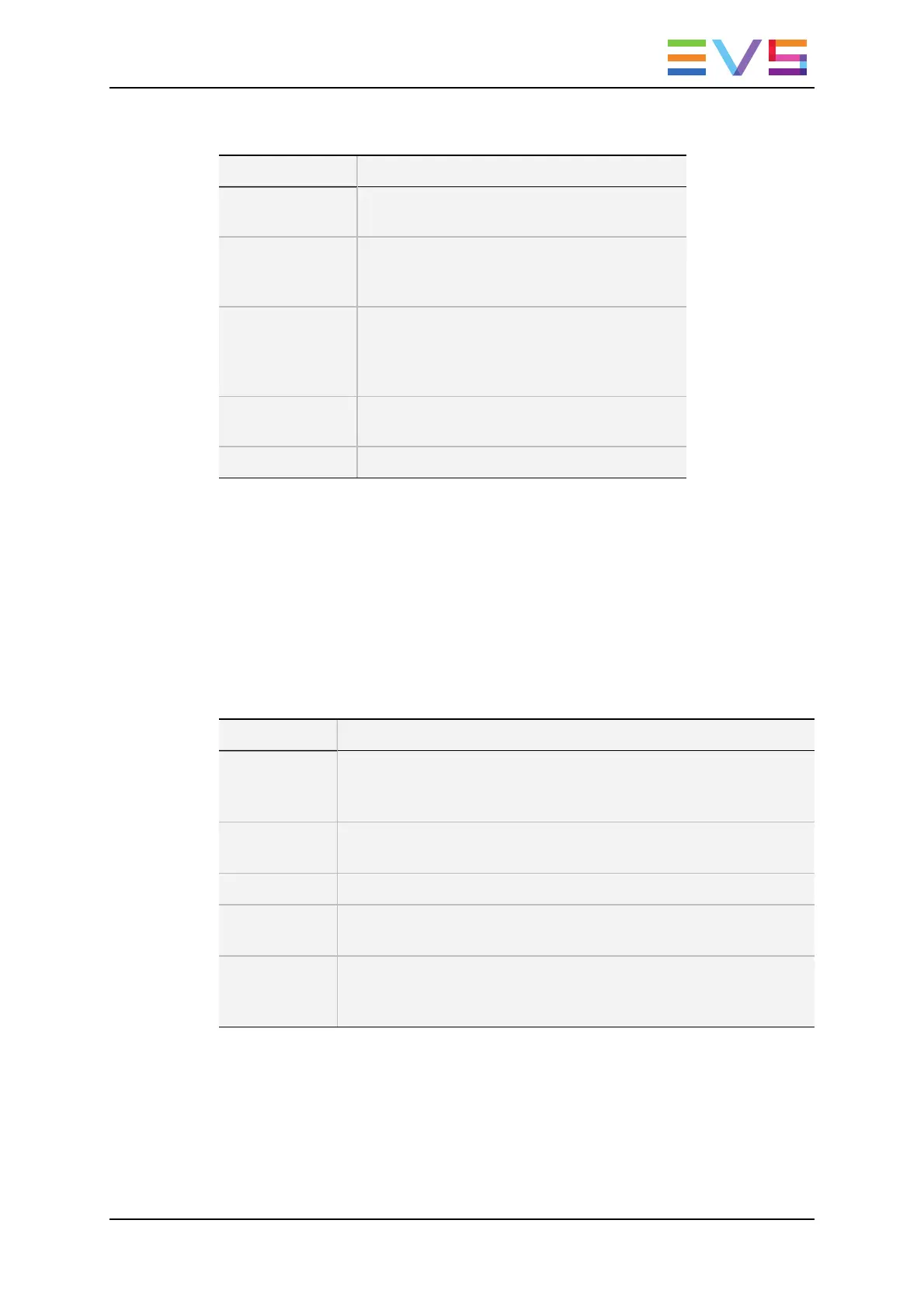For each playlist the following information is displayed:
Field Description
Playlist ID Unique identifier of the playlist on the server.
Ex: PL16
Playlist Name Name of the playlist. It cannot exceed 12
characters.
Ex: ”game edit
X clips Number of available clips in the playlist
(unavailable network clips are not taken into
account).
Ex: 98 clips
Dur: --:--:--:-- Total playback duration with available clips.
Ex: 00:04:34:12
Aux Clip Aux Clip ID and name of the audio auxiliary clip.
5.4.3. Editing Functions in VGA Playlist Screen
To use the following commands, you must be in Playlist Edit or Playlist Playout mode:
• To enter the Playlist Edit mode, press the PLST key on the EVS Remote. The screen
of the Remote Panel displays the information about the previous, current and next
three clips of the playlist.
• To enter the Playlist Playout mode, press the PLST key again.
The following operations can be performed from the VGA playlist screen:
Criteria Description
Naming a
playlist or the
current clip
For more information, see section "Naming a Playlist or Playlist
Element" on page 92.
PLAY/pause Press ALT+P to start the playback / pause of the playlist from the
current position.
RECUE Press ALT+R to recue to the beginning of the playlist and pause.
NEXT Press ALT+N while the playlist is playing to force immediately the
transition to the next clip in the playlist.
SKIP Press ALT+S while the playlist is playing to skip the next clip. The
current clip will play until the defined OUT point, than the playlist will
skip the next one and play the one after instead.
OPERATION MANUAL Multicam LSM 12.05
5. Playlist Management 83
