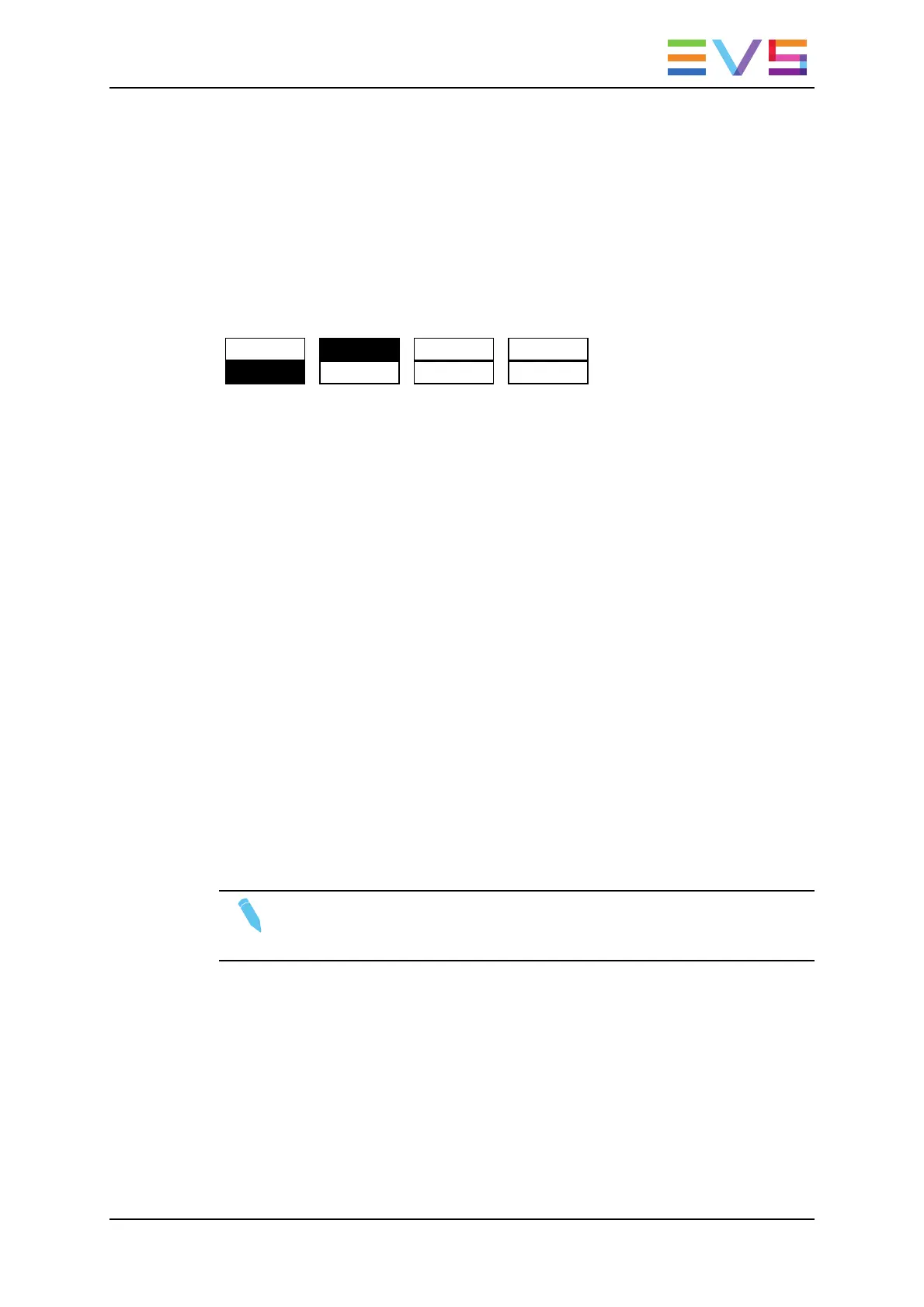9.3.4. Marking an Offside Line
To mark an offside line on a clip or on a record train, proceed as follows:
1. Load the clip or train on the PGM1.
2. Jog to the position where the offside line should be marked.
3. Press SHIFT+D to access the offside line menu (the SHIFT function is active by
default):
TRANSP OSD QUIT
SHIFT SIDE REDO UNDO
4. Jog to position the line horizontally with the SHIFT function active.
5. Press the A key to toggle from the SHIFT to the TILT function.
6. Jog to tilt the line to the requested angle with the TILT function active (you can also
move the position of the pivot point used to set the inclination of the line).
7. From step 4 to step 6, redefine the frame at any time by pressing PRV CTL and
jogging to the requested frame.
8. Click again PRV CTL to continue editing the offside sequence.
9. Once the 1
st
line is set, press TAKE to fix it.
10. If desired, jog to move the pivot point and press TAKE a second time. Then jog to
break the line and change its inclination from the pivot point.
11. Repeat this step several times to precisely delimit an offside zone on the pitch.
12. At any time:
◦ Press the B key (SIDE) to change the side of the shaded area for the offside zone
along the offside line (by default, this is defined on the left of the offside line).
◦ Press the SHIFT+B key (TRANSP) to change the transparency of the offside
zone with the lever or the jog.
13. Press Mark to validate the line position.
14. The offside line is marked and can be replayed as long as you are in the Offside Line
mode.
Note
If you want to define another offside sequence, you need to quit the Offside Line
mode and come back to it.
OPERATION MANUAL Multicam LSM 12.05
9. Advanced Control Modes 195
