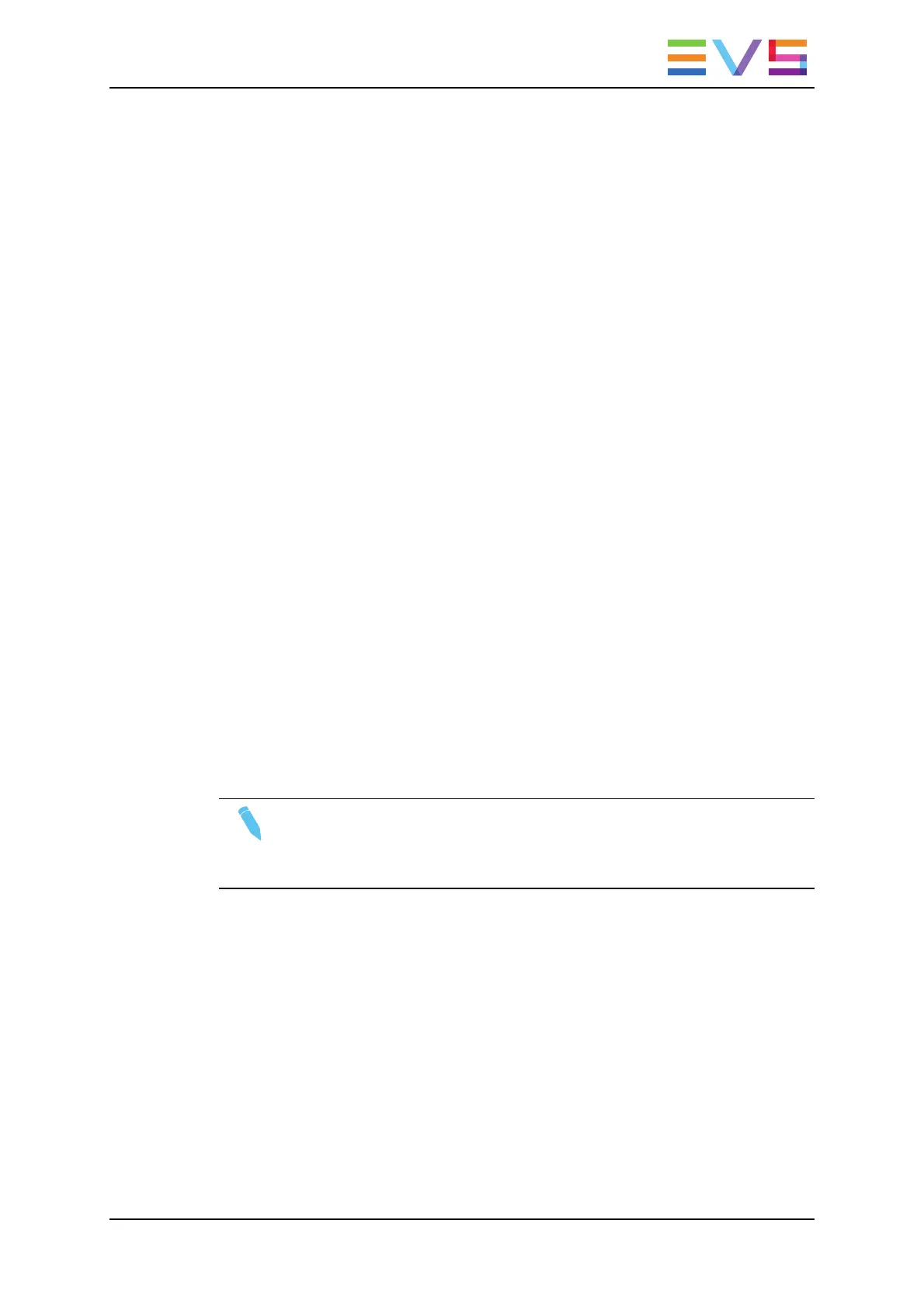Deleting Swap Points
When you are on a swap point, press CLEAR+IN/OUT to delete the current swap point.
All swap points for that timecode are deleted.
When you are not on a swap point, press CLEAR+IN/OUT to bring up a confirmation
message to delete all swap points for the current clip.
Navigating Among Swap Points
When you are in Swap mode, the previous swap point can be reached by pressing the
Goto IN button on the Remote Panel. The next swap point is reached by pressing the
Goto OUT button. The function works in loop mode.
5.8.4. Using the Split Audio Mode
Introduction
The split audio feature is only available on the Remote Panel.
The split audio makes it possible to:
• Apply transition effect types and durations which are different on the audio and video
tracks.
• Delay or advance the beginning of an audio or video transition.
When you play a playlist containing a split audio, the speed cannot be adjusted while
playing. Changing the speed has to be set in the playlist itself.
As long as a growing clip is present in a playlist, the split audio is not allowed.
Note
The Split audio mode feature requires the license code 112 being installed, and
is therefore only available on XT3 and XT2+ chassis. For more information on
the required license key, contact the Support or Sales team.
OPERATION MANUAL Multicam LSM 12.05
5. Playlist Management 113
