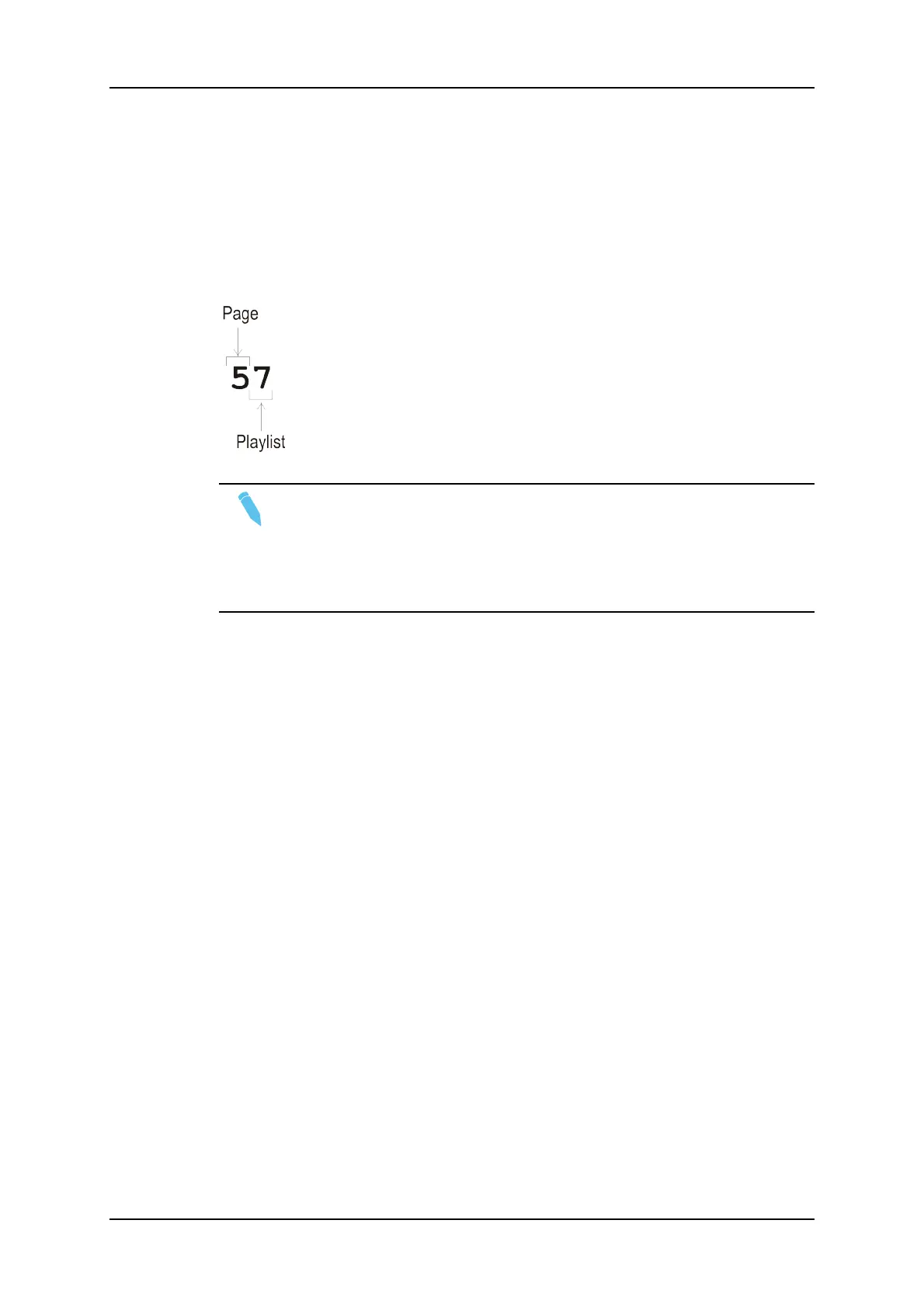5.2. Selecting Playlists or Timelines
Playlist or Timeline LSM ID
The playlist/timeline numbering system is as follows:
In the example, the digits have the following meaning in the numbering
system:
• “5” refers to the clip page number (1 to 10).
• The bank page is not specified as the playlists are always stored on
bank 10 of a page.
• “7” refers to the playlist or timeline position (1 to 10) inside bank 10.
Note
The playlist bank of page 10 is not available from the EVS remote, since it is
actually reserved for the EVS AVSP protocol (for Air Box and Air Edit).
To identify remote playlists when using the XNet SDTI network, the number of
the playlist is followed by the number of the machine on the network, i.e. Playlist
51/04.
How to Recall a Playlist or Timeline
To recall a playlist or timeline, proceed as follows:
1. Select the page where the playlist is stored by pressing the SHIFT+Page key and the
function key corresponding to the given page.
2. Select the bank where the playlist is stored by pressing the SHIFT+F10 key
corresponding to the playlist bank.
3. Select the position where the playlist is stored in the bank by pressing the F1 to F9
key corresponding to the playlist position.
76 5. Playlist Management
EVS Broadcast Equipment SA Issue 12.05.A- May 2014
