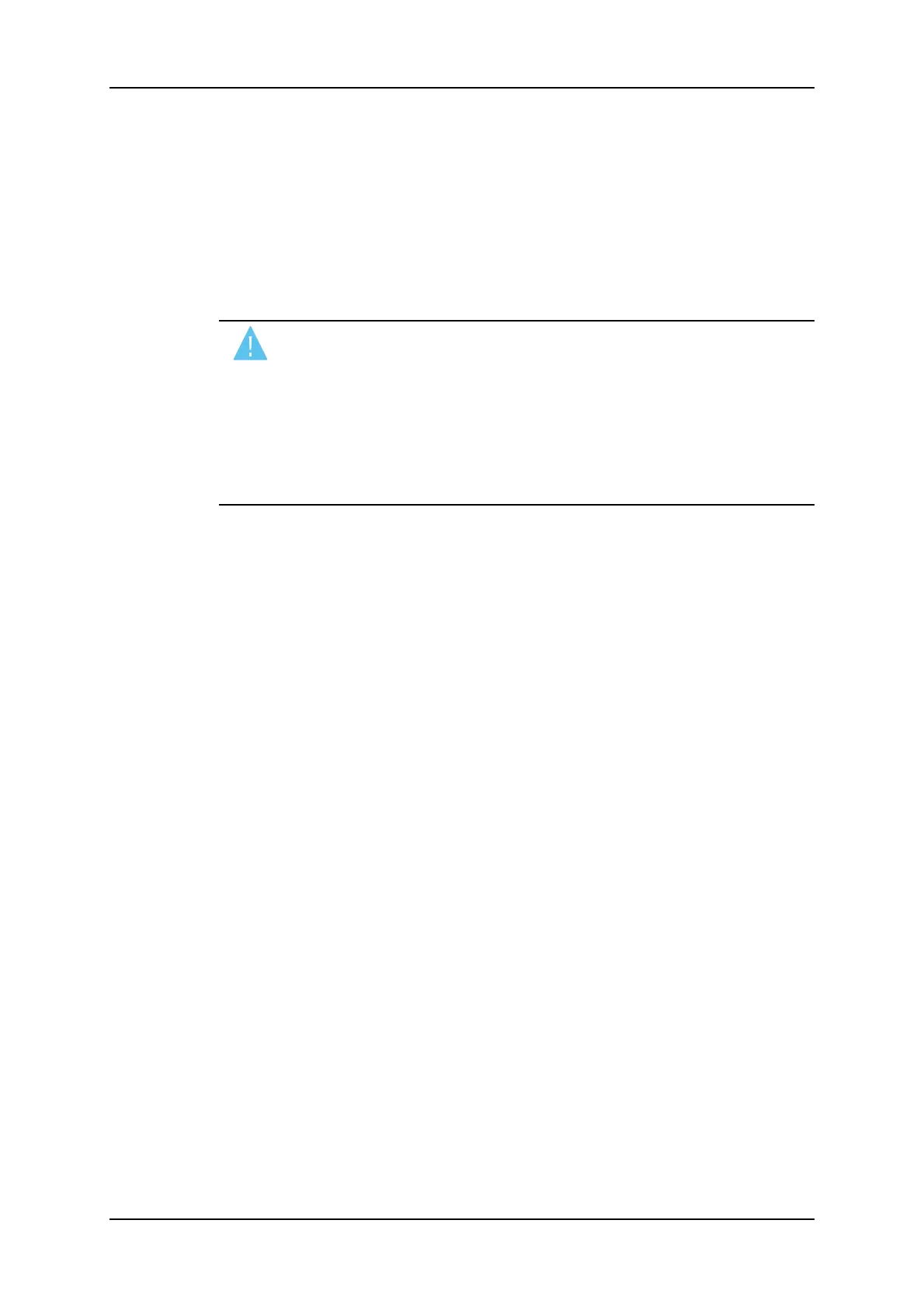Lever
This function is used to perform slow motion from 0 to 100% and to playback material from
100 to + 100% or from 200 to + 200% when Secondary Lever range is selected. The lever
has a continuous, linear range, except when Super Motion material is loaded on the
primary channel. In this case, there is a “flat step” at 33% (SD Super Motion) or 50% (HD
Super Motion) to help the operator locating easily the ideal playback speed.
Warning
When playing Super Motion material in slow motion, to obtain the smoothest
replay, it is important that the replay speed is exactly the ideal slow motion
speed, i.e. 33% for SD Super Motion or 50% for HD Super Motion. If the replay
speed is slightly off these ideal values, movements might appear staggered.
These ideal speeds can also be called directly by pressing the PLAY button
when the current element is Super Motion. The PGM speed and Var Max modes
can also be used to facilitate this. See Chapter 6 ‘PGM-PRV Mode’ on page 26
for a description on these modes.
TAKE
• In PGM+PRV mode, pressing this button swaps cameras on PGM and PRV monitors
• In Multi-PGM mode, pressing this button toggles between CAM selection and PGM
selection modes.
• In 2 PGM mode, when both PGMs are selected on the Remote Panel, pressing this
button swaps the content loaded on PGM1 with the one loaded on PGM2 and vice-
versa.
• In Playlist Edit mode, pressing this button inserts the clip loaded on the PRV channel
into current playlist.
2.3.4. Function of the Operational Block 2 Keys
Network
This function gives access to the clips and/or records trains of other machines on the
network. After the selection of the machine, the way of selecting clips and camera angles
is similar to clips selection on the local LSM system. "Operation on XNet Network" on
page 173.
16 2. Working Interfaces
EVS Broadcast Equipment SA Issue 12.05.A- May 2014
