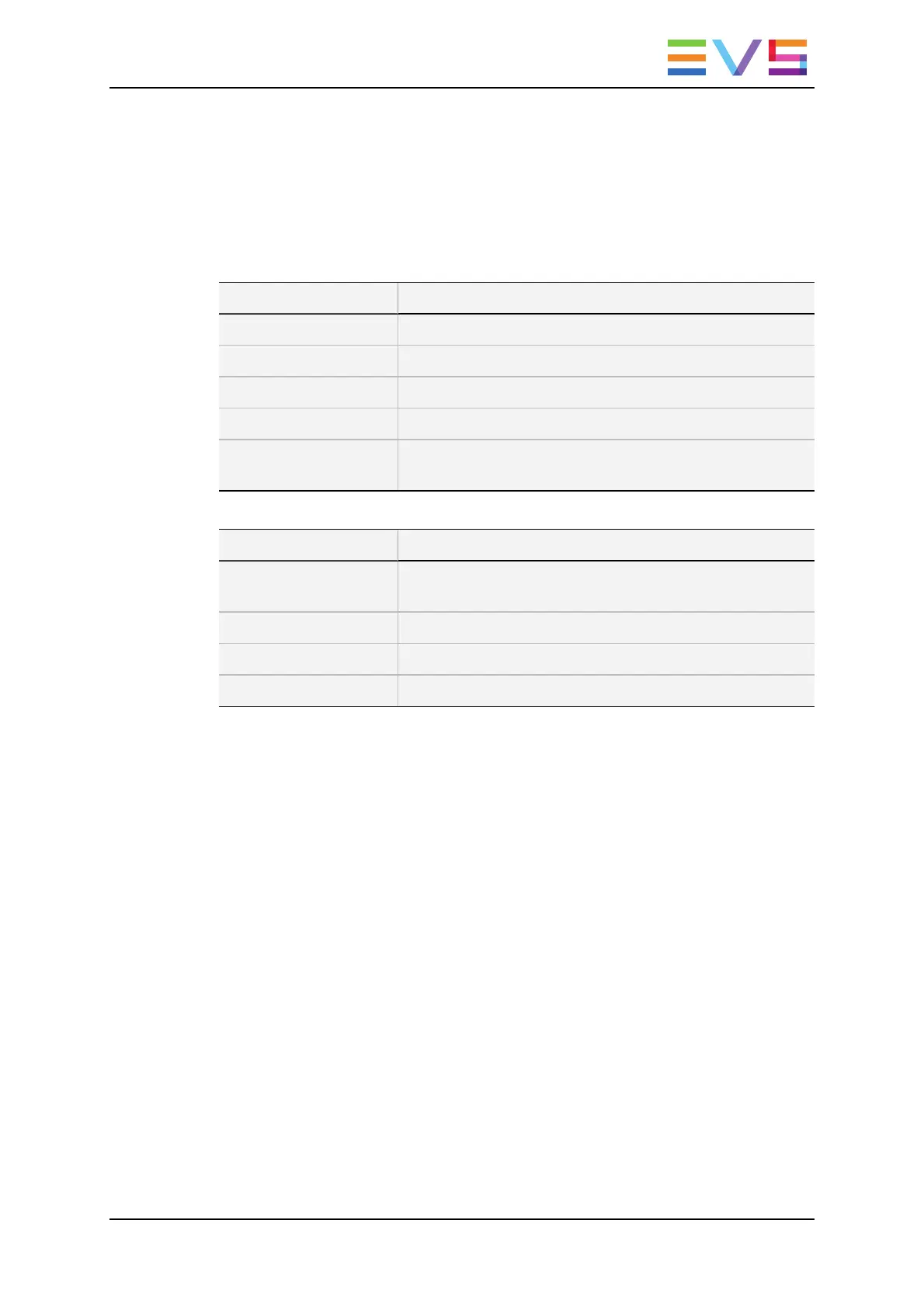9.2.3. Tracking Object Creation
1. Select the type of tracking object to use.
2. The character on the left of the “T” letter on the 1
st
line of the OSD shows the current
object:
Character Current object
O (letter “o”) Indicates a circle (default option)
0 (zero) Indicates an ellipse
↓ / ↑ / → / ← Indicates an arrow
█ Indicates a rectangle
Z Indicates the zoom mode is active (circle only available in
this mode)
3. Select the tracking object appearance parameters.
Character Parameter
T Transparency level: Selects the background shade (select
the last choice to set the background in black and white)
E Edge: Selects the border thickness
S Size: Selects the size of the tracking object
C Color: Selects the border color
4. To select the size of the tracking object when it is a rectangle or an ellipse:
a. Click on S on the first line of the OSD.
b. Define the position of two opposite corners of the rectangle (or of the rectangle
inclosing the ellipse).
c. Once these two corners are defined, the system draws the resulting rectangle or
ellipse.
d. Confirm by clicking on OK or clear the screen by clicking on CLEAR and redefine
a new shape.
9.2.4. Highlighting Video Material
To highlight video material, proceed as follows:
1. Select the material that you wish to highlight (this may be a clip, or simply a cued
replay).
2. Position the material on the field corresponding to the target start point.
3. Place the pen on the tablet.
At this point the tracking object appears on the screen. If it is an arrow, it will appear
slightly off the cursor position, so that the object remains visible.
OPERATION MANUAL Multicam LSM 12.05
9. Advanced Control Modes 189
