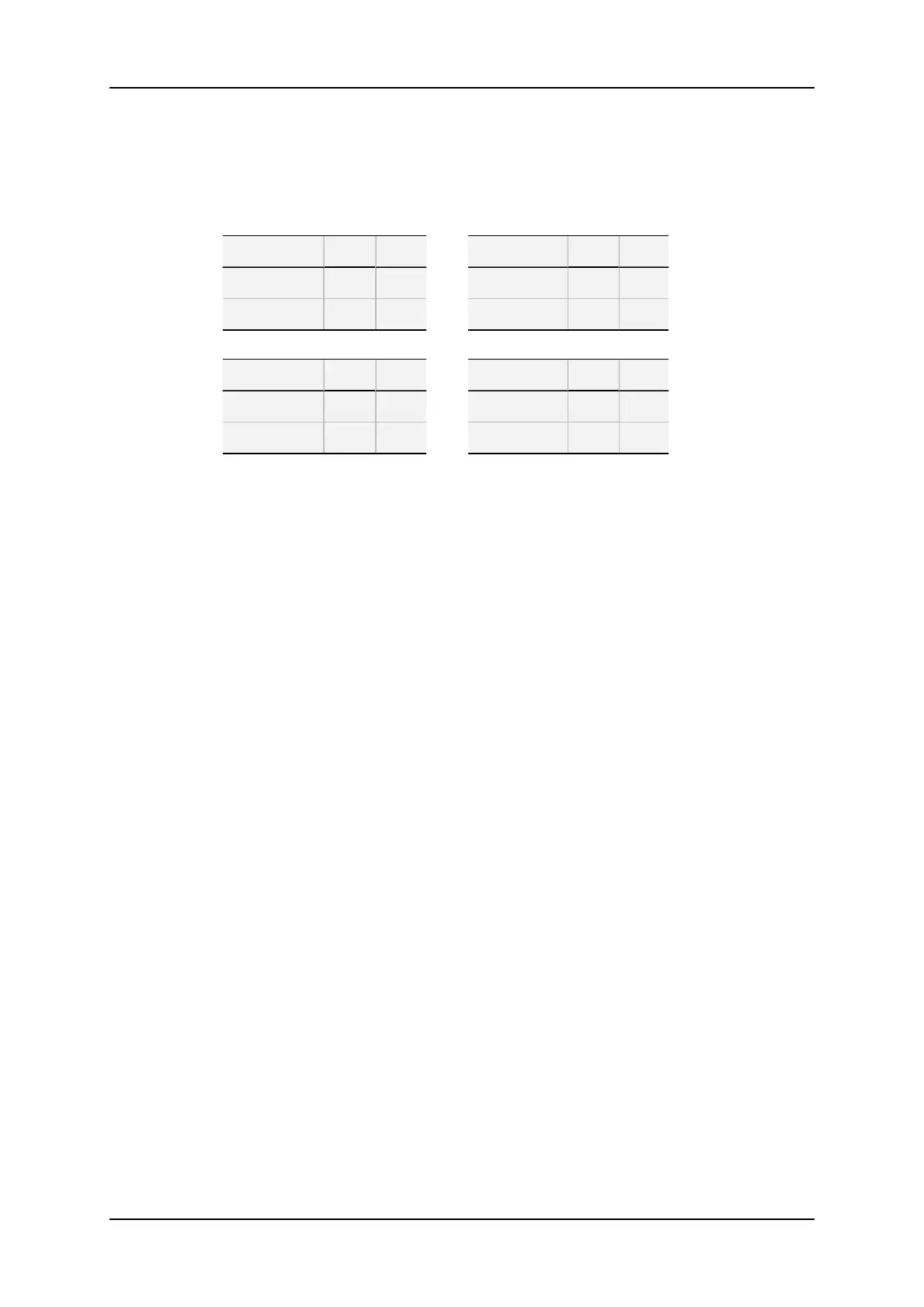Three-Point Edit
In a three-point edit, three marks must be defined on the recorder and on the player for
Multicam to be able to perform the Insert action, as shown below:
IN OUT
Recorder X X
Player X
IN OUT
Recorder X X
Player X
IN OUT
Recorder X
Player X X
IN OUT
Recorder X
Player X X
Four-Point Edit
In a four-point edit, you must insert a Mark IN and a Mark OUT both on the timeline
(recorder) and on the material loaded on the player for Multicam to be able to perform the
action.
The speed of the inserted material will automatically be adapted to the duration between
the Mark IN and Mark OUT in the timeline.
142 6. Timeline Management
EVS Broadcast Equipment SA Issue 12.05.A- May 2014
