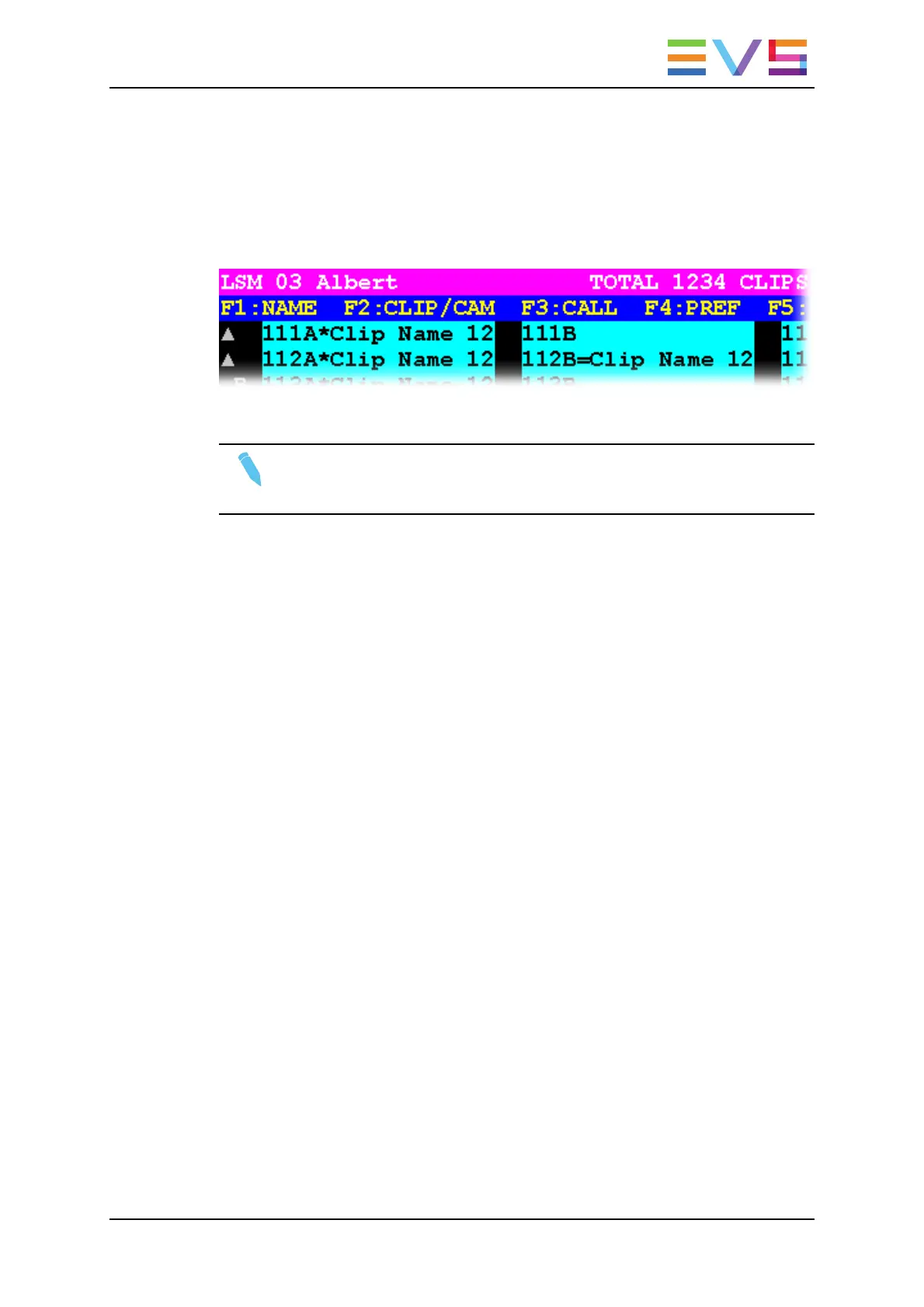In the VGAInterface
Once the desired mode and the remote system are selected on the Remote Panel, the
names of the remote systems are displayed in the title bar of the Clip screen as illustrated
hereunder.
Note
It is possible from the VGA to connect back to the last machine connected by
pressing ALT+TAB.
OPERATION MANUAL Multicam LSM 12.05
8. Operation on XNet Network 175
