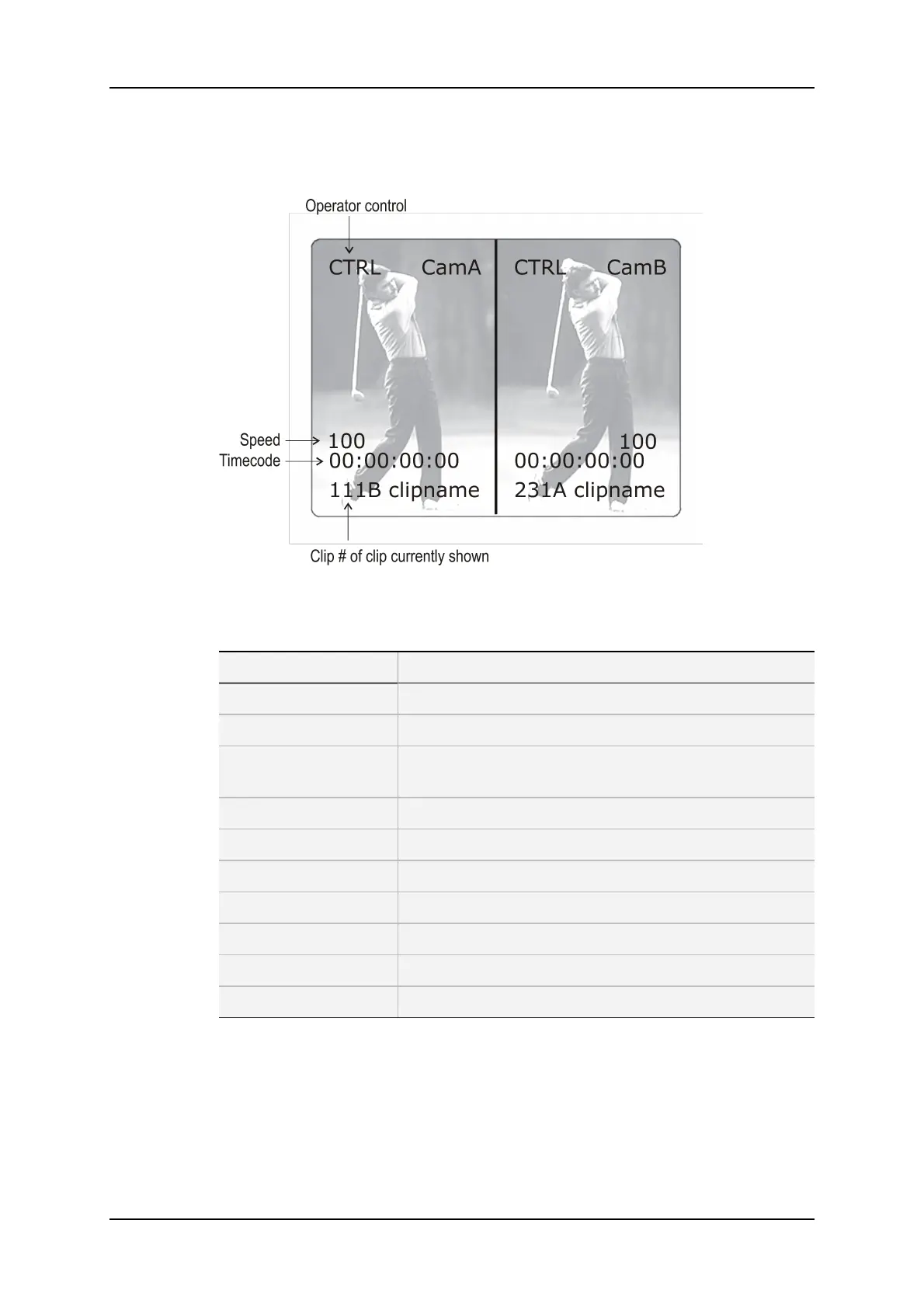Screen Description
Commands Description
Command Description
V SPLIT / H SPLIT Toggles between horizontal and vertical Split screen menus
Swap To swap sources from both sides
Sync To synchronize the selected PGM with the other one. Press
this button and select the PGM to use as a reference.
Left To control the left part of the monitor
Right To control the right part of the monitor
L & R To control both sides together
SHIFT Access / Exit special commands
<–Lf–> To center the left picture
<–Rg–> To center the right picture
<–WP–> To move the separation line
• Press the Left key to take control of the left side of the screen, and recall the desired
clip for this side. Use the command knob to search inside the clip until the desired
picture is reached.
• Press the Right key to take control of the right side of the screen, and repeat the
same operation with the clip you want to display on the right side.
• You can also shift horizontally the clips on both sides, so that the action is in the
centre of the picture.
198 9. Advanced Control Modes
EVS Broadcast Equipment SA Issue 12.05.A- May 2014
