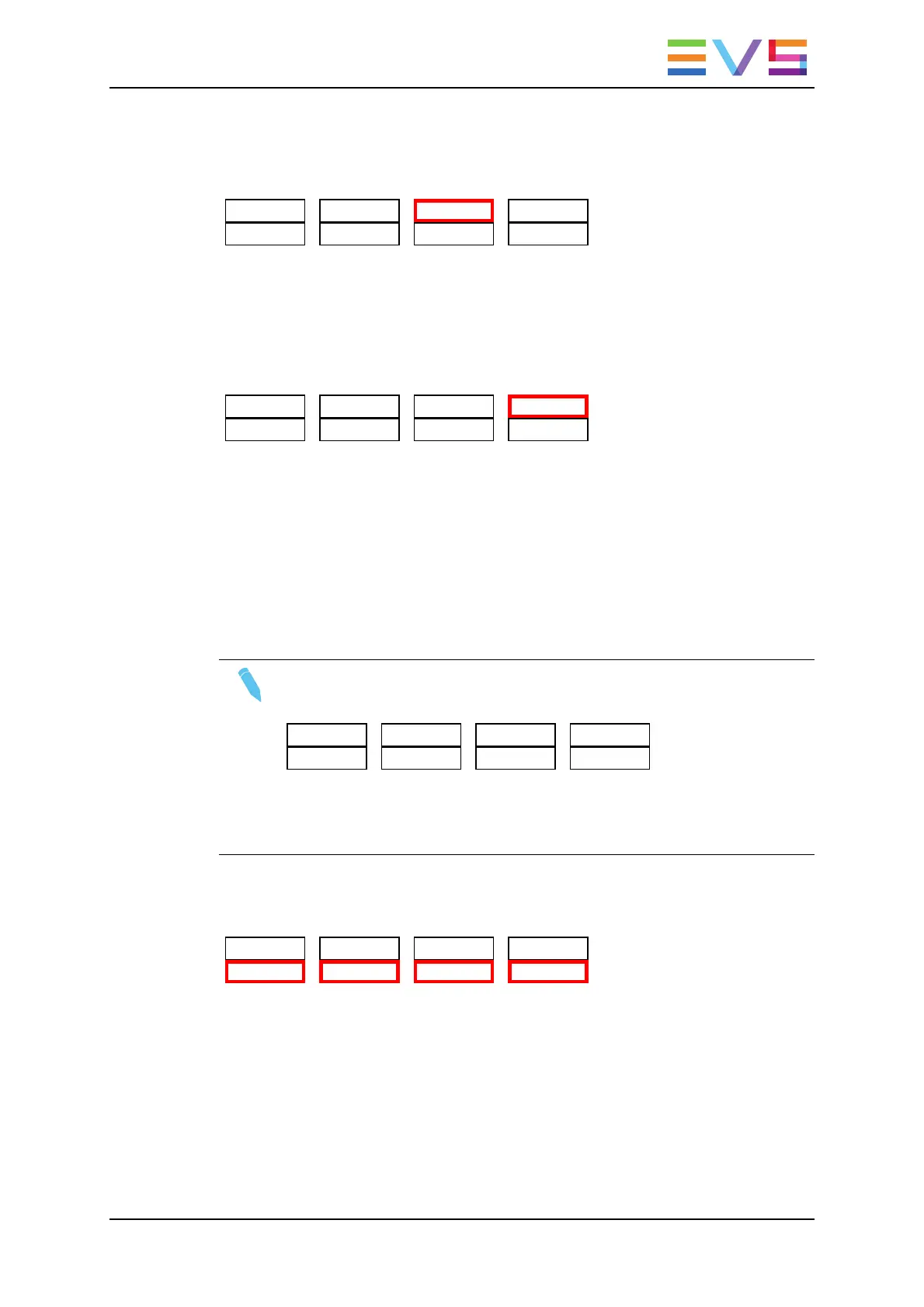Sync To
Rst Cam Local Sync To 2nd CTRL
PGM 1 PGM 2 PGM 3 TOGGLE
This button allows you to synchronize the selected PGM in use with another one. Press
this button and then select the PGM to be used as a reference. This function is not
available with network trains.
2nd CTRL
Rst Cam Local Sync To 2nd CTRL
PGM 1 PGM 2 PGM 3 TOGGLE
This function allows the operator to swap the control of one or several play channels
between the EVS Remote and a third-party controller. Both controllers receive
permanently the status of the channel(s), but only one controller at a time is able to
actually control a channel. The secondary controllers are defined in page T2.2 of the
Technical Setup menu.
Press this function to enter the 2nd CTRL menu, select the channels that you want to
pass to the secondary controller by pressing the corresponding A, B, or C key, then press
D (DONE) to validate your selection. Do the same to bring the control of a channel back to
the EVS remote.
Note
The 1PGM mode is a simplified version of the 2 or 3PGM modes. The
operational menu has less functions:
Local 2nd CTRL
CAM A CAM B CAMC CAM D
Additionaly the user does not need to select a channel to enable or disable the
secondary controller. Since there is only 1 channel available in this mode, the
operator only has to press SHIFT+D to swap the control between the secondary
controller and the EVS Remote.
Toggle / All
Rst Cam Local Sync To 2nd CTRL
PGM 1 PGM 2 PGM 3 TOGGLE
The Toggle function is only available in 3PGM mode:
• Toggle OFF: Selecting an output channel results in controlling that channel and
disables the control on others.
• Toggle ON: Selecting a channel will alternatively enable/disable the control over that
channel without changing the control on the others.
• All: This enables the control on all channels.
OPERATION MANUAL Multicam LSM 12.05
3. Control Modes 29
