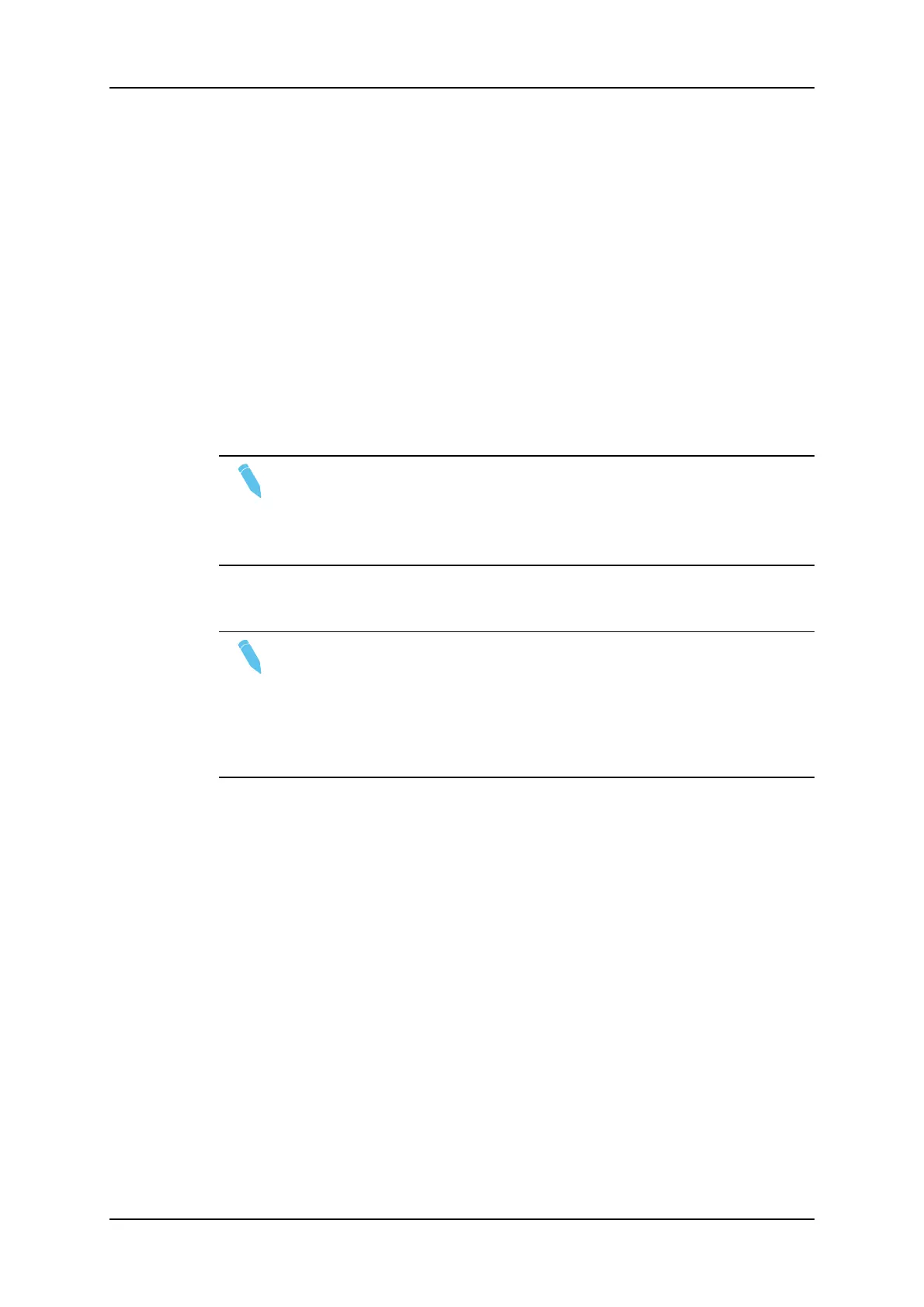3. Select the COPY or MOVE function by pressing the A or B key. The selected function
will be highlighted on the Remote Panel and the message will be updated accordingly
on the OSD.
4. Press the D key in the Copy/Move menu to select:
◦ 'CLIP' mode: all camera angles of the clips will be copied or moved.
◦ 'CAM' mode: only the camera angles of the clip loaded on the controlled channels
will be copied or moved.
5. For a copy only, press the C key in the Copy/Move menu to select:
◦ 'SHORT' mode: only the material between the Short IN and Short OUT points of
the original clip will be copied, augmented by the duration of the guardbands
defined on the destination system.
◦ 'LONG' mode: the entire original clip, including its guardbands, will be copied on
the destination system.
Note
The default settings for the Copy/Move menu are: COPY, SHORT, CLIP. If you
change these settings, the new settings will be re-used the next time this menu
is called. The default settings will be automatically restored when starting a new
Multicam session.
6. Press ENTER to confirm or MENU to cancel.
Note
During a network copy:
• The VGA displays the % copied of each clip.
• The corresponding light flashes green.
• Press CLEAR and the corresponding F_ key to cancel the network copy. A
confirmation window is displayed, press ENTER to confirm cancelation of
the copy.
64 4. Clip Management
EVS Broadcast Equipment SA Issue 12.05.A- May 2014
