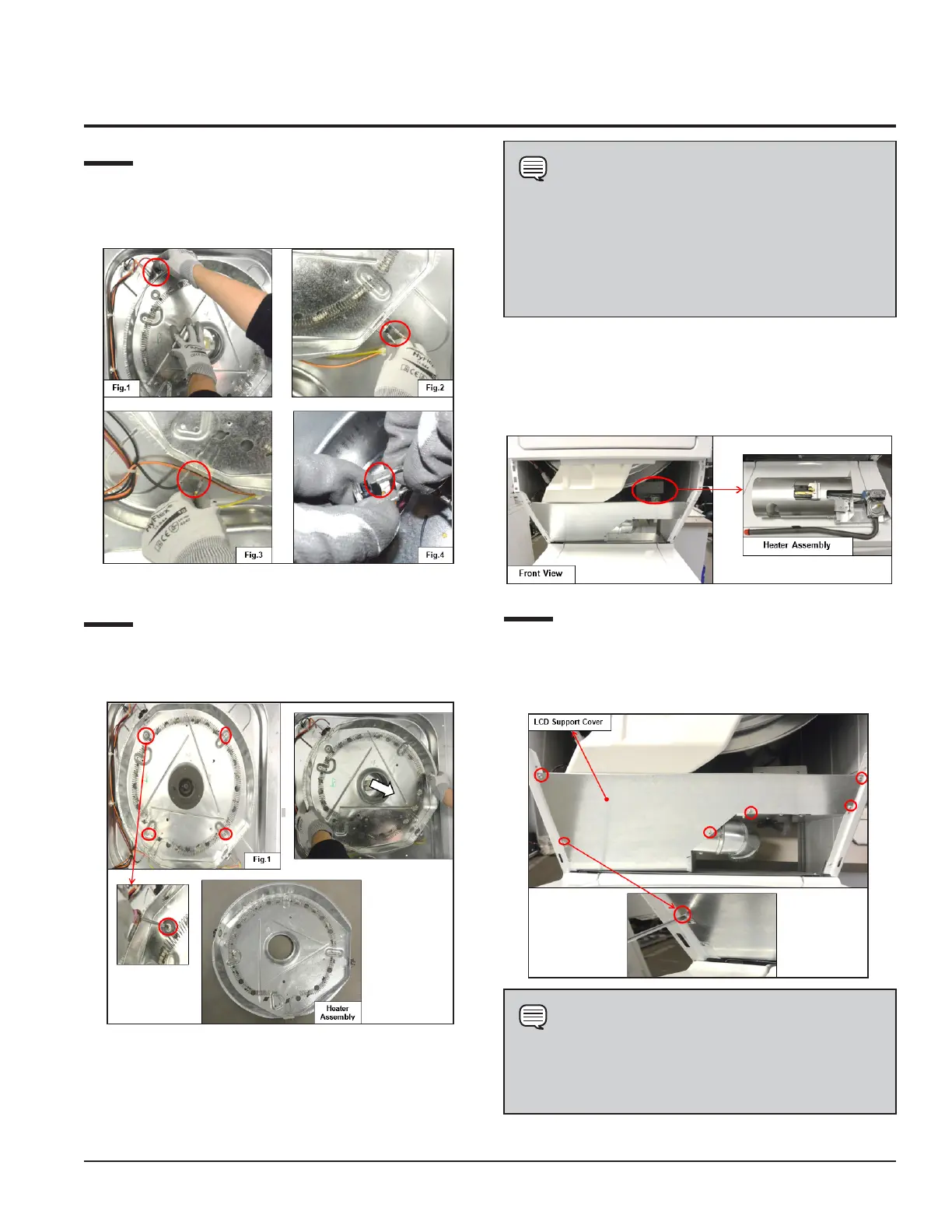113
Step: 2
Detach the Thermostat (Safety) (See Fig.1), Inlet Thermal
limiter (See Fig. 2), Heater Assembly Terminal block (See Fig.
3) and Outlet Thermal Limiter (See Fig. 4) terminals.
Step: 3
Loosen the screws (4) (See Fig.1) of Heater Assembly that
is fixed with the Dryer Rear Panel and carefully take out the
Heater Assembly.
11.8 Heater (Gas) Assembly
Accessibility
Step: 1
Loosen the LCD Support Cover screws (6) which is fixed to
the left Panel (2 screws), right Panel (2 screws) and Access
area shield cover (2 screws).
NOTE
1. To access the Heater Assembly, access the Front
Panel Assembly and the Drum.
2. Refer to the Front Panel Accessibility and the
Drum Accessibility sections for accessing the
Drum and Front Panel Assembly.
NOTE
Before the removal of the LCD Support Cover,
remove the Access Panel. Refer to the Control Panel
Accessibility section.
