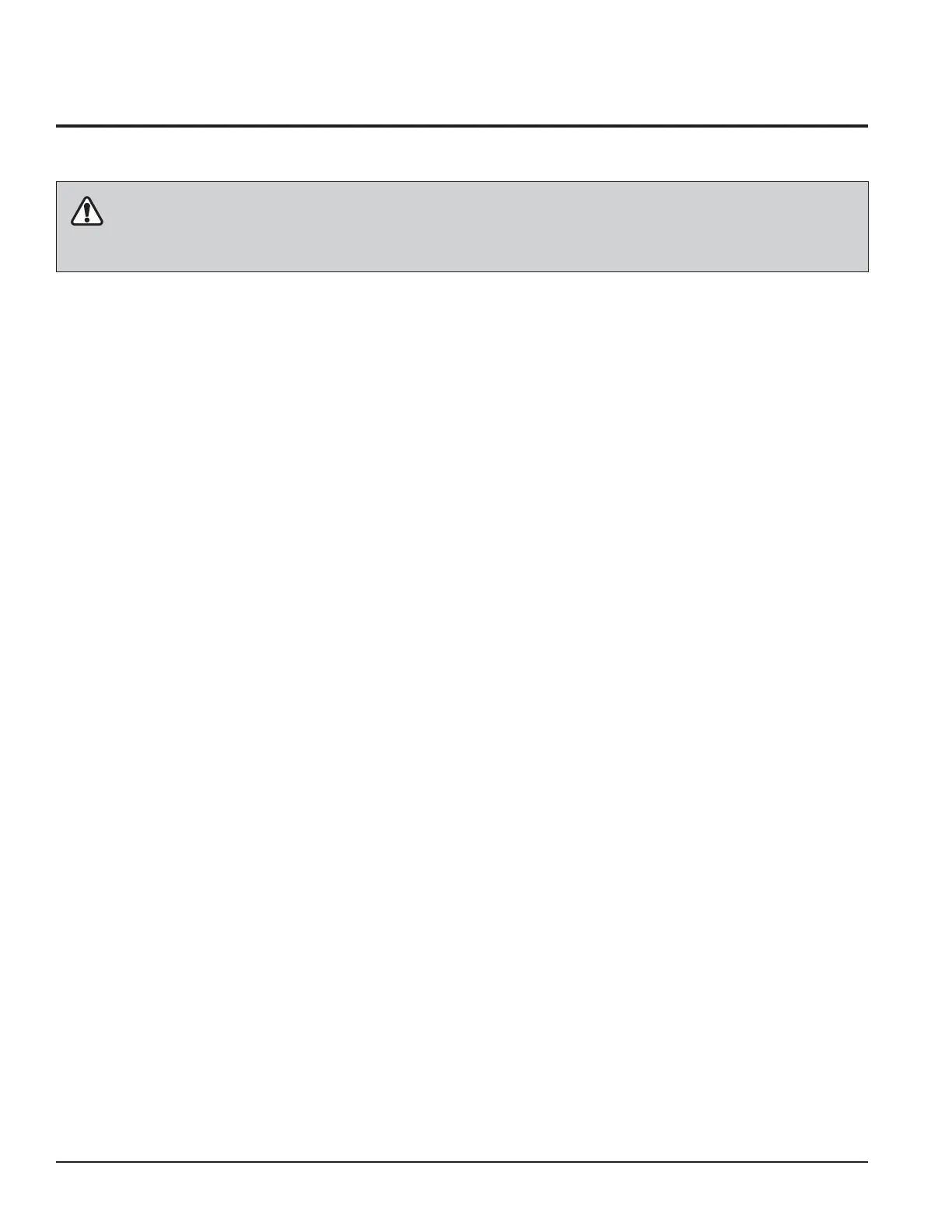116
This information is intended for qualified technicians only.
Acronym Table
CW - Clockwise
CCW - Counter Clockwise
COLD POWER ON - When the unit is powered for the first time
UI - User Interface / Central LED board
FSD - Free Stand Dryer
LC - Laundry Center
NO - Normally Open
NTC - NTC Thermistor
MCF - Machine Configuration File
DIAGNOSTIC MODE
The diagnostic test is used to check the individual component function only.
TO START THE TEST
To start the test, follow the procedures mentioned below:
1. Place the Cycle Selector knob in position 0 (12 o’clock).
2. Place the Temperature Selector in the High position.
3. Place the Dryness Level Selector (for select models only) in High / Extra-Dry position.
4. Perform a Full Control Reset by pressing and holding the Cycle Selector knob for 6 seconds OR unplug the power cord.
Wait for 5-8 seconds, and then reconnect the power cord OR switch ON the Cold-Power.
5. Within 15 seconds of the power reset (or power Up), with the Dryness Level Selector (if mounted) at the High position,
turn the Cycle Selector to the Casual cycle, and the Temperature Selector to the left-most (highest temperature available)
position, and press and release the Cycle Selector knob. There will be a short beep, and then turn the Temperature knob to
the right-most position (lowest temperature available) and press and release the Cycle Selector knob. There will be another
short beep, and then turn the Temperature Selector to the left-most (highest temperature available) position, and then press
and release the Cycle Selector knob. This will give a two second beep to signal the unit is now in the Line Test Mode.
6. The following steps can be cycled through by turning the Cycle Selector knob clockwise.
12. Diagnostic System – FFLE3911QW and FFLG4033QW
(DRYER)
CAUTION
DISCONNECT ELECTRICAL CURRENT BEFORE SERVICING.
