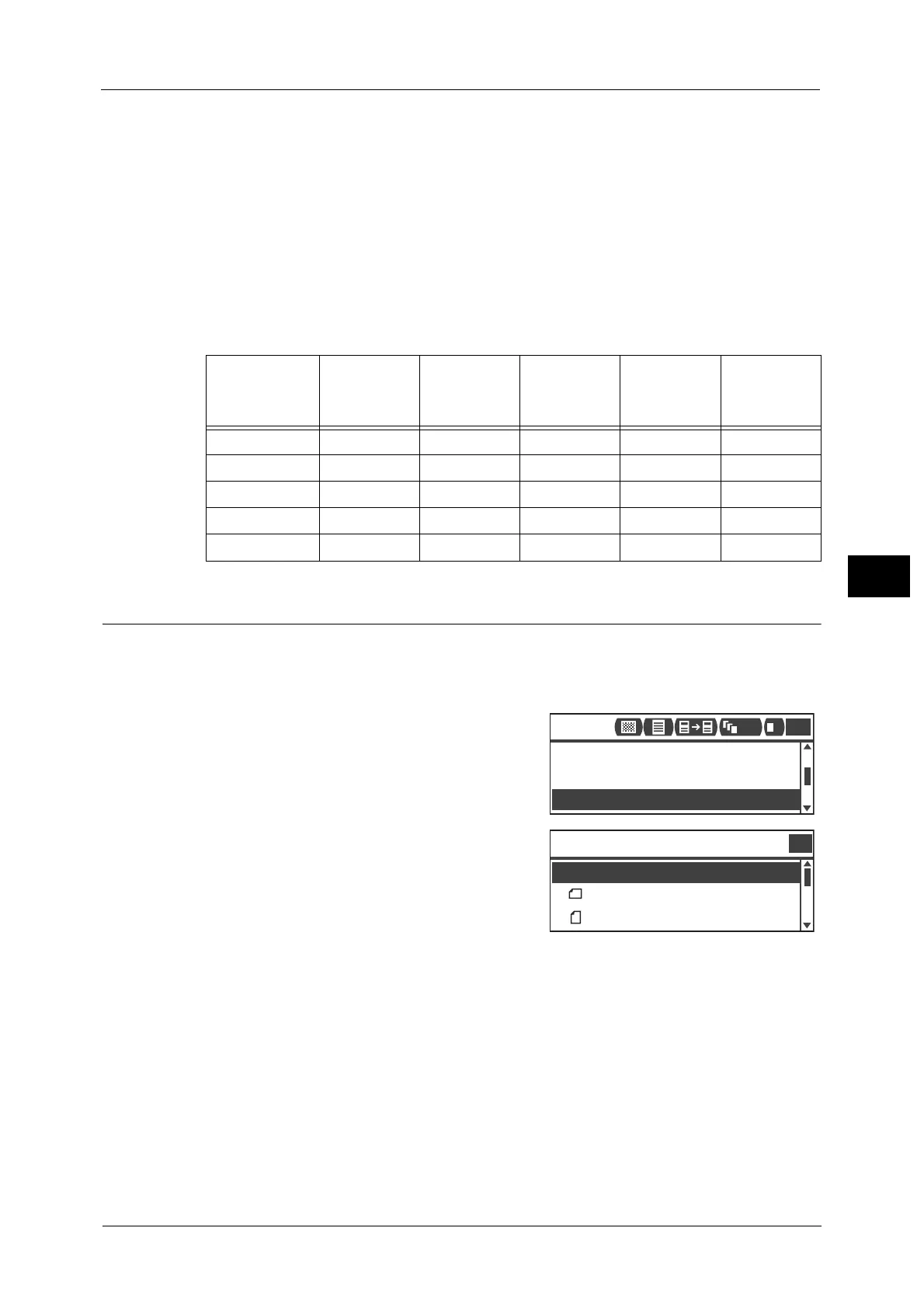Advanced Copy Settings
111
Copy
5
Fixed zoom ratio
The machine reduces or enlarges the copy according to the selected zoom ratio.
Preset XXX%
The machine reduces/enlarges copies by the set zoom ratio.
Note • The value displayed as the preset reduction/enlargement zoom ratio is the value set by selecting
[Tools] > [Copy Settings] > [Reduce/Enlarge Preset] in System Administration mode.
Magnification Table
When you make enlarged/reduced copies from standard size documents on standard size
paper, the following copy ratios will be applied.
Original Size
You can set the document size and orientation.
Note • Depending on the selected document size, the printout may be too large for paper or may have
shadows at the edges.
1 Select [Original Size], and then press the <OK>
button.
2 Select the document size, and then press the
<OK> button.
Auto
The machine automatically detects the
document size from among the supported
standard sizes.
Fixed document size (Preset)
Select the size of the placed document.
Note • [Original Size] is automatically set to [Auto] when document is placed in the document feeder.
Custom Size
Select [Custom Size] to set a non-standard document size. You can set a Y direction (vertical)
between 86 and 297 mm (in 1 mm increments), and X direction (horizontal) between 86 and
432 mm (in 1 mm increments).
Copy
/
Documents
A5 B5 A4 B4 A3
A5 100% 122% 141% 172% 200%
B5 81% 100% 115% 141% 163%
A4 70% 86% 100% 122% 141%
B4 57% 70% 81% 100% 115%
A3 50% 61% 70% 86% 100%
Auto
Reduce/Enlarge
...
Auto
Paper Supply
...
Auto
Original Size
...
Copy
1
111
1
Original Size
Qty.
1
A3 (297x420mm)
Auto
A4 (297x210mm)
