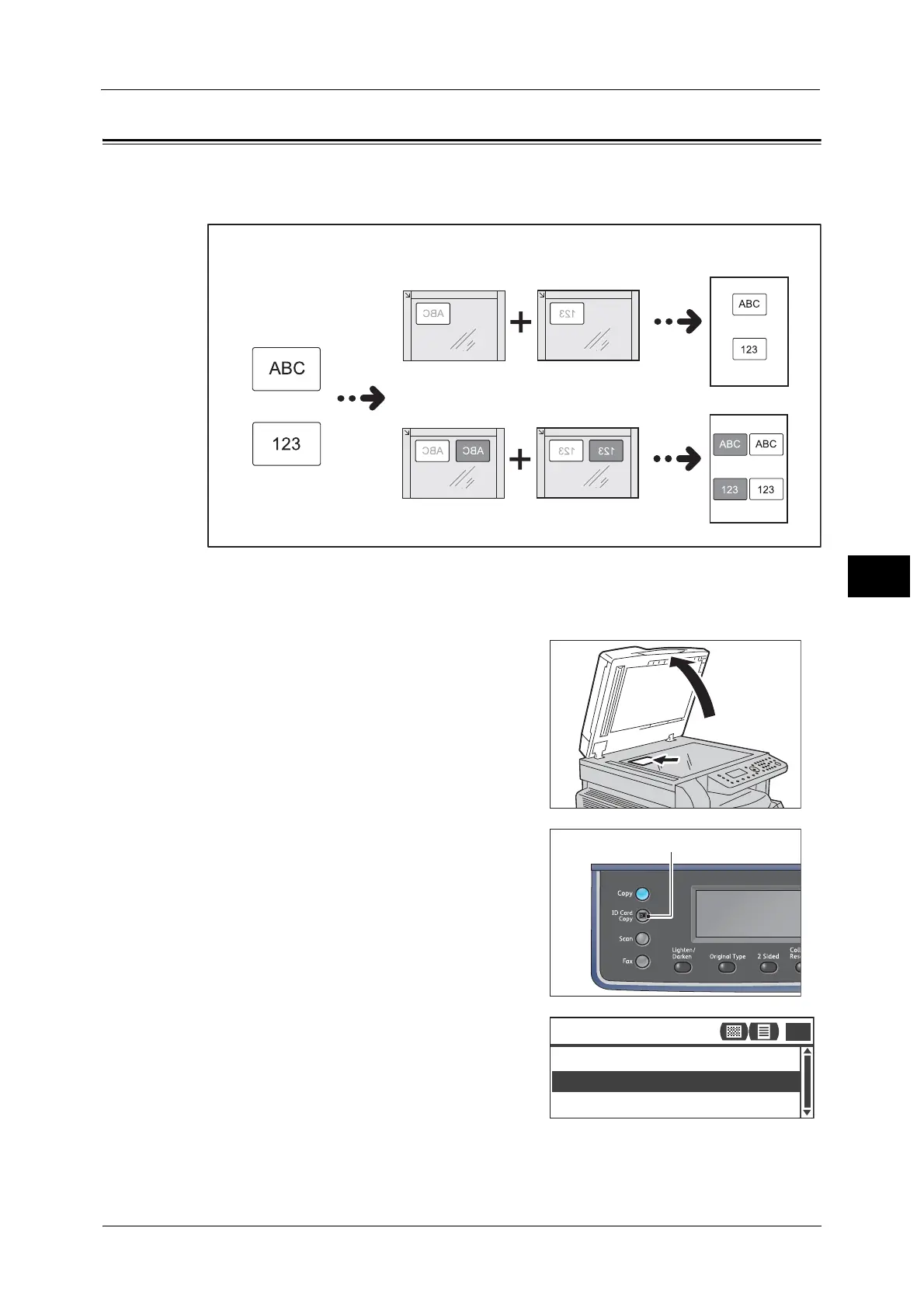ID Card Copy
103
Copy
5
ID Card Copy
You can copy both sides of an ID card (name card, employee card, etc.) on one side of paper.
Press the <ID Card Copy> button to use this feature.
Important • Place an ID card in the upright position.
Note • It automatically sets [Reduce/Enlarge] to [100%]. You can change the zoom ratio manually.
Follow the steps below to use the ID Card Copy feature.
1 Place an ID card face down at least 5mm away
from the top left corner of the document glass,
and then close the document cover.
Placing the ID card too close to the corner of the
document glass may not copy the edge of the ID
card properly.
2 Press the <ID Card Copy> button.
Note • For your assistance, follow the guidance of ID
Card Copy displayed on the screen.
• To copy an ID Card with its four edges, select
[Photo & Text] or [Photo] by pressing the
<Original Type> button.
3 Make advanced settings as needed.
The following settings are also available by:
Lighten/Darken - Press the <Lighten/Darken>
button.
Original Type - Press the <Original Type>
button.
For more information, refer to the "Advanced Copy Settings" (P.105).
Original document
Front side
Back side
Front side
Original orientation
Copied output
Back side
Number of Cards
...
ID Card Copy
Auto
Paper Supply
...
1 Card
Reduce/Enlarge
...
Auto
1
1
