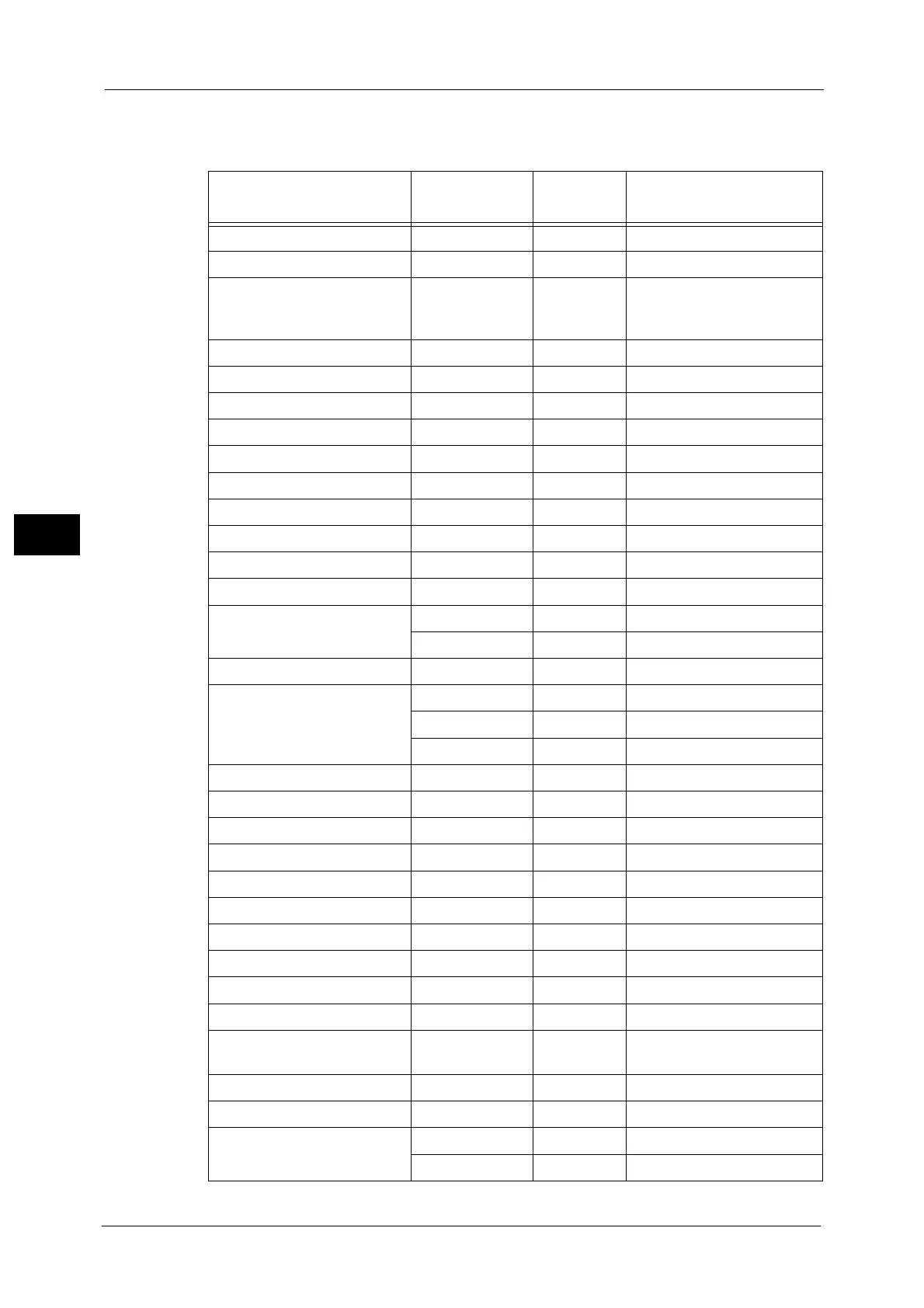4 Loading Paper
84
Loading Paper
4
Usable Paper
In addition to the standard/semi-standard paper, the following paper also can be used.
Paper Name
Basis Weight
(gsm)
Paper Type Notes / Countermeasure
Ncolor209 209 Extra-HW -
DocuPaper Black 70 Plain 1 -
Performer+ 80 Plain 2 Before copying or printing,
fan the stack of paper well
and reload it in the tray.
Laserprint 80 Plain 2 -
Green Wrap (Recycle) 80 Plain 2 -
Recycled Pure+ (Recycle) 80 Plain 2 -
Xplore 70 Plain 1 -
Xcite 80 Plain 2 -
Xceed 70 Plain 1 -
Xceed 80 Plain 2 -
ASTRO EXTRA 70 Plain 1 -
ASTRO EXTRA 80 Plain 2 -
Xpress 70 Plain 1 -
Colotech+ 90 Plain 2 -
100 Heavyweight -
ECO Enviroguard Paper 80 Plain 2 -
Colotech+ 120 Heavyweight -
160 Heavyweight -
200 Extra-HW -
Recycled Supreme 80 Plain 2 -
A-paper 75 Plain 2 -
H-paper 80 Plain 2 -
K-paper 80 Plain 2 -
PAPER ONE COPIER PAPER 70 Plain 1 -
PAPER ONE All Purpose 80 Plain 2 -
DOUBLE A 80 Plain 2 -
WARRIOR 70 Plain 1 -
Performar 80 Plain 2 -
Professional 80 Plain 2 -
Xerox Undertones -
Several Colours
80 Plain 2 -
Recycled Pure (Recycle) 80 Plain 2 -
PREMIER FSC 80 Plain 2 -
Van Hawk paper 70 Plain 1 -
80 Plain 2 -
