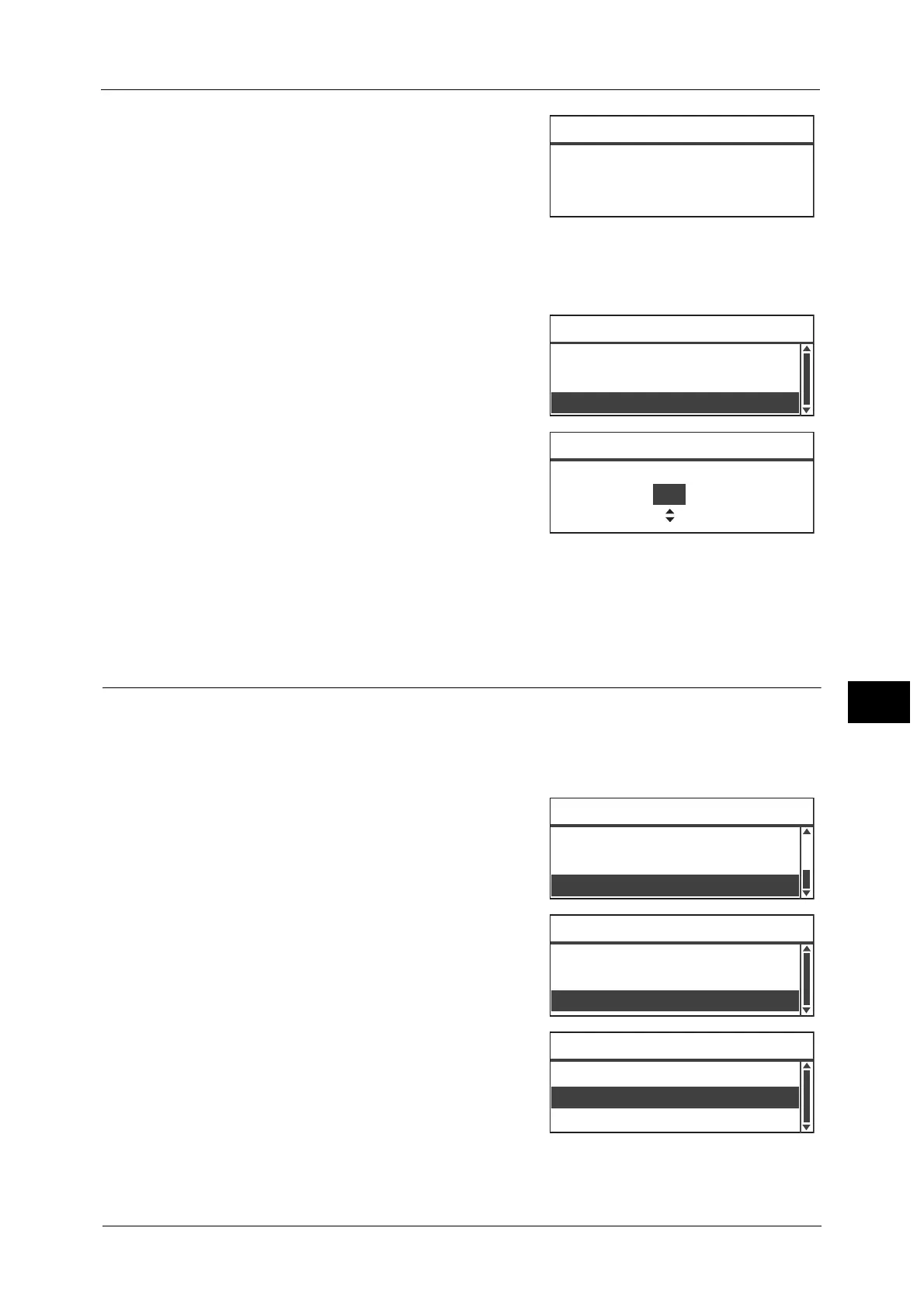User Management
159
Tools
8
2 Check the value, and then press the <Back>
button.
Copy Limit (Unit: Impressions)
Used to display or set the maximum number of impressions the user is permitted to copy.
1 Press [Copy Limit (Unit: Impressions)].
2 To change the value, use the numeric keypad to
enter the maximum number of permitted
impressions.
Note • You can set a value between 0 and 255 (Unit:
1,000 impressions) for the maximum number of
permitted impression. Set 0 to disable the
restriction on maximum number of copies.
• The user's current total number of impressions is reset to 0 when the maximum number of
permitted impressions is changed.
3 Press the <OK> button.
Reset Copied Impressions
You can select whether to reset the total number of copied impressions for all registered
users, User01 to User30, at once. Click [Yes] to reset the total number of impressions copied
to 0.
Follow the steps below to perform the operation.
1 In the [Tools] screen, select [User Management],
and then press the <OK> button.
For information on how to display the [Tools] screen, refer to
"System Settings Procedure" (P.136).
2 Select [Reset Copied Impressions], and then
press the <OK> button.
3 Select [Yes], and then press the <OK> button.
Copied Impressions
352
User 01
Login Passcode
...
Copied Impressions
...
Copy Limit (Unit: Impressions
...
)
Copy Limit (Unit: Impressions)
15 (x 1000)
[0 - 255]
Security Settings
...
User Management
...
Tools
System Settings
...
User Management
User Control
...
Off
Reset Copied Impressions
...
Confirm/Edit
...
Reset Copied Impressions
No
Yes
